10 Best Software Deployment Tools

Software development for any business is not the future, rather than it is the present. A well-integrated software from top mobile app development companies can take your enterprise to the next level. No matter what you call it, whether the need of an hour or a core method of online marketing, software development determines how well your business grows.
Software development works wonders for businesses after its integration. All you need to take care of is that you have the expertise of the best software development companies on your site. With the development, your services or products can be accessed from almost anywhere via smartphone or computer. It also helps in implementing on-the-go marketing, promoting your products at any place and any time without any additional method or expenses and no extra time needed. It also establishes a channel of direct communication with your customers and a method to increase customer engagement.
But before you look into all the above-mentioned details deeply, you need to find out the best software deployment tools as these small categories also play a crucial role. It is because dedicated software is going to represent your business so you need to make sure everything is perfect from start to end and deployment is among the same processes.
According to a study, the “mobile application market size” globally for 2020 stands at USD 170.5 billion and an expected compound annual growth rate (CAGR) of 11.5% from 2020 up to 2027. I guess this stat is enough to make you understand what you’re missing out on in terms of your business.
Since This article is focusing on the best software deployment tools in the market, let us find out the top 10 software deployment tools perfect for your business.
1. Bamboo
Bamboo is an impressive tool from one of the software giants Atlassian. Atlassian is famous for some products like Bitbucket or Jira, this tool could fit really nicely into your workflow. It is specially built to handsomely take the predefined software development features like integration, deployment, and delivery. You will also find it useful with built-in Git branching workflows, Jira and Bitbucket integration, and built-in automatic testing. It allows the developers to focus on working towards getting a fine product.
Bamboo also comes with some unique features like the release of historical archives, easy bug fixing, allows devs to deploy apps to the app stores automatically, and can use the software development with AWS, Docket, S3, Amazon, etc. Well, such deployment tools can cost you money but paying a price as low as $10 for small teams is not too much to pay.
2. Jenkins
Jenkins is another famous and first fully automated deployment tool in the market. It is open source and is written in Java and released under MIT license. It also has a large and active community that includes some big names in the market. It also consists of countless plugins for you to work with which makes it easier to use and understand for any kind of software deployment. Jenkins is popular to automate many different software tasks like detecting bugs, analyzing code, software tests, building projects, and software deployment.
Jenkins also brags about some common specific features, and here we are using brag in a positive manner. According to Jenkins, it offers easy installation on all OS including UNIX, Mac, or Windows,
It also offers easy configuration, continuous-release, integration and delivery, infinite potential with plugins, and easy installation.
All these features make Jenkins a one-stop solution for project automation. Still, being among the best many has raised a few fingers on its third-party plugins as sometimes they make the development unstable.
3. AWS Codedeploy
AWS CodeDeploy is a fully managed deployment service that automates software deployments to a variety of computing services such as Amazon EC2, AWS Fargate, AWS Lambda, and your on-premises servers. If you are using Amazon Web Services then Amazon’s own software deployment tool would be perfect for your business.
AWS Codedeploy offers unlimited scalability which can be used to deploy thousands of EC2 instances. This tool is known for its epic speed of releasing new and advanced features. It helps in regularly updating the nodes which ensure that your service won’t go down even if the update fails. Another best thing among its cool features is that CodeDeploy is free to use, you just have to pay for the AWS cloud computing resources you use to deploy your application.
The top features of using AWS CodeDeploy includes can easily deploy content from GitHub and Bitbucket, platform-agnostic, can be used to deploy any kind of application, easy to integrate with any continuous deployment software tools, and it’s amazing ability to specify the number of EC2 instances taken offline for updates.
4. Octopus Deploy
Octopus Deploy is an automated deployment and a release management server. It is basically designed to simplify the deployment of ASP.NET applications Windows Services and databases. But it is also compatible with Java, Node.js, and other scripting languages and different database types.
It offers easy to install and a well-structured database. Like other deployment tools, it also focuses on repeatable environments you can rely on. It is perfect for small teams and commercial use. It may sound a little costly, but its Pro subscriptions begin at $700 but it also offers some cool features like REST API, Code Analysis, automatically run tests and track over time.
5. Shippable
Shippable is also a continuous integration and delivery automation platform. It is very flexible which makes it easy for the users to use this tool for software deployment as you can use it for all programming languages and cloud providers. Shippable has the ability to separate security and compliance duties, custom YAML configurations, Visual reporting for tests and code coverage, and is docker friendly. Shippable is very cost-effective as it is free to get started as the premium subscription starts at $25.
6. Gitlab CI
GitLab CI service is a part of GitLab that builds and tests the software whenever developers push code to an application. Earlier, it was a separate project but later it became popular as the developers decided to merge the project back in 2015. GitLab CI uses a similar amazing UI as GitLab does. GitLab’s main focus is on scalability and distribution, which makes the process easier for the distribution of multiple machines. Among the top features in GitLab CI, the devs have the ability to run parallel builds across multiple machines.
You can easily build your builds on OSX, Unix, Windows, or really anything that supports GO. It also allows us to continuously monitor the health and status of your applications. You can also do it with your GitLab command-line runners, check branches individually using custom version tests, easy rollback capabilities individually using custom version tests, and much more.
7. Travis CI
Travis CI is a hosted continuous integration service used to build and test software projects hosted on GitHub and Bitbucket. Using Travis CI is super simple as their slogan says “Test and deploy with confidence”. With more than 900k open source projects on the platforms, and 650k users all up, you can surely trust Travel CI as your deployment partner. It makes code testing smooth against all kinds of languages.
Travis CI also provides a private repository at a price between $129 – $489. The other cool features include API available, a command-line tool available, Mac and Linux supported, free for open source projects, watch test running, can keep code and config files together, and much more.
8. Codeship
Codeship is a hosted continuous delivery service that focuses on speed, reliability, and simplicity. You configure Codeship to build and deploy your application from GitHub to the staging or the production platform of your choice. It is perfect for every size of business. Codeship can be easily integrated with any tool and it is also suitable for any team size and project. You can easily set up teams and permissions for your organization through the notification center.
The best thing about Codeship as your deployment partner is that it is fast and reliable because of its caching, optimization, parallelism, and reliable infrastructure.
9. TeamCity
TeamCity is a building management and continuous integration server offered by JetBrains. The best thing about using Teamcity as your deployment software is that it provides a wide range of developer-oriented features. It consists of all the continuous integration and continuous deployment as it also provides full GitLab Support.
-> Some of the cool features of TeamCity include: creating templates using the common settings and the tool will allow you to inherit build configuration in any number.
-> Also has a facility that helps in creating your CI and CD pipeline through the configuration scripts. Scripts will also be server and project-independent.
-> It will also allow you to create a project hierarchy.
-> Its professional server license is free for 3 build agents. Build agent license will cost you $299, enterprise server license price is based on the number of agents which is 3 agents of $1999 and 5 agents for $2499, etc.
10. Google Cloud Deployment Manager
Google Cloud Deployment Manager is offered by Google which is perfect for small to the large size of businesses. It also allows you to create and manage cloud resources with simple templates. It makes the handling of configuration as code and does repeatable deployments.
The other distinct features of Google Cloud Deployment Manager include easy use of the YAML file to specify all the required resources in a declarative format. It also supports a declarative approach and template-driven approach that will allow you to parameterize all the templates. It also provides features of parallel deployment, Schema files, input and output parameters, preview mode, and Console UI.
Key Considerations When Planning Software Deployment Activities in your Project
Now as we have already talked about the best software deployment tools now let us have a look at some important factors one should consider when choosing a deployment tool.
1. Compatibility is Crucial
The software that you choose for the deployment must support multiple platforms including the one in which you are developing. Also consider software deployment tools that run smoothly on all major operating systems like Windows, Linus, Mac OS, iOS, and Android. The chosen software deployment must also support popular languages like PHP, Python, Java, JavaScript, etc. and it should work seamlessly with tools like GitHub.
2. Importance of Expertise and Experience in Activity
You must have expertise and experience in your team as you can focus on deployment and development processes. Software deployment can be complex if not taken seriously. So you need software deployment experts who have complete knowledge of tools.
3. Ease of Use offered by the tool
Should support real-time software development, must offer useful and thousands of plugins, and should conform to the modern DevOps processes and methods.
4. Automation Capabilities
Automation is the key to achieving success in no time. So your software deployment tool must-have automation capabilities and add new features frequently. It makes Continuous Integration and Continuous Delivery very important. You need to cut down the time spent on repetitive tasks, there, automation is the key. Look for tools with great automation capabilities.
5. Must Support Specific Products
When looking for specific deployment tools some certain software products must work. For instance, it must help you in creating “Creative Cloud Packager” anymore to create software packages since Adobe won’t provide updates to it anymore. So, the chosen Software deployment kit must support 3rd party systems and plugins for better user experience and deployment.
Every company’s deployment requirement is different as it can be complex and large on some or easy and simple for some. The deployment tool you choose should support unlimited users in the minimum time possible. Such steps can make the process very simple if taken carefully with all the precautions so make sure you consider all the aspects before choosing the software deployment tool for your software as many software development companies can also help you with it.
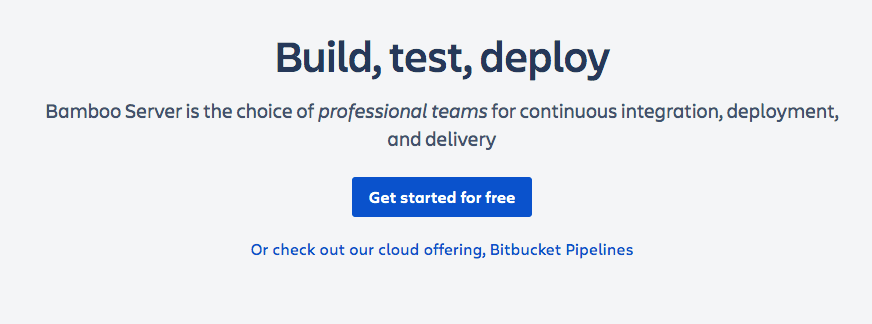
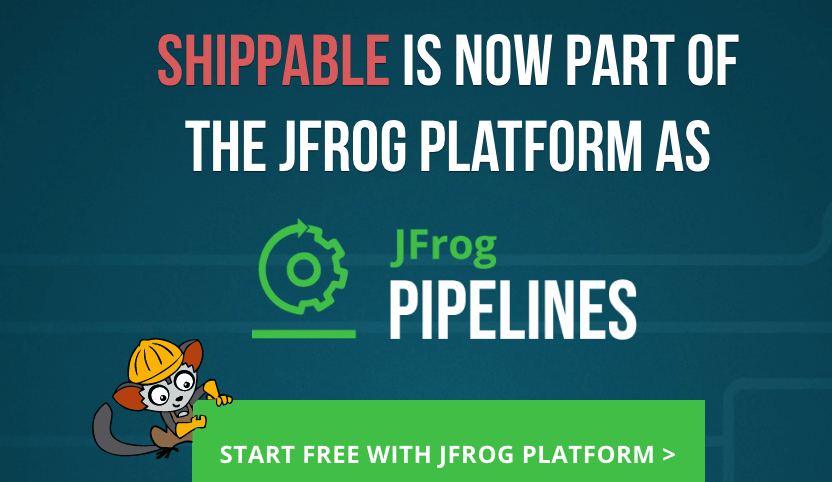
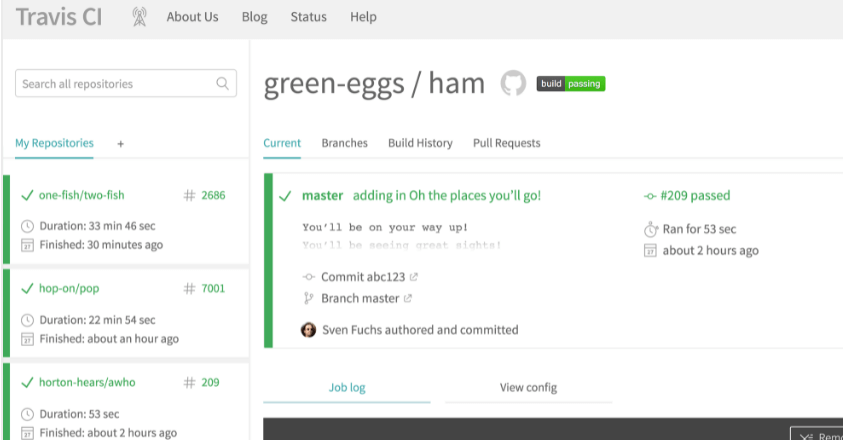






A pretty good guide to know about software deployment tools.