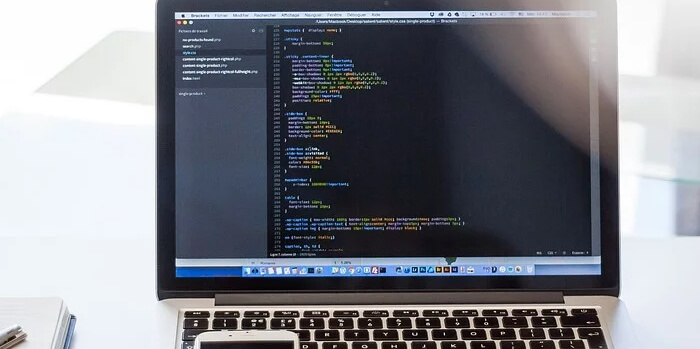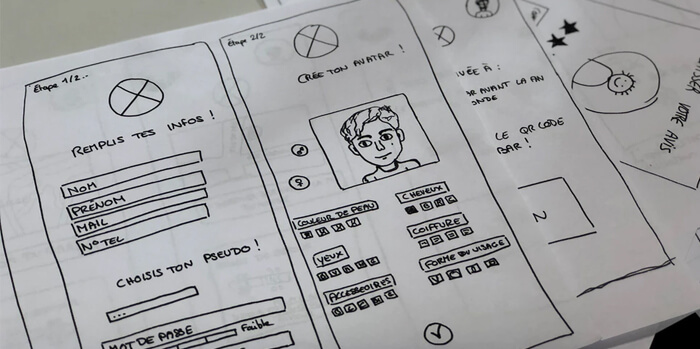10 UI Mistakes Enough to Spoil All Your Mobile App Development Efforts

In easy words, User Interface is how your app looks. It has to be remarkable since it’s the mere connection between your target audience and your app. A typical user can immediately make an opinion regarding your services by just looking at your website or mobile app. User interface is more than just good looks. It takes into account a lot of other things as well like navigation, content, flow etc. Good UI designers choose to also inform users about what happening with the app. For example, users should know while the content loads and they have to wait. You need to make sure of using simple content and familiar language as per the target audience. Being such a wide term, it is most likely for you to make mistakes. Some have short terms impacts whereas other ones can annoy you users for life long. Here are some of the common mistakes that can spoil all your mobile app development efforts.
1. Core problems are not addressed: We download any app as solution to the problems we are currently facing. For example, if pictures does not look good, we download photo editor. What do we expect out of it? It should provide us a wide range of filters and other editing options.
Your app’s UI design should be capable of addressing the core problems firstly before putting focus on other fanciful things. Do not make users move here and there to find something they are looking for. Come up with basic functionalities upfront. Do not hide away and make users play a guessing game.
Not putting core feature on fore foot would annoy uses and they might leave you immediately. To understand the aspect better, take Uber as an example which is transportation network giant. On its app, Uber instantly identifies your location and ask you for destination without showing the other less important things like its success stories, number of users, reach etc. The first aspect of a good UI is a consistent focus on core things. Your app design should complement the core features and the connected values. The success of your app depends greatly upon how you are solving the existing problems in the sphere. Since UI is the bridge between your app and its users, fuel it with all the required things.
2. Using poor information architecture: Planning the information architecture of an app keeps a great importance since it lets your mobile app development company know how to structure the content. It generates an ease for the end users in finding anything effortlessly over the app. You must have spent days in the best and unique most content creation while putting it in a bad structure might ruin all your efforts.
Before you start developing the layout of your app, you need to know what all elements it would take in. The first stage of building an app’s information architecture is creating content inventory. The inventory generally consists of title, author/provider, meta elements, keywords, description, tags, copy, images, audio, video, and document files. It is going to assist your designer a lot at all the stages. He/she would be able to put things properly on place after getting to know the constituents. Wireframing is the next process where you define the flow. Work on organization structures to divide things among different categories for users to easily find something. Deciding the content organization model would be the next thing where you will need a proper consultation from an ace designer.
Companies are often seen skipping this part, but this little mistake can turn all your efforts to noting but waste.
3. Cluttered elements: There is nothing worse than a cluttered app because it has the greatest potential to annoy users. You had a lot of things to tell and as a result you have piled up your app like anything. Now, when the user tries to access the information, before he/she reaches to the important one, he will get irritated and simply leave the app.
As a solution, the leading mobile app designers came up with an all new concept of progressive disclosure. Progressive disclosure means revealing the information when user reaches that particular section. Users would not see a messed-up app design at first sight. When the user hovers or clicks over the interface, more options are revealed. It’s a win-win situation for both users and admin. You have all the information there on the app and users can access the same whenever they want. Cluttering a user interface highly loads your user with a lot of information that might not be so useful for him/her. Every added button, text, and image makes the screen more complicated. Its wise to avoid it!
4. A lot of features: It is good to assist users for almost all the problems they are facing related to a particular arena but having too many solutions under one roof might distract them from using the core ones. It can definitely make you app sluggish and hence the overall performance would be seen degrading. Having too many features in one app makes it complicated and also heavy to load. You need heavy systems to support such kind of platform. Moreover, users would prefer to use three individual easy applications rather than one complex heavy one.
It is great to have basic features in place while you step into the market. When users start finding you reliable and get used to those features, you can come up with more. It will put a les burden on them. You can introduce the new features as updates later. Also, before pacing up too fast, you need to get aware of the acceptance of your concept. Spending all you funds at once for housing a lot of features might leave you empty handed if the idea fails in the market. Hence, always consider coming up with basic and core features and later add up.
5. No design consistency: Following design consistency can be tricky for the team in the case of a heavy app with a lot of pages. Design consistency is not just about the maintaining the same header or may be colour combination on all the pages. You have to keep the font, buttons, animation and a lot of things similar. If you have given a certain kind of animation over the homepage then make sure to follow it while designing other inner pages as well. If you break the rule and bring inconsistency for any reasons, it might leave users in confusion which might decrease the overall performance of your app. Consistency keeps all your screens connected to each other and the users would feel a sense of connection while they are flowing through the app. Moreover, it would make your app look professional which is a way to attract more users to your platform. You should bind yourself with this principle but do not restrict yourself from innovating new things. Where it helps improve the user experience, it is also necessary for the designers to know where they can be a little inconsistent to be more consistent.
6. Incorrect content placement: Your content should talk to the users rather yelling on them. DID YOU UNDERSTAND? My last question might sound bold to you. Why so? Because, so far, we have maintained a friendly and easy tone and the sudden use of caps lock might be strenuous for you. This is how the content on your app works. Use the bold letter as and when required. Also maintain the contrast while putting the content. If your app is based on a dark theme, then prefer to use light coloured text all over so as to not put any stress in user’s eyes while reading. Another important measure is to keep the font size appropriate and consistent. Do not make it too big or too small. It ensures better readability and adds up a certain aesthetics to the design. None of your app screens can be free of content and hence displaying copy elements on an interface disorderly cannot reach effective UI and UX. Make a wise selection of font types, size and colour while putting your copy on to the screens. Also, you have to keep the responsiveness of the app in mind because people are going to use it on various devices.
7. Absence of interaction feedback: Ever came across an app which reacts nothing against your interaction and you keep on second guessing your actions? There are a lot of applications that do not react when any action is made the user. It is very important to put an interaction feedback so that the user may at least know that yes, the app is working and is going to bring the information. You can highlight the chosen option, put a vibration as feedback or something else. Your feedback has to be appropriate and natural. Also, keep in mind that the more real the UI of an app feels, the more users perceive it easy to interact with.
8. Avoid user preferences: You are going to launch your dream project and you would obviously want it to be of your choice. This is how you fall in trap! A lot of business fail to understand that they are designing the app for the users and it’s the user whose designing preferences should be kept on top. It is not necessary that your choice goes in line with the market acceptance. We agree that creativity plays a major role when it comes to presenting some kind of uniqueness in the system. But at the same time, it needs to be aligned with the user preferences. We generally start with keeping users in mind but as we progress, we start doing things as per our choice. We do not put a particular colour because we hate it. We do not put the kind of buttons we don’t like. At this stage when users have a lot of options, it is not necessary for them to keep engaged with you when someone else is taking more care of their choice.
9. Fail to use native design components: It keeps a lot of importance to follow OS guidelines while designing for native platforms. The same helps you get a design of high quality for your app. Every mobile OS has its own guidelines for UI designing that designers should follow. It is necessary because the users are used to with the interaction and design pattern of respective OS and any breakage or change in the flow might disappoint them. We aspire to bestow utmost ease to the users hence this measure should be kept in mind in order to offer a great user experience.
10. Using wrong colours all over: Most of the designers or app owners fail to understand the importance of colours. There is a specific set of colours belonging to various industries and using the same gives users a sense of familiarity. Next most important thing is the contrast. Maintaining contrast is important for users to read the text without giving any kind of strain to their eyes. Use contrast in a way that the written text is easily distinguishable from the colours you have on the background. Moreover, do not use too much fancy colours and effects as it might take users away.
It is not a one-time practice to understand how to improve UI. Choose expert designers to work on your project and trust their consultation. A good UI keeps the potential to bind users to a platform. When you scratch a little lower from the surface you would definitely realize that user interface is an intricate field involving many important things like anticipating the user preferences and then the right interface creation. One has to keep in mind the user’s choice and preferences while designing or improving the UI. A good User Interface is a necessity in the sense because it has all the power to make it easier for the target audience to clearly see what your products are.