Top 20 Best Raspberry Pi OS to Use in your Project

Raspberry Pi is one of the most anticipated small board computers around the world which makes our lives easier. With the help of Raspberry pi, we can almost achieve anything that a desktop computer can achieve. If you are also keen to learn about Raspberry pie then you must step your feet in it and learn how it is changing the world for the greater good. Raspberry pi comes with integrated software which requires some basic computing skills. But if you want to extend the services and functionalities to new extents then you will need an operating system running on your device. It basically works as the catalyst between the user and the Raspberry hardware and makes things easier for you by adding new functionalities.
Operating Systems are needed to develop and execute programs that are needed to create big projects and systems. It basically helps the hardware to communicate with the software for generating meaningful interactions. It also makes the whole process easier by managing CPU, memory, disk drives, printers, user interface, etc. Moreover, the official Raspberry Pi OS is known as Raspbian. However, it also has some other alternative operating systems available for Raspberry Pi projects and learning. Without further ado, let us have a look at the top 20 Raspberry Pi operating systems to use in your projects and other developments.
Raspberry pi is also used in mobile apps and development. We thought you might be interested in knowing the types of functional testing types. Every mobile app development is incomplete after thorough testing. It helps in understanding the ins and outs of the mobile app and most importantly find the bugs in the app before launching it. Here we have 8 Functional Testing Types which are Explained with Examples.
Top Raspberry Pi OS
Raspbian and the other top operating systems like OSMC, RISC, OpenELEC make Raspberry a very popular technology among developers. Moreover here we are sharing the information about the top Raspberry Pi OS to make it easier for you to select the OS for your project.
1. Raspbian
Raspbian is the official operating system for Raspberry Pi and can be used on all models of Raspberry. It is a free OS with a whole modified version also known as OS Debian. It delivers all the general purposes which you need in your raspberry projects. No matter whichever project you are looking for, you can develop it using raspberry. Let us have a look at some insights into Raspbian OS.
-> You can install the OS in your system, set up a username, password and also connect it with a wifi network.
-> Overcome the pi devices and eliminate the security concerns
-> Because of the difference in specifications, many applications do not run on all models but Raspbian has filled this gap and made things easier
-> The software tools allow you to download any software when connected to the internet
-> It also offers features like searching, toolbars configuration, thumbnails, multi-page controlling along with new tools like qpdfView
-> It also allows the users to boot their Raspberry using a central server through ethernet
2. DietPi
DietPi is an incredibly light and high-speed Debian OS that is one of the preferred choices of users from all around the globe. It is standardized at 3X lighter than other Raspberry Pi OS which is currently available in the market. It is very straightforward and automated to use. On configuring dietpi.txt before powering on, then no user input will be required. Let us have a look at the detailed insights of Dietpi.
-> Offers diet processing tools that come with packages to determine the installed program’s priority level and control schedulers.
-> Allows to adjust the performance of the hardware and software as per your requirements and needs
-> Uses minimum RAM unlike Google Chrome(just kidding) and delivers maximum potential.
-> Perfect for new users allows performance boost as you can control the amount of logging according to your need using DietPi-Ramlog.
-> Comes with auto-update as you do not need to write an image for updating the system
3. LIBREELEC
LIBREELEC is quite a small and open-source JEOS. It is usually compared with OpenELEC but the boot time is much higher in LIBREELEC. It was launched on 4th April 2016 as it offers backbones for backdated hardware and has brought major improvements to generate better output than OpenELEC. The insights of LIBREELEC OS are:
-> Can be installed in less than 20 minutes as it comes with clear instructions, an SD creator app, and an installer also.
-> If you have any experience running Kodi then it will be easy for you to use this raspberry pi operating system.
-> Boots up in a few seconds as you can easily navigate through
-> Is managed by a top team of developers which ensures the user get updates every month
-> Provides regular patches while maintaining the security
4. OSMC
This is one of the best raspberry pi operating systems 2021 for users who want to work in media content. It is also open-source software that supplies an amazing interface and a very straightforward interface. This OS is based on Kodi OS which offers amazing virtual support and media content.
-> Offers additional customization
-> Makes it easy to create high-quality videos, pictures, and other media content
-> Heir to OS like Raspbmc and Crystalbuntu as the price is also higher than others raspberry OS
-> Comes with auto-update as it updates itself automatically once every month
Along with Raspberry Pi, there are other technologies like the Internet of Things are also on rise. The internet of things is among the most amazing technologies of recent times. Here we have the Pros and Cons of the Internet of Things so you know everything about IoT.
5. RISC OS
OS like Orange Pi, Rockchip 3328, Raspberry Pi, RISC OS is some of the single board computers and SoC that are using ARM processors. This procession helps in enhancing the performance and efficiency of the system as well.
-> Designed by the original inventor of ARM and also offers a unique open-source operating system for raspberry pi.
-> Handled by a dedicated team of volunteers
-> If you are new to learn Raspberry then it is one of the best OS
-> Very different from other operating systems like Linux distro or Windows out there
-> Is a single-user OS that operates cooperative multitasking known as CMT. Secured from OS corruption and boot time is one the fastest
-> Employing preemptive multitasking and multithreading, RISC has decided to remain with the CMT system
6. Windows IoT Core
Windows IoT Core is a very powerful OS after the raspberry pi OS installation. It is specially designed for writing sophisticated programs and making prototypes for developers. Using Windows IoT core you can make IoT projects using raspberry pi and Windows 10. Look at the insights of Windows IoT Core OS:
-> The OS focuses on connectivity, development, security, and also the integration with the cloud
-> But you can’t use it if you do not have Windows 10
-> It comes with Microsoft Visual Studio as you have to give any command or work with other applications
-> Compatible with ARM, and the IoT core which can be used on SBCs like Raspberry Pi
-> IoT can be easily integrated with PIR sensors, cameras, servos, and also with temperature sensors in order to extend usability.
7. Lakka
Lakka is another great Raspberry Pi OS that you can use to develop computer games and to play games on a single-board computer. So, if you want to turn your Ras[berry into a gaming console then this is the way. As a leading raspberry pi operating system, it offers an amazing user interface with some additional customization features.
-> It allows you to install SD cards along with a superb great experience using PS4, Xbox, and Nintendo.
-> Comes with a dedicated hardware setup
-> Handles and processes computing power for running games using a libreto core
-> Allows the user to connect several USB joypads
-> It also consumes less power and runs smoothly on Raspberry pi
-> Developed and backed by a group of developers, designers, and gamers
IoT is expanding in the market day by day. Only in Europe, it is estimated to reach 250 million Euros by the end of this year. There are many security challenges that we need to tackle related to IoT services. Here are the 10 Biggest security challenges for IoT.
8. RaspBSD
RaspBSD is another open-source image which originates from FreeBSD11. Most developers have pre-defined it in two images in order to use it in Raspberry Pi; moreover it doesn’t work like the other Linux distribution. It was invented by Berkeley Software Distribution and is one the widely used single board OS globally. Let us have a look at the top features of RaspBSD.
-> This Raspberry Pi operating system 2021 is very lightweight and many game consoles like PS4 and macOS use its code.
-> Makes it easy for the newbies to build projects using Raspberry Pi as it consists of some packages which are already preloaded.
-> RaspBSD OS is updated regularly and only uses publicly available tools
-> It also offers Openbox and the LXDE graphical desktop, alongside FreeBSD package repositories which can be configured as per your need.
9. RetroPie
RetroPie is another top-class raspberry pi OS on which you can build your Debian software library. If you want to emulate retro games on a single board computer like Raspberry, ODroid C1/C2, or even PC. It also provides a modern look with an amazing user-friendly interface which makes it one of the best raspberry pi OS installations. Let us have a look at the insights of RetroPie:
-> It uses the EmulationStation frontend and SBC in order to offer the best retro gaming experience to the users
-> Comes with a special preloaded SD card image which can easily boost the OS
-> Among the top OS which can be operated by installing on other OS
-> Currently runs as ARM-based devices
-> Get themes for emulating IoT devices, media player and other applications which comes pre-installed
-> Allows you to run x86 pc games using the emulator known as Exagear.
10. Ubuntu Core
As the name suggests Ubuntu is one of the widely used OS all over the world. However, this version of Ubuntu is specially designed for building, creating, and managing Internet of Things applications. Being a top raspberry pi operating system it is also open source and backed by many developers. Let us have a look at the features of Ubuntu Core OS.
-> Offers 20+ derivatives and also covers the basic sets of the platform, services, and technologies in order to work efficiently with every IoT project.
-> Ubuntu Core OS is very lightweight and highly secure as it can also restrict each application and its data from other applications.
-> Also provides two-step validation and authentication which makes it more secure
-> Comes with several snaps like core snap, gadget snap, kernel snap to build the Ubuntu Core Systems.
In the world of digitalization, technology is adversely taking its hype in the day-to-day life of humans. Since most of the technologies are overtaking human work, here we have the top 10 emerging technologies in the world which can make an attempt in 2021 to fetch a better career.
11. LinuTop
If you are also planning to start a digital marketing platform for your company or an internet stall then this raspberry pi OS will come in handy for you. Linutop is based on Raspbian OS and is dedicated to rendering Web Kiosk or digital signage. The top features of Linutop OS for raspberry pi are:
-> Can use this OS on Raspberry pi, B, B+ along with a smooth experience.
-> Best OS for running big businesses like restaurants, shops, offices etc
-> Offers its customized version which is used by Xubuntu and Ubuntu/XFCE
-> Contains a widget known as QC which allows the user to create cross-platform applications and graphical UI on raspberry Pi
-> Has a tendency of running multimedia software and emphasizes secure web browsing on single-board computers
-> Also allows the users to connect a mic for sound output which makes it one of the best raspberry pi OS available in the market
12. Kali Linux
Kali Linux is another top and well-known OS among the developers and users in the market. As you might have no idea, Kali can also run raspberry pi for your projects and other development. You can use this image on desktop computers and upgrade it to the full package which is widely known as Kali Linux full. Being an advanced OS, you can also insert the additional tools which are widely available on the websites and increase the capabilities of certain features. Let us have a close look at the insights this raspberry pi OS has to offer.
-> First if we look at its requirements then you need a class 10 SD card and 8GB of data storage for installing a prebuilt Kali Linux image on your raspberry.
-> It is a Debian-based distribution that offers full security and safety to your project.
-> You can ensure security through research, testing, forensic reports, or even reverse engineering to accomplish your goal.
-> Makes it easy for the developers to create high-level computing projects with ease.
-> If you are an ethical hacker then Kali can help crack Wi-FI passwords, spoofing and testing networks all can be done
13. Ubuntu Mate
Ubuntu has been a popular OS since its inception which makes it very popular with a very large community and its service. Ubuntu Mate is developed by the same developers so that it can be run on raspberry pi. If you are also looking for an alternative to Raspbian then this one is the perfect OS for it.
-> Another Debian based Linux system that gets faster updates
-> Some of the best features are colorful interface, Raspbian Minecraft Pi or Scratch
-> Allows you to add additional packages as per your need and requirements.
-> A dedicated Ubuntu team maintains the kernel and you will get updates for expanding the file system automatically
-> Offers top features like HDMI, ethernet support, Bluetooth and decides the hardware-assisted video using FFmpeg.
14. Open Media Vault
Most of the OS in the list are Debian-based programs and so does the next one which helps in improving network performance. If you are looking to use any network or storage drive then you can pick this OS for running in Raspberry Pi. It was developed in 2009 and offers a lot of plugins to make things easier for you. Let us have a look at the insights of OpenMediaVault OS.
-> Can be referred to as a great solution to use in any office or home. You can also improve the performance by installing plugins.
-> Also delivers a NAS solution to the user as it offers services like SSH, FTP, TFTP, NFS and RSync
-> Allows to build a web server using Nginx, MySQL plugins, and configuring the web interface offered by OpenMediaVault.
-> Also comes with link aggregation, Wake on Lan, IPv6 support which makes the management and share of storage easy.
-> Some of the best plugins available for OpenMediaVault OS are LVM, LDAP Directory Service, AFP, Bittorrent, DAAP, UPS, iSCSI Target, and Antivirus.
15. Gentoo
Gentoo offers some amazing flexibility which makes it a perfect OS for your business. It serves from Linux distribution and is a very lightweight OS. You can install any package as per your requirements and needs. It is supported by Arch Linux, which is widely recognized for Raspberry pi development. The top insights of Gentoo OS are:
-> Started in 2000 and has seen some major developments and set a new standard
-> Can easily run this OS on your SBC without any trouble as you can add more functionalities using packages
-> Supported by onboard Raspberry Pi Ethernet, WiFi, and Bluetooth adaptors.
-> Consist of conditional dependencies, pre-package installation, installing software through sandboxing, system profiles are top services offered by Gento
-> You can easily extract the source code and develop it according to your preference.
16. Kano
Kano is specially designed and planned for children. Kano manufactures computer kits to inspire kids to teach children how this technology works. It also helps in writing code, or how to work with basic projects. If you also think that your kids are interested in developing apps at a young age then this starting kit by Kano is perfect for you. Let us have a look at the insights of Kano and its features:
-> Is an open-source OS for raspberry pi OS installation as it comes with the setup wizard
-> Need you to create an account and set a username to start the adventure
-> Top apps like Minecraft, Youtube, web browsers are also available
-> You can quickly start building small projects right after installation with dedicated apps
17. Rokos
Cryptocurrency is at its peak at the moment and it is getting more and more popular with each passing day. Because of which there are so many projects which are associated with cryptography, and with the help of Rokos you can create such apps. Let us have a look at the insights of Rokos OS for your raspberry pi project.
-> Perfect OS to start your crypto mining if you can’t afford high-end computers and hardware
-> You can easily create your bitcoin wallet or portfolio to start your first miner as well
-> Provides a fully functional Bitcoin and OKcash node. The OpenBazar server is also involved with the package.
-> Also offers tight security, optimization, regulations, and updates the system regularly
18. Minibian
If you are looking for an amazing alternative for Raspbian then you must give this OS a try. Because it is packed with all the features and applications into this minimalistic version of Raspbian. It is because the same team managed both OS. It focuses on eliminating the unneeded apps which helps in improving the overall performance but one drawback is that it does not offer a graphical interface.
-> Is lightweight than raspbian and is more stable for the embedded system
-> Makes the booting from an SD card very easy
-> We do not suggest using it for advanced apps and is less popular among the developers.
-> This OS offers the in-depth realization of the projects you are developing
-> Also provides boot ability through network or ethernet.
-> Comes with a modern setup wizard that will guide you through setting location, language, Wi-Fi, and updates
19. Chromium OS
This OS for raspberry pi is offered by Google which is an open-source OS. It was basically intended to use on Chromebook computers but is also available for Raspberry pi. It helps in converting your raspberry pi into a desktop PC as it allows users to run powerful applications using cloud computing instead of depending on other hardware resources. The top insights of Chromium OS are:
-> If you only intended to use your project for web browsing then this OS along with raspberry pi is all you need.
-> Comes with all the top apps offered by Google like Gmail, Docs, driver, etc.
-> Chromium can be used on Raspberry Pi 3 or 3B+ boards but there are no images available for Pi Zero or Raspberry 4.
-> However, you need a Gmail account to boot for the first time. The environment of the OS is pretty much different from than Chromebook.
20. Alpine Linux
It is perfect for users who need a powerful system with computational power. Alpine Linux is an independent Linux distribution that focuses on ensuring security, improving the system’s efficiency, and making the interface very simple. You can start a network project or work with VPN, routers, and firewalls using this raspberry pi OS you.
-> Another lightweight system that won’t occupy more than 50 MB of storage
-> Allows you to create a system and configure the app as per your need and requirements
-> Use their own APK management tool for upgrading the apps
-> Can also be used as a workstation for XFCE, Firefox, and Linux software
-> Also offers a noise-free Linux environment while the binary packages give you more control over the system.
Raspberry Pi is surely one of the top technologies from which we can leverage a lot of benefits. No matter if you are a developer, programmer, or student you can easily build apps, software or use it as per your need. The best part of raspberry pi can generate output like a desktop computer has the ability to serve individuals and every size of business. However, you need to pick the right OS which you can use to accomplish your defined goals.
Moreover, if you are planning to create an engaging mobile application then a top IT Mobile app development company like VerveLogic is there for you.
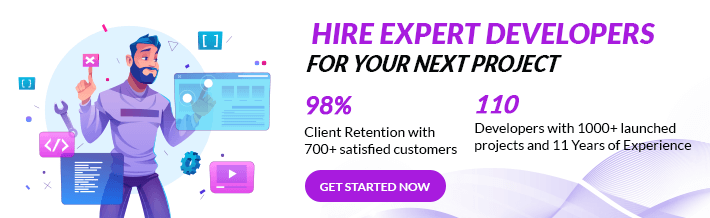


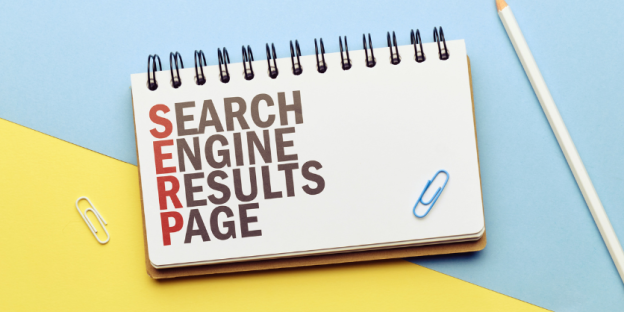


One is not limited to desktops anymore, this is an eye-opening article… Kuddos..!!
Nice article..
Very informative.
The blog certainly has a lot of effort. I have witnessed some amazing topics on this site and worth reading topics.