How to create a task sheet for your mobile app development
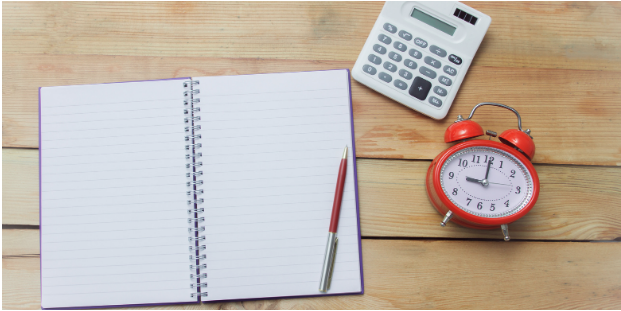
Having a great idea for an app is not enough. Being able to execute that idea just as great is what’s more important. To get the same vision of an app that we imagined in our minds, both the developer and client need to be on the same page. The best way to do that is to create a task sheet that covers all the requirements regarding the app.
Not only will it ensure that your idea is understood clearly, but it will also improve the efficiency of the developers as they will have a clear picture of what you want. It also avoids any possible ambiguities and systematizes the development process, making sure the team goes in the right direction.
Now, the question that arises is how to go about the specification document. Below are the steps that will help you get started.
Describe your app
The first and foremost step is to present the idea of your app. Giving an outline of the core feature of the app in one or two lines should be the principal goal of this step. For instance, if you wish to create an app that monitors your step count, it could be something like “to track the number of steps taken mainly for health-conscious people.” Along with sharing what you want to achieve, you also shared the target audience for your app. You can try asking questions like,
What is the app about?
How will it work?
What are user needs?
How are you trying to meet them? and so on.
Do your homework
No matter how out of the box your idea maybe, if you search it, you will find something related to it. So do it. Search it up on all kinds of app stores. See how others have made their app and how you could use it to your advantage. Learn what their app has or lacks and how you should use that to make your app unique. Try asking yourself questions such as,
Is their app successful?
If yes, how, and if no, why not?
What is the competitive advantage?
How broad is the market?
Choose the feature set
Now that you are done explaining and researching, it is time to choose. What core and complex features will go into your app? Make a list of them all. Make sure you also prioritize them. It will help you with the timeframe and budget aspect. You can use the MoSCow method for this, using ‘Must’, ‘Should’, ‘Could’ and ‘Won’t’ as different levels of priority.
User Journey
This will explain how the user will navigate from the initial screen to the end. From signing up or logging in, if your app has that feature to the very end. Explaining the flow will also help the mobile app development company in going about or developing the apps by following a particular set of steps without leaving any room for confusion.
Wireframing
Visual explanation is always a better way to explain. Designing some two-dimensional structural outline of the app will help the developer in better understanding of how you have visualized your app and will get the results closer to precisely what you want. From page layouts, user flow to functionality, wireframe provides a clear overview. It could be created either by hand or graphically, depending on how much information is needed.
Technical Specification
In this step, you should mention all the technical requirements of your app. There’s a lot to take care of in this step, so make sure you take your time with this one, so you don’t miss out on anything. Questions like the ones below should be asked for this.
What platform will my app go to? Android or iOS?
What operating system version do I need?
What are all the required languages for the same?
What are the current services, servers, and databases?
What are the maintenance needs?
What are the other credentials required such as analytics?
Monetization Strategy
This is an important one, for obvious reasons. What kind of earning source does your app incorporate? This is decided according to the functioning of the app but you have a lot of options to choose from.
1. In-app purchases
2. Freemium Model
3. Paid app
4. Subscriptions
5. Ad-free version
The focus should be to make the user experience as smooth as possible and the user wouldn’t mind spending money on your app then. But then again, it depends more on the type of app than anything else.
Acceptance Criteria
As the development comes to an end, you should mention the criteria under which you will accept the app from the mobile app development company. Make sure it caters to your requirements and user needs? Also, mention some test cases before accepting the app. Don’t go irrational though. If you refuse to accept the app just because the login screen does not load in 3 seconds, then the app will never be launched. Be practical. If you are still confused, you can add some mandatory performance parameters such as battery consumption should be optimal. Although abstract details should not be that big of a concern but for some cases, you can mention UI related acceptance criteria as well.
Bonus Tip: If your app functionality is the same when the device or user is offline, do consider that as an important point to mention. All of the requirements are general points for almost every app but some specific mentions should be there too as per your app and business needs.
Now that we have mentioned how to approach the task sheet for mobile app development and what points should be there in the document, let’s come to the format. As far as the format of the document is concerned, there are both formal and informal ways.
Functional Specific Document
The default format used in the industry, it answers a series of standard questions explaining what and the product performs. For instance, if you wish to create an FSG for a car rental app, it would be something like,
-> Login and/or Signup forms appear on the home screen. After the credentials have been added, you navigate to the next page.
-> Two location search bars are available. Tapping on the first one gives a message asking to turn the current location on.
-> Entering the drop location in the second bar will give a list of all the available cabs with models and pricing. Tapping on a certain type will show all the available ones on the map on the screen.
-> Tap on the one nearest to you to book yours. All the details of the driver will appear on the screen.
This is just an example of how step by step FSG looks like. Since all the other details such as the type of app are mentioned beforehand, the developer will then have a clear understanding of what to use to develop the app with this certain functionality.
User Stories
Albeit much less formal, this is a powerful way to explain the app requirements, details, and functionality by making the task sheet more interactive. As the name suggests, it is made from the user’s point of view, i.e., how he or she would like to operate the app step by step. For example, if we talk about our car rental app, a user story might look like,
As a user, I would like:
-> To be able to sign up/log in with phone number as well as email
-> Instead of typing in my current location, I would like for it to enter manually through geo-location.
-> To type clear drop locations myself.
-> To see a list of various models of cars available priced differently.
-> To view all the nearest cabs on the map of the certain type I chose.
-> To get all the details of the car and the driver I book by tapping on it.
It is a much simpler and interactive way to explain the app to the developer. However, due to its non-technical nature, the developer cannot use it without the reformatting which is done by the manager and technical lead after a detailed discussion.
Sketches and Wireframes
As mentioned already, this 2D skeletal representation is a great way to explain the app too. The flexibility that comes with it that it could either be drawn or created graphically makes it very famous. However, a good knowledge of UX and its construction is needed for it.
Mix the formats
Taking advantage of all the formats is a good way to construct your document as well. Combining user stories and wireframes are the most intuitive ones as you get to explain both the user end and business end process along with visually representing the functionality. However, don’t be afraid of mixing and matching any other format. You never know what works best for you.
When done right, a task sheet document comes in handy during every process of development, creating less communication gap between the client and the developer. It will help in creating a prototype faster which will cater to your needs and falls under your acceptance criteria. Hence, It will save you a lot of time.




