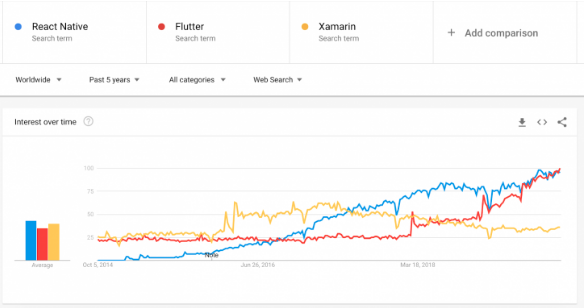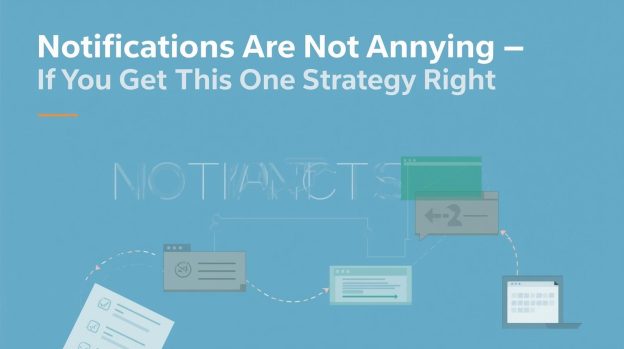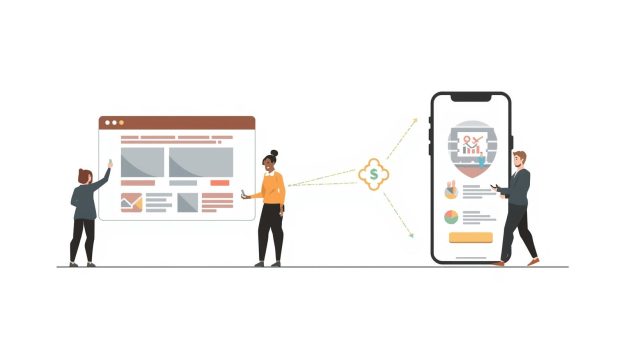Better Choice Among Xamarin, Flutter, React Native

Who doesn’t own a Mobile phone at present? It’s been trending with a wide variety of versions and models by different platforms like Android, IOS, and windows. This evolution of the mobile phones took the inventory path towards the mobile applications also with different technology implementation. The prior technology of app development was dependent on the react native app development which used only for a single platform.
It was a tedious job for a developer to develop apps for different platforms. And had to learn too many coding languages that were too stressful. Made it complicated for app development companies to hire too many developers. They had to think about some solution to overcome these, so the topic of cross-platform was coined.
Why is cross-platform
In the early day’s app development used to happen through native-app development which is single-platform development with standard languages.
Android – Java
Apple IOS – Objective c, Swift
Microsoft Windows – c #, XML
The native app development is platform independent which causes the problem that turns to disadvantages
Programming Knowledge
Developers should concentrate on different languages. That leads to learning 3-4 different languages.
Expense
Development companies have a large amount in hiring and buying the technology is more expensive.
Uniformity
Usage of different platforms for different mobile versions is hectic to maintain uniformity.
With such great disadvantages cross-platform came into existence. There is a huge demand for Cross-platform mobile app development in this world of Smartphones and Tablet devices. Intrinsically it creates the inquisitiveness for app developers to know about the best available cross-platform framework for developing mobile applications.
What is cross-platform
Cross-platform is a type of software that helps to work on different operating systems, such as windows, IOS, and android. This helps to build apps with the flexibility to access multiple habitats. This helps in the development of both types of apps such as
1. Native Apps – the native API’s without having to code differently for each platform this helps in developing unique code that performs on all platforms.
2. Hybrid Apps – The app is coded and then rendered on the smartphone inside an app container which is driven by an internal web browser. Rendering helps in accessing different platforms.
Advantages of cross-platform
-> Expenses are reduced
-> Time taken in production is less
-> Uniformity issues is solved
-> Cross-platform handling and deployment so handy
-> Write once, deploy everywhere – single code base
With advantages, there also exists disadvantages like
-> Programs can be less efficient
-> Performance issue with hybrid apps
-> Limited features
Cross-platforms are handy software to use with a variety of ways to build your next mobile app, including cross-platform development options there are different app development tools which support cross-platform feature such like
1. Xamarin
2. Flutter
3. Ionic
4. React Native
Let’s evaluate the three best frameworks including Flutter, React Native, and Xamarin to converge the technology choices.
Xamarin
Its apps are native apps, which design Uniform UI across the platform or native user interface. Xamarin is open-source software developed by Microsoft-owned San Francisco-based software company founded in May 2011. Over 1.4 million developers are using Xamarin products as of 2017. This integrates with Visual Studio, C#, Microsoft’s IDE for the .NET Framework.
It develops versatility in application building a library of templates, especially leveraging the standard interface elements. It allows developers to reuse the Xamarin Codes across different platforms successfully.
Xamarin released components to work with the backend system, such components are
-> Xamarin.Forms – This system uses XAML. Microsoft has modified this framework to work with the Universal Windows Platform.
-> Xamarin Test Clouds – This helps in testing the apps by using object-based UI testing to simulate real user interactions.
-> Xamarin for Visual Studio – This builds the bases for mobile platforms by integration of technology and customer programs, this support in debugging, developing, deploying of the app with simulator devices.
-> Xamarin.Mac – It is developed by apple technologies in order to develop apple native apps
-> .NET Mobility Scanner – It is a free web-based service that uses Silverlight.
-> RoboVM – Java-based platform which is easy to develop apps.
Advantages
-> Usage of C# programming helps in easy portability to IOS, Android, and Windows apps.
-> MVC design pattern develops the Mobile/View/Controller pattern which in turn helps in building native user interfaces, which provide guidelines to split the app into core and user interface.
-> It provides different UI interfaces for each OS UIKit API for ios, Android for android, windows will be using XAML for presentation layer created in visual studios or blend’sUI designer and MAC use storyboard for presentation layer created in Xcode.
-> Here 90% of the code is reusable and helps in recycling for the development of apps in different platforms hence app development cycle will fast.
-> This allows the use of plugins and supporting APIs so there is better compatibility with hardware.
-> The Xamarin Insight helps to monitor and keep a record of crashes and exceptions. This allows us to build apps with fewer bugs.
-> It is very easy to create device-specific applications over different mobile platforms. As Xamarin helps to develop productive and high-performing code that can access every native API.
Disadvantages
-> Delayed support for latest platform updates.
-> High cost for professional usage
-> Large app size
-> Platform-specific code needs rewriting some part of the UI in native apps.
Xamarin Development tools
IDE’s- Visual Studio, Xcode
Language – C#
Tools – NuGet, Xamarin Inspector, Prism, MFractor, Resharper
Testing tools – NUnit, xUnit.Net, visual studio unit testing Framework
Flutter
Flutter is an open-source UI software development kit developed by Google. A single codebase can develop different platform-related apps. The first version was known as “sky” which ran on the android platform. In 2015 Dark development summit rendered the first version with 120 Frameworks per second. Finally, in December 2019 a stable version of Flutter 1.12 was released.
The framework Architecture of Flutter is
-> Dart Platform – Flutter mainly uses the dart language to develop the apps. dart virtual machine features a just-in-time execution engine. Flutter extends the support of hot reload helps in immediate running apps without requiring a restart or any loss of state. Apps are compiled with ahead-of-time compilation on both android and ios. Makes flutter high-performance mobile app development.
-> Flutter Engine – it supports C++ with the support of Google skin graphics library provides low rendering. It implements Flutter’s core libraries, including animation, graphics and network i/o, and a dart runtime and compiles toolchains. It provides better interaction with Flutter Framework.
-> Foundation Libraries – these are written in dart to provide classes and functions used to construct applications using Flutter.
-> Design Specific Widget – Flutter Framework widgets which helps in conforming to design languages.
Advantages
-> Same UI and logic in all platforms provide the consistency to save time and effort in building the product.
-> Hot- reload and ready-to-use widgets help to reduce the code development.
-> Declarative API for UI building helps to develop 2D-based UI which helps is Time to market speed is increased.
-> Similar native app performance produces fully compiled applications.
-> Effortless development as customized animations and UI with any complexity is available.
-> Usage of skia helps in Ui built-in Flutter can be launched in any platform.
-> With ready-to-use plugins you can easily implement the os level features.
Disadvantages
-> App size is restricted hence developing large apps may lead to removing some of the animations and libraries.
-> Limited set of tools and libraries.
-> Weak IOS features support.
Flutter development tools
Languages – Dart
IDEs – Android Studio, Intellij IDEA, Visual Studio Code
Tools – Flutter SDK, DevTools, Hot Reload
Packages – Dart Packages
React Native
It is an open-source mobile application framework created by Facebook. inc. along with native platform capabilities, developers can develop applications for all platforms. This supports the developers to write the native app code in java for android, objective-c or swift for IOS. From this react native using javascript manipulates the native views to the application form.
React Native doesn’t manipulate the object mode instead it runs in the background with the interpretation of javascript and contacts the native platform via serialization, asynchronous, and batched bridge.
React Native Components
-> NativeBase – This platform along with some javascript functionality with customizable properties helps to build a quick perfect interface. It provides Ui component libraries for React Native and it supports the web from version 2.4.1.
-> Snowflakes – it is an open-source snowflake Hapi Server used to run along with reacting native.
Advantages
-> Provide high-quality apps with a better user interface.
-> Large numbers of library components help in fast development.
-> Access to native functionalities like camera, accelerometer, etc
-> Without worry compiling can easily make changes as Hot Reload features are available.
-> Open source platform with good reliability.
-> Provide standard interaction and UI interface to application development.
Disadvantages
-> Navigation is complex.
-> Building complex animation and the transition are tedious.
React Native Development Tools
Language – Javascript
IDEs – Atom, Nuclied, Visual Studio Code, React Native Tool
Tools – Expo, Redux, Ignite, Flow, Reduxsauce, ESLint, React Navigation
Testing tools – Enzyme, Reactotron
Xamarin, Flutter, or React Native?
It’s a tactical situation when it comes to choosing one among these. Each one has its own unique configurations in developing applications. One thing that might help is the performance of this software in the present world.
Analysis can visualize that xamarin and React Native is in little hype with developer supporting features. But you still can’t rule out flutter; it has its own configuration to excel.
As you can assume no size can fit everyone, so choose your best-fitted platform based on your own knowledge and capability to build the application.
One piece of advice that might help is keeping pitfalls aside, a software with heavy advantages outweigh would best choice to build an application