Different Types of Mobile Apps for your business app development

“An Application is the digital face of your brand/business and it has to be powerful”.
Type of application a business owns directly affects its reach in the market. For instance, some applications are limited to a single OS restricting business reach to specific OS users while some are flexible with both Android and iOS which means more audience can engage and use the app. Prior to building an application, the business owner needs to be clear with what type of application goes well with his business goals?
For those planning to own an app, this article will help you narrow down your search to the best application type useful for your business’s growth. Hopefully, by the end of this article, you will come up with a concrete decision. Stay Tuned..!!
Highlights:
-> Native Applications – OS centric applications
-> Web Apps – Web pages using features and functions of an application.
-> Hybrid Applications – The combination of Native and Web Apps
What are the Different Types of Mobile Apps?
There are three types of mobile applications:
1. Native Application
Description – Native applications are specific to a single Operating System. For instance, a native mobile app built for iOS will run only on iPhones. Because these applications are friendly to a specific OS they will be highly responsive and will work under less to no internet connectivity on the user’s smartphone.
If you need a robust application with fast speed, high performance, and compatibility with a single OS then the native application is your deal.
Key Specifications
-> Such apps work only on the platforms they are designed for.
-> These apps integrate well with the particular OS using some functionalities of that OS.
-> These are highly responsive applications with custom-made UI and UX.
-> No question of app lagging.
-> Development and testing take time.
-> Installable via a particular app gateway only.
Programming languages: JAVA (for android), Swift & Objective-C (for iOS) and .Net (for windows).
Popular Examples: Lyft, Pokemon Go, Twitter, Facebook, etc.
Native Apps: Possibilities and Limitations
| Pros | Cons |
| Faster and Highly Responsive | They are coded for a single platform and the code cannot be used for any other platform. |
| They are capable of utilizing the device’s UI. | Time to develop and the market is comparatively more. |
| Can work under low internet connectivity | App’s reach is limited to the users of a particular OS only. (Android Native for Android users and iOS native for iOS users) |
| These apps have quick access to device features. | Costs more than any other type of application. |
2. Hybrid Application
Description – Hybrid apps are a blend of native and web apps. Such apps look and feel like a native app and are installable via PlayStore and AppStore but are wrapped under the web app shell that supports seamless functioning of the app on different OS.
If you want a worthy application within a particular budget and less time then go for Hybrid Applications.
Key Specifications
-> The source code remains the same for both Android and iOS.
-> Development and testing of the app are faster.
-> Installed via PlayStore and AppStore.
-> Home screen app icon
-> Might lag under unfavorable conditions.
-> Alike a native application, these apps can use most of the device’s features like camera, phonebook, Bluetooth, battery backup, etc.
-> Such apps need a robust design and development from scratch.
-> App development companies call hybrid apps MVP (Minimum Valuable Product)
Programming languages: Ionic, Xamarin, React Native, HTML 5, CSS, Javascript, etc. for all the platforms.
Popular Examples: Sworkit, Untapped, Marketwatch, Offcourse Golf, etc.
Hybrid Apps: Possibilities and Limitations
| Pros | Cons |
| Such applications use a single codebase to run on multiple platforms saving time and effort. | Might lack in terms of functionality and speed. |
| Easy to design, develop, test, and debug. | There might be some issues in the graphics and UI design. |
| Low maintenance | Less optimized |
| Costs less than a native application. | Needs a good internet connectivity |
| Less time to market | Might lag in terms of feature configuration. |
Fact: Facebook was once launched as a hybrid application but later on was changed and to native for iOS users.
3. Web Apps
Description – The name justifies the purpose of these applications. One can easily find and use a web app via a simple browser search. Web apps are more like responsive websites that have features and functionality of an application and are compatible with any User Interface.
If you do not want to limit your reach to mobile users and facilitate your clients via any smart gadget (PC/laptop/iPad/tablet), go for web apps.
Key Specifications
-> These are application software running on the web browser.
-> Such apps can work on any smart device with any OS.
-> No need to install the app
-> On the contrary, web apps always give you an option to ‘install’ (if you are a frequent user).
-> Installing a web app means the web URL will get bookmarked on the user’s device without occupying device memory.
Programming languages: HTML 5, CSS, Javascript, jQuery, etc.
Examples – Forbes, Time of India, Amazon, Yahoo, AOL, etc.
Web Apps: Possibilities and Limitations
| Pros | Cons |
| No need to worry about UI and configurations. | Web apps reside in a cloud environment making data less secure. |
| Easy maintenance and there is no need to generate a separate link for SEO. | Less speed |
| Less time to develop the app and market. Cost-effective | Need strong internet connectivity to perform. |
| Does not occupy device memory | One needs to ensure that the app is supported by various browsers. |
Fact: PWA is a category of Web App which is simply a highly responsive native application running on a web server.
Which Type of Mobile App is best suited for your business?
The nature of every business is different and so are their app requirements. Stop walking blindly and chase your dream app development with a focused vision. Being a business owner it is highly recommended for you to assess your choice based on the below-mentioned parameters.
| Native | Hybrid | Web | |
| Development Cost | High | Lower than Native | Lowest |
| Better Performance | High performance and is capable to work under low to nill internet connectivity. | Medium Performance works under medium internet connectivity | Performance is directly proportional to browser quality and network connection. |
| Time To Market | High | Less compared to Native Apps | Very Less. |
| Time to Develop | As these are oriented to a specific platform. Developers need to invest more time if apps are built for multiple OS. | Less time to develop but requires great expertise. | A single source code for all OS platforms. Convenient and quick to develop. |
| Device Integration | A native app has complete access and is highly compatible with device features and UI | Has limited access to the device APIs. | Access to very less device APIs like Maps and navigation. |
| Store Benefits | Such apps enjoy marketing benefits from the respective stores. | Same as Native applications hybrid applications to enjoy store benefits. | No store benefits as they do not reside on app stores. |
| Monetary Benefits | Such apps may earn via ads and app purchases from the store apart from their customized revenue models. | Same as Native Applications | Such apps mostly earn via paid advertisement and service subscriptions. |
| Maintenance | Maintenance is hard and time-consuming if made separately for multiple platforms. | As it has a single source code, there is a need to maintain only one single codebase. | Same as Hybrid Applications. |
| Storage | Such Apps acquire user’s device storage | Same as Native Applications | As these apps are browser-oriented they do not need a space on the device. |
| Security | Data is highly secured. | Data is secured | As these reside on the cloud platform there is a threat to data security. |
| Recommended For | Apps for single platforms. | Apps for Android and iOS | Apps for all the OS and smart gadgets. |
| Deployment on Store | Native apps need to be deployed on the store. The store might charge an initial deployment fee. | Same as native applications | Such apps are server-oriented and need no space on |
Fact: As per the data from flurry analysis, 86% of the smartphone users spend their time on native and hybrid applications and 14% spend time on mobile websites or web apps.
Widely Used Applications in 2021 (Industry Based)
Categories and Downloads on Play Store
1. Gaming Apps
-> Candy Crush (1 Billion+)
-> AngryBirds Go (100 Million+)
-> Temple Run (500 million+)
-> Clash of Clans (500 million+)
2. Business Apps
-> Indeed Job Search (100 million+)
-> Adobe Acrobat (500 million+)
-> Square Register (10 million)
-> UrbanClap (10 million+)
3. Educational Apps
-> Duolingo (100 million+)
-> TED (10 million+)
-> Quizlet (10 million+)
-> Photomath (100 million+)
4. Entertainment Apps
-> Netflix (1 Billion+)
-> Amazon Prime (100 million+)
-> Dubsmash (100 million+)
-> NBC (5 million+)
5. E-Commerce Apps
-> Amazon (100 million+)
-> Flipkart (100 million+)
-> Shopify (1 million+)
-> eBay (100 million+)
6. Hotel Aggregators
-> Airbnb (50 million+)
-> Trivago (50 million+)
-> Booking.com (100 million+)
-> Hotels.com (10 million+)
-> Expedia (10 million+)
Conclusion
Selecting the best type of application for your business is a must as this will channelize your investments to the correct path. The article deals with three major types of apps that will do complete justice to your investments and help you achieve your business goals. You can change the type as per your target user’s demands.
Though the article discusses everything the type of applications that will help you increase your reach if you are still stuck with any query feel free to contact our experts and discuss your needs.

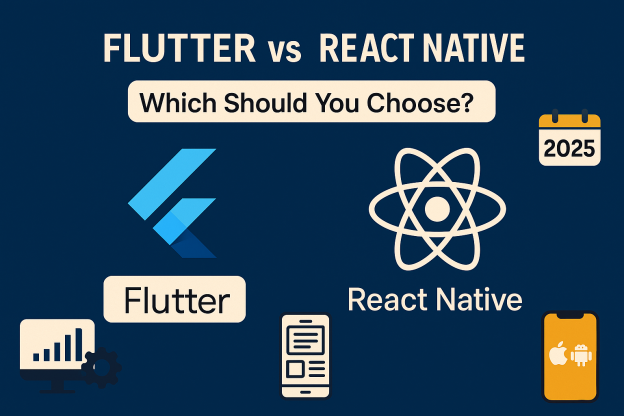



The blog is absolutely fantastic! A lot of great information which can be helpful about benefits of developing a website. Keep updating the blogs.