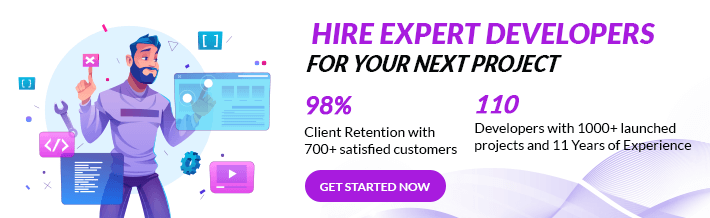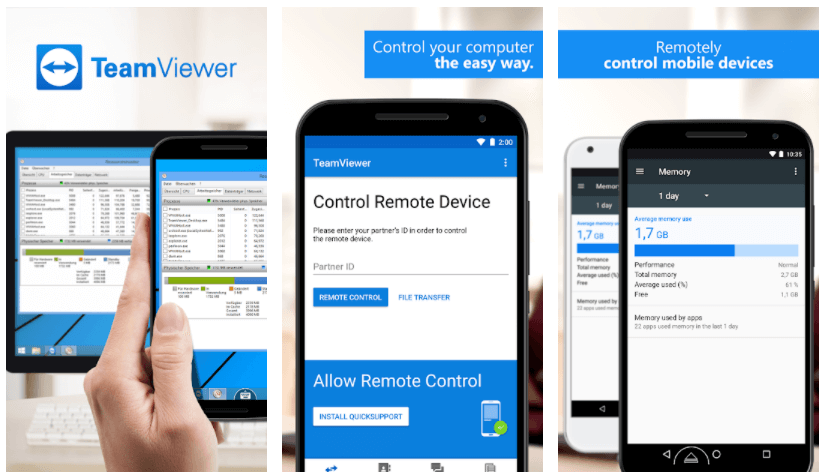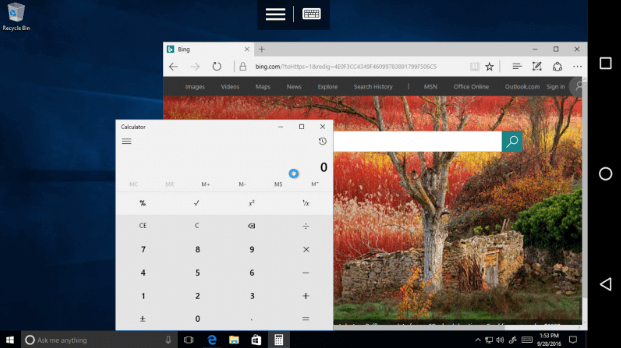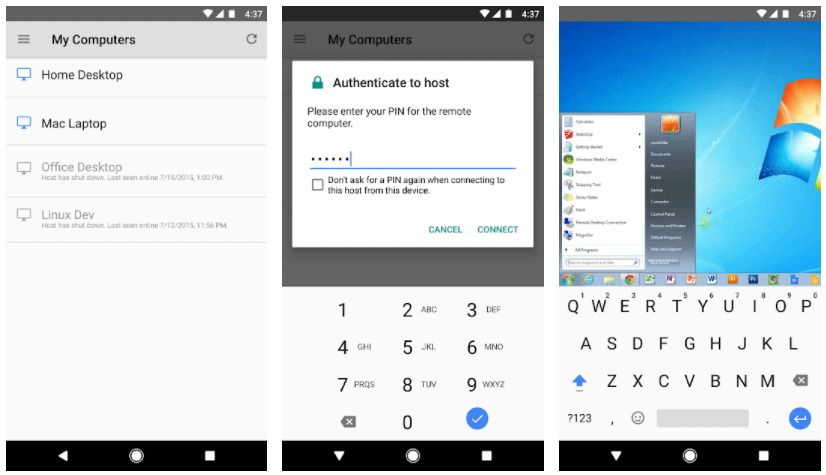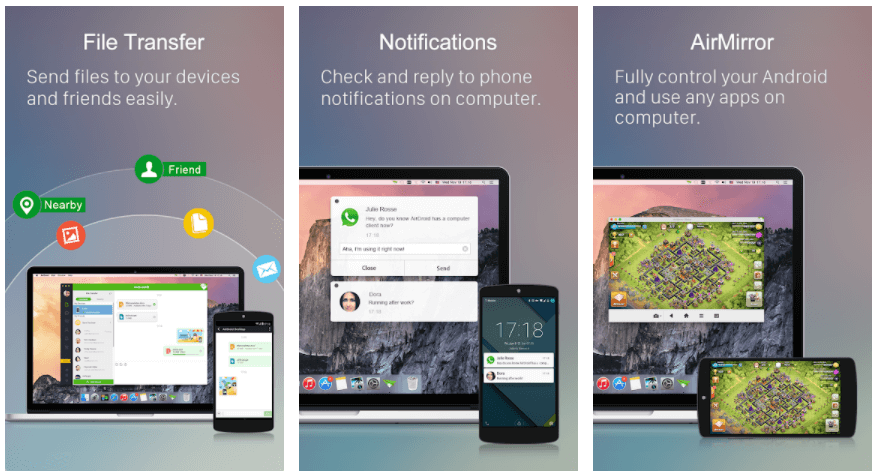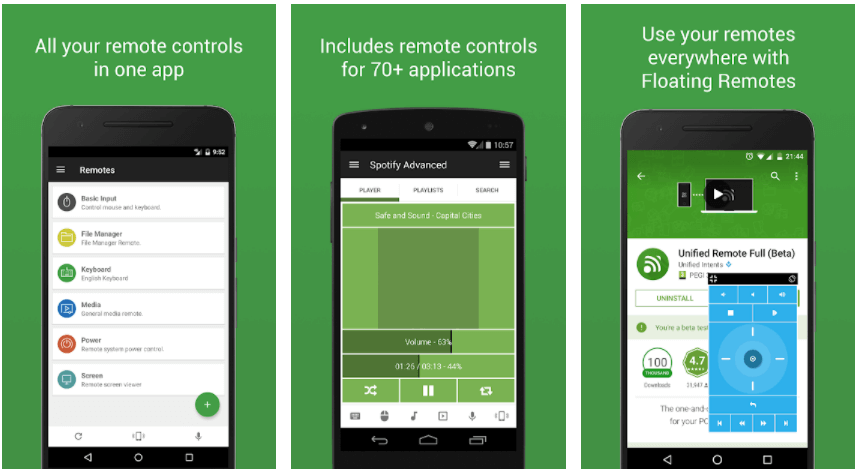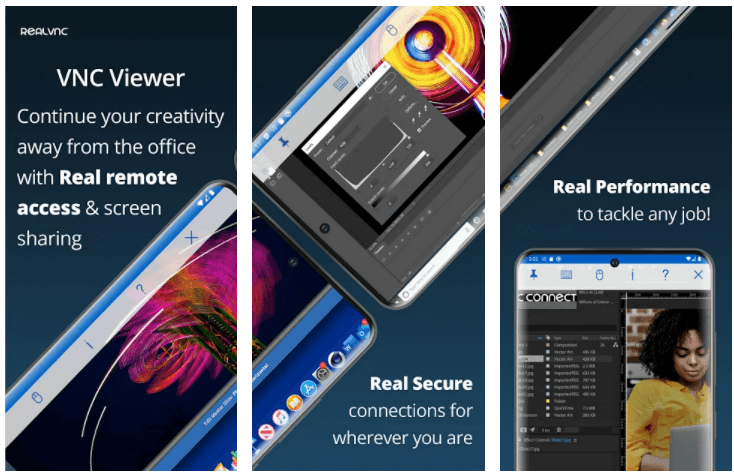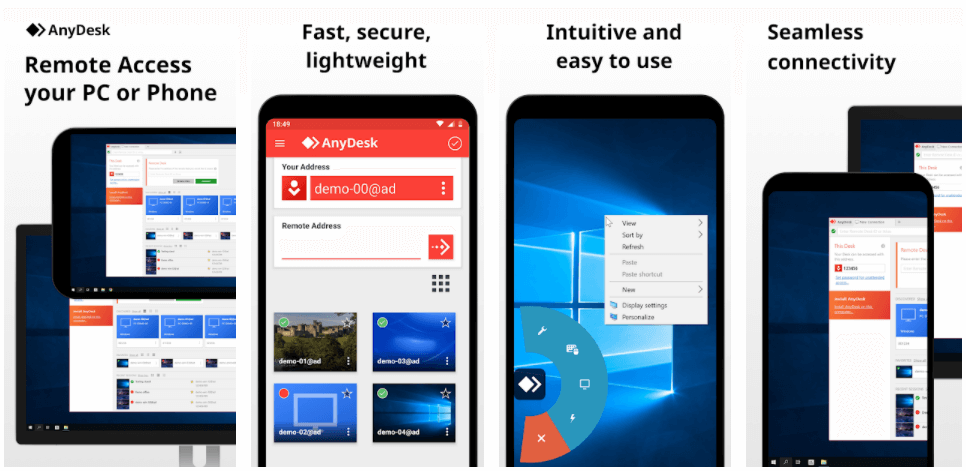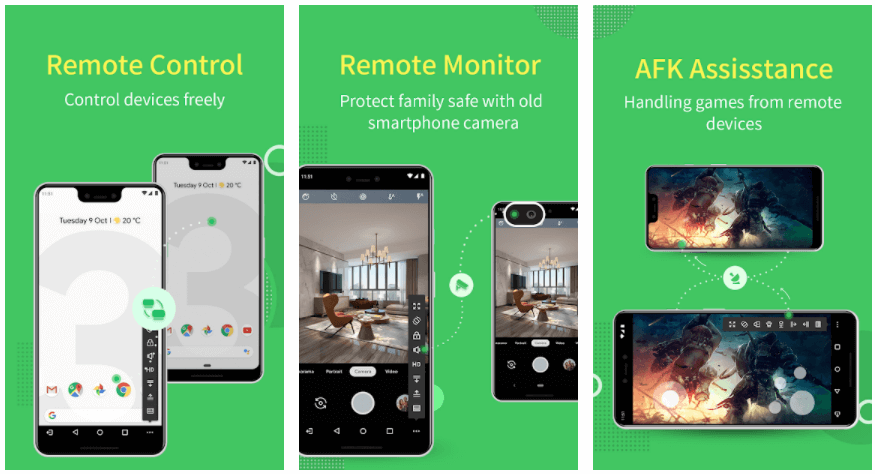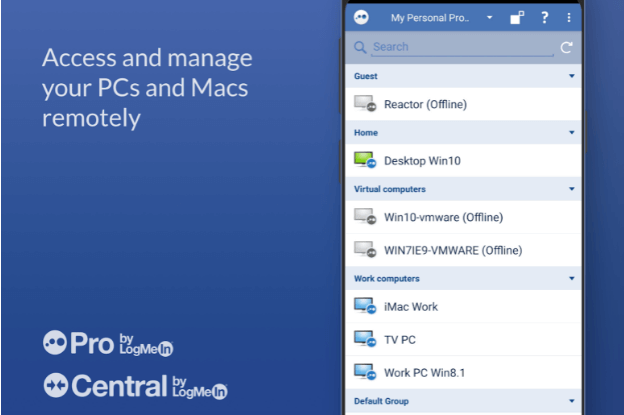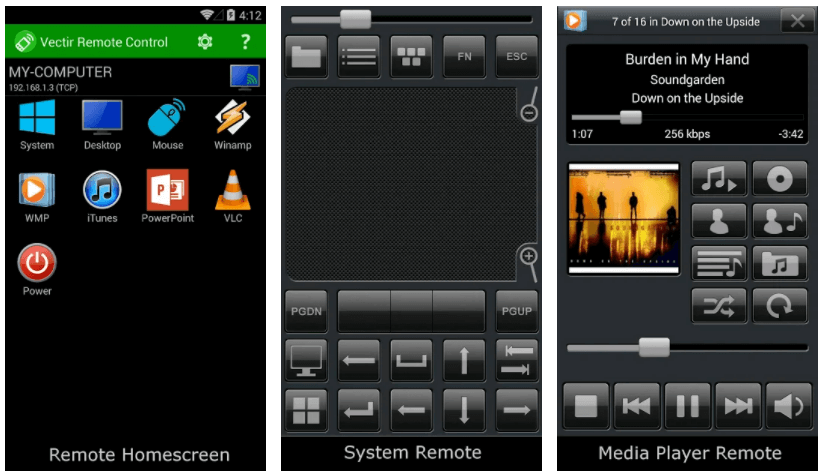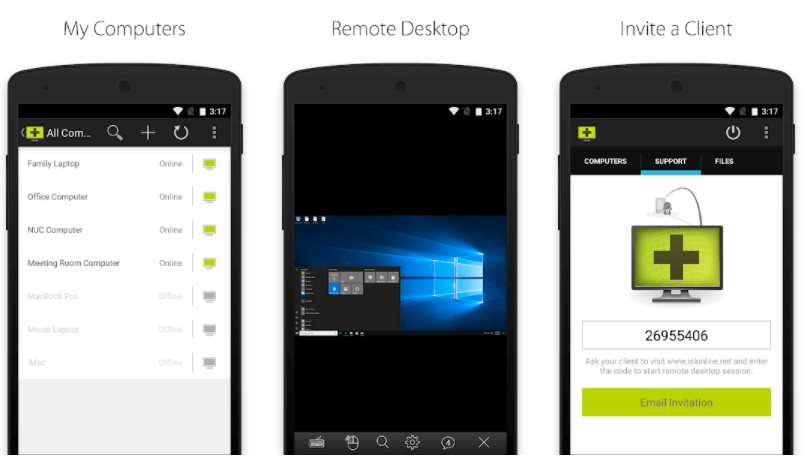20 Best Remote Desktop Apps For Android

Carrying your computer with you might not be possible everywhere, but you can definitely carry the power of your PC. All these Android remote desktop apps allow you to take your PC with you by accessing it remotely. With the use of these Android Apps, you will be able to connect with your PC over the internet.
All these Android mobile apps are chosen for your convenience. These are some of the best Android apps among all the others available on the Play Store. Each app has a unique feature of its own that makes it different and downloadable. Without further ado let’s get to the ultimate list of Android remote desktop apps.
Best Remote Desktop Android Apps
All the mobile apps specified here are some of the best available Android apps. All these apps are specified with their unique features to help you identify the best-suited mobile app for you.
1. TeamViewer Remote Control
Remoting a computer, smartphone, or tablet on your android device is made easy with the use of this mobile app. This Android application delivers easy, fast, and secure remote access making it being downloaded by 1 billion devices worldwide.
Exclusive Features of This Remote Desktop App
-> Control computers (Windows, Mac OS, Linux) with ease using this Android app.
-> This remote desktop app serves you with complete remote control and screen sharing option as well.
-> File transfer is available in both directions with this mobile application.
-> This Android remote desktop app 256 Bit AES Session Encoding and 2048 Bit RSA Key Exchange, making it secure to use.
Download Link: TeamViewer Remote Control
Downloading Cost: Free (Single user, multi-user, and teams mode available for premium services)
Play Store Rating: 3.8
2. Remote Desktop 8
Microsoft Remote Desktop app serves as the best mobile app to connect to a remote PC or virtual apps. This mobile app helps you to be productive right from the place you are working from. This remote desktop Android app is a must-download for all the users looking for an amazing experience.
Exclusive Features of This Remote Desktop App
-> Remote Desktop Gateway allows you to connect remotely with this Android app.
-> Windows gestures are supported by this mobile app delivering a rich multi-touch experience.
-> Video and audio streaming on this Android app are high-quality.
-> The Connection Center feature on this mobile app allows you to manage your connections with simplicity.
Download Link: Remote Desktop 8
Downloading Cost: Free
Play Store Rating: 4.0
Are you looking forward to gaining complete control over your Android phone? For powerful Android customizations do download the mobile apps that you find here: 10 Best Android Launcher Apps to Try in 2021.
3. Chrome Remote Desktop
Chrome Remote Desktop is yet another Android app you must download right away. This is an easy-to-use Android app that provides secure access to your computer from your Android device.
Exclusive Features of This Remote Desktop App
-> It is a fast, simple, and free solution to deliver access to your Android application.
-> This platform is built on Google’s secure infrastructure, making it a secure mobile app for all.
-> Get easy access to your files and all your computers with this reliable Android remote desktop app.
-> Sharing your screen as well as accessing your computer is available with this mobile app.
Download Link: Chrome Remote Desktop
Downloading Cost: Free
Play Store Rating: 4.2
4. AirDroid Remote access and file
The best mobile management suite, AirDroid allows you to transfer your files over a range of platforms. Consoling and managing your device directly from the computer is enabled by this mobile app wirelessly.
Exclusive Features of This Remote Desktop App
-> You can transfer a range of files with the use of this Android app over platforms like Windows, Mac, Linux, and mobile devices.
-> You can access both front and back cameras using this mobile app and monitor the environment around you.
-> You can also receive, reply and send SMS messages with the use of this mobile application.
-> This remote desktop app can also help you automatically back up photos and videos from phone to computer.
Download Link: AirDroid: Remote access & File
Downloading Cost: Free (Contains ads, Offers in-app purchases)
Play Store Rating: 4.3
If you are looking for Android mobile apps that help you screenshot easily, do check our blog out on Best Screenshot Apps for Android in 2021. Feel free to download the mobile apps you like the most.
5. Unified remote
One of the best remote control apps, Unified remote that converts your Android mobile into a WiFi or Bluetooth universal remote control for Linux, Windows PC, and Mac. 90+ programs including mouse and keyboard, presentations, screen mirroring, media players, power control, file manager, terminal, and much more are supported by this Android app.
Exclusive Features of This Remote Desktop App
-> Easy server and app setup are enabled by this mobile application.
-> This remote desktop app for Android detects the server automatically and finds servers on your network.
-> Server password protection feature added with encryption augments the security of this mobile app.
-> Single and multi-touch mouse controls are also supported by this Android app.
Download Link: Unified Remote
Downloading Cost: Free (Contains ads)
Play Store Rating: 4.4
6. VNC viewer
Turning your phone into a remote desktop is simple with the use of this Android application. Get instant access to your Mac, Windows, and Linux computers over the internet from anywhere. You can also control the mouse and keyboard of your computer with this Android app.
Exclusive Features of This Remote Desktop App
-> The cloud service to a remote desktop available on this mobile app allows you to connect with ease.
-> All your devices can backup and sync your connections by signing in to VNC Viewer on each one.
-> The virtual keyboard feature available on this mobile app also has advanced keys such as Command/Windows.
-> Free paid and trial VNC Connect subscriptions can be availed with this remote desktop app for Android.
Download Link: VNC Viewer – Remote Desktop
Downloading Cost: Free (Pro mode available for premium services)
Play Store Rating: 4.6
Are you a game lover? Are you looking forward to enhancing your gaming experience? If the answer to any of these questions is yes, do click the link: 14 Best Game Hacker Apps for Android With And Without Root in 2021. Find out the best Android apps that can help you improve your gaming experience with this blog.
7. Splashtop Personal – Remote Desktop
One of the easiest, fastest, secure remote desktop apps, Splashtop Personal allows you to gain easy access to your computer from your Android device. This is one of the best remote desktop apps for Android that has more than 30 million users.
Exclusive Features of This Remote Desktop App
-> Access your computer for free on the local network with the use of this mobile app.
-> This Android app delivers best-in-class video streaming performance to all its users.
-> Browsers with Flash and Java support, applications, documents, emails, and games can be accessed with the use of this Android mobile app.
-> The entire media library and documents can also be accessed with the use of this secure remote desktop app.
Download Link: Splashtop Personal – Remote Desktop
Downloading Cost: Free
Play Store Rating: 4.3
8. AnyDesk Remote Control
One of the fastest and most affordable Remote Control Android apps, AnyDesk allows users to access devices across all platforms including Windows, macOS, Linux, Android, and iOS. Video/Image editing, administration, and teamwork are also available on this Android app.
Exclusive Features of This Remote Desktop App
-> Apps, files, and settings can be accessed instantly with the use of this Android Application.
-> This Android remote desktop app empowers users to work on the text, pictures, or source code.
-> Working smoothly with a 60 fps display will help you access data without any stutters.
-> The minimized latency on this Android app causes no delays.
Download Link: AnyDesk Remote Control
Downloading Cost: Free
Play Store Rating: 4.1
Does your business require location tracking of your employees or do you need it for your family members? We have got you covered with our comprehensive blog related to the Best Location Tracking App that Ensures the Safety of your Closed Ones.
9. AirMirror: Remote support & Remote control devices
With Screen Mirroring and Remote Camera features available with one-way audio, AirMirror is an Android app that delivers the best experience to its users. This mobile app allows you to hear the surrounding sounds with ease.
Exclusive Features of This Remote Desktop App
-> Control another phone/tablet with your Android device and complete all your tasks.
-> With this Android app, you can access the front and rear cameras of the mobile device as well.
-> Assist your friends and family members in solving their problems using this Android app.
-> This mobile app requires no account creation to access other devices rather a 9-digit Connection Code.
Download Link: AirMirror: Remote support & Remote control devices
Downloading Cost: Free (Pro mode available for premium services)
Play Store Rating: 4.2
10. LogMeIn
Access your computer from anywhere with the use of this mobile app named LogMeIn. This is one of the best remote desktop apps for Android that provides access to your device via desktop and web browser.
Exclusive Features of This Remote Desktop App
-> Gain access to your home and work computers with ease using this Android remote desktop app.
-> This mobile app can control your Mac or PC just like you were sitting in front of the device.
-> Computer files can be transferred to your Android device using this Android app and then edited.
-> Run any application available on your computer with this remote desktop mobile app.
Download Link: LogMeIn
Downloading Cost: Free (Free 14-day trial of LogMeIn Pro and then subscription is required)
Play Store Rating: 3.2
If you wish to be a market leader, you can start a Dropshipping Business. Learn more by checking out our write-up on How To Start A Dropshipping Business in 2021? A Comprehensive Guide.
11. Vectir PC Remote Control
Yet another Android remote desktop app that is full of advanced features, Vectir PC Remote Control allows you to control your PC with ease. Controlling Windows applications, keyboard, mouse, and volume comes hassle-free with this Android app.
Exclusive Features of This Remote Desktop App
-> Control the keyboard and mouse of your computer directly from your Android device with this mobile app.
-> Simple gestures for panning and zoom are available with this Android app to control your keyboard.
-> iTunes, Windows Media Player (WMP), Winamp, VLC, and Spotify remote can also be accessed with this remote desktop app.
-> USB-UIRT home automation support makes this Android app one of the best solutions.
Download Link: Vectir PC Remote Control
Downloading Cost: Free (Contains ads, Offers in-app purchases)
Play Store Rating: 4.0
12. Supremo Remote Desktop
A powerful, easy and complete solution, Supremo Remote Desktop is one of the secure remote desktop apps that you must download right away. This Android app is compatible with USilio, the IT Management Console as well.
Exclusive Features of This Remote Desktop App
-> From your Android phone remote control your PCs and servers using this Android app.
-> This remote desktop mobile app is protected by AES 256-bit encryption keeping your connection safe.
-> Zoom and pan, Integrated chat, and Multi-display support features make this Android app one of the best choices.
-> This mobile application allows you to own a cloud-synced address book powered by USilio.
Download Link: Supremo Remote Desktop
Downloading Cost: Free
Play Store Rating: 3.3
If you want some Android apps that are functional and come for free, do bookmark, Best Android Apps Free In 2021. Here, we have a list of some of the best Android apps you must have on your smartphone.
13. ISL Light Remote Desktop
A remote desktop Android app, ISL Light Remote Desktop empowers its users to connect to any Windows, Mac, or Linux computer. Efficient technical assistance can be provided by your smartphone using this one of the best remote desktop apps for Android.
Exclusive Features of This Remote Desktop App
-> Efficient technical assistance can be provided using this Android app over the internet.
-> An existing remote desktop session can be joined with this mobile application without any ISL online account.
-> Chatting with your client is also available during the session using this Android mobile app.
-> An invitation link can be sent over an email using this mobile app for a fast remote session start.
Download Link: ISL Light Remote Desktop
Downloading Cost: Free
Play Store Rating: 3.3
14. PC Remote
PC Remote is a free remote desktop Android app that has the ability to control your PC over Wi-Fi or Bluetooth locally or remotely. This is one of the best free remote desktop apps for Android that needs to be downloaded right away.
Exclusive Features of This Remote Desktop App
-> PC games with board sensors can be played using this Android app.
-> Transferring the camera and screen of the computer to the phone and vice-versa is allowed by this mobile application.
-> This Android remote desktop app empowers users with the ability to transfer files.
-> 256 Bit AES Session Encoding on a remote network is provided to help you have the highest security connection with this Android app.
Download Link: PC Remote
Downloading Cost: Free (Contains ads, Offers in-app purchases)
Play Store Rating: 3.7
Do you want to upgrade the efficiency of your business? We have 26 Of The Best Business iPad Apps for 2021 that can help you find solutions to your everyday problems using apps.
15. Remote Desktop & Remote Access – Zoho Assist
One of the leading Android remote desktop apps, Zoho Assist – remote desktop software allows you to control your PC from your smartphone with ease. This remote desktop app delivers seamless remote support to its users.
Exclusive Features of This Remote Desktop App
-> Share the invitation URL with customers using this Android app.
-> Automatic active monitor detection makes this mobile app easy to use.
-> Capture screenshots instantly using this mobile application in just one click.
-> With this Android mobile app transfer your files to and from your android device with ease.
Download Link: Remote Desktop & Remote Access – Zoho Assist
Downloading Cost: Free
Play Store Rating: 3.8
16. Alpemix Remote Desktop Control
Establish a remote connection with your computer using Alpemix Remote Desktop Control mobile app. This Android application for remote desktop can be connected using continuous access password, sending connection offers over user list or ID / Password.
Exclusive Features of This Remote Desktop App
-> This is one of the secure remote desktop apps to connect your computer from anywhere, anytime.
-> Assist your customers, family members, and friends when they are facing any problems.
-> Watch the presentation at work even when you are not in the office using this Android app.
-> This mobile app uses high-security standards (256 bit AES / 1024 bit RSA).
Download Link: Alpemix Remote Desktop Control
Downloading Cost: Free
Play Store Rating: 3.8
There is no better way than refreshing your mind with an exotic TV show. Find some of the Best TV Streaming Apps to Watch Live TV in 2021 and gear up your TV viewing experience.
17. ConnectWise Control
ConnectWise Control is a remote desktop Android app that empowers you to connect to and remotely control devices remotely. Windows, Mac, Linux, Google Chrome OS, and mobile devices can be gained access with ease using this Android app.
Exclusive Features of This Remote Desktop App
-> Unattended access sessions and host remote support make this a powerful remote desktop app for Android.
-> Controlling computers and workstations remotely is enabled by this mobile application.
-> Non-Samsung Android devices can be remotely viewed with this Android app.
-> With this mobile app, send commands to remote devices and work as if your computer was in front of you.
Download Link: ConnectWise Control
Downloading Cost: Free
Play Store Rating: 3.1
18. Atera
Atera mobile app is one of the best remote desktop apps for Android devices that allows you to provide technical assistance to your clients, friends, and family members. This mobile app delivers a seamless experience to its users proving to be one of the best Android apps.
Exclusive Features of This Remote Desktop App
-> A unique platform, this mobile app is designed for Managed Service Providers (MSPs).
-> This Android mobile app also combines Remote Monitoring and Management (RMM).
-> Help Desk, Remote Support, Billing, and Reporting make this Android app a powerful one.
-> This is a lite version of the Android app designed to be used with Atera software.
Download Link: Atera
Downloading Cost: Free
Play Store Rating: 2.8
Do you need to avail cloud computing services? We do have a blog for that too. Do check out the Top 10 Cloud Computing Service Providers. This blog helps you learn more about cloud computing and some of the best Cloud Computing Service Providers.
19. Pulseway
Managing and monitoring your IT systems securely is enabled by this remote desktop Android app. This mobile app serves you with complete control of your applications and computers from anywhere.
Exclusive Features of This Remote Desktop App
-> Windows, Linux, and Mac Operating Systems can be easily controlled and monitored with this Android app.
-> Monitor the status and uptime of all systems using this remote desktop mobile application.
-> CPU usage and usage history charts can be viewed with this Android app.
-> This mobile app can be used to start, pause, continue and stop a service.
Download Link: Pulseway
Downloading Cost: Free
Play Store Rating: 4.3
20. FileCloud
If you want to empower your employees with the ability to access their files any time, from anywhere, you must download FileCloud. This is one of the secure remote desktop apps that is fast and easy to access.
Exclusive Features of This Remote Desktop App
-> Downloading and browsing files and documents locally are enabled by this Android app.
-> This mobile app allows you to manage your files by creating new folders, delete files and folders.
-> Share selected files, documents with your colleagues, friends, and family members with this mobile application.
-> This Android remote desktop app enables you to collaborate using unlimited automatic file versioning.
Download Link: FileCloud
Downloading Cost: Free
Play Store Rating: 4.6
Android Remote Desktop Apps: Wrapping Up
This is a list of some of the best remote desktop apps for Android that can help you collaborate and solve the IT issues of your friends, family members, and colleagues. All these mobile apps have been picked up for you to serve with an ultimate list of Android remote desktop apps. Do you use any of these mobile apps already and which one did you like the most? Do let us know in the comments section below.
Get An Android App of Your Own
VerveLogic is an Android app development company that can help you build a mobile app of your own. We have a team of expert Android app developers that make use of the latest tools to deliver future-ready apps. Our mobile app development company does comprehensive market research to deliver industry-ready apps. We help you take your business or startup to a greater height.
Managing your emails can be a hassle. But no more. These 11 Best Email Apps for Android in 2021 can help you manage your emails with ease. Keep your inbox clutter-free and never complain again.