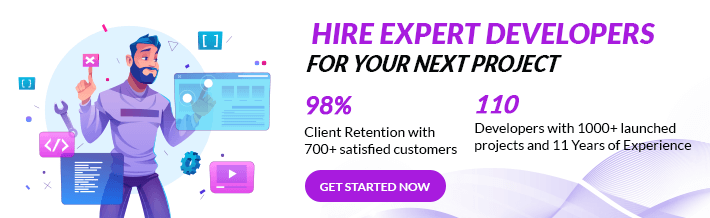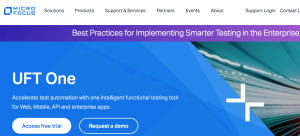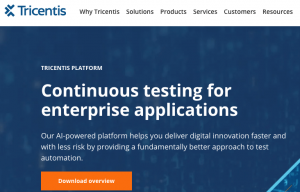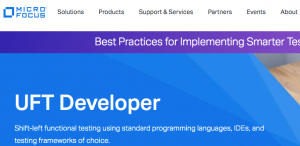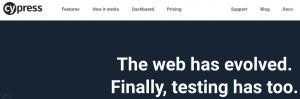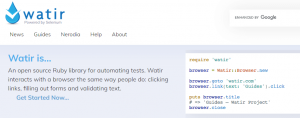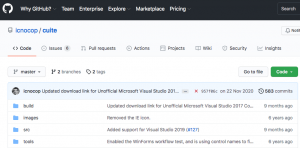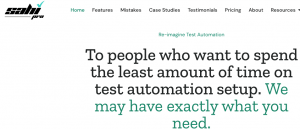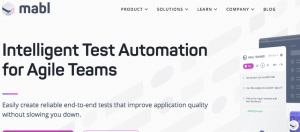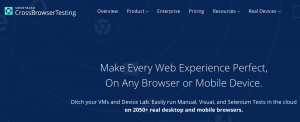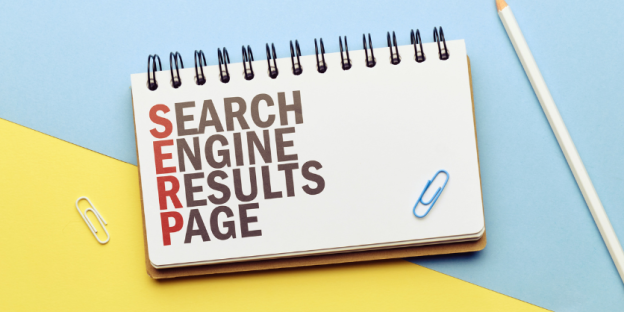30 Best Functional and Automation Testing Tools

Functional Testing is fundamental at the software development stage. You certainly cannot afford to go easy with functional testing before you put your bet on a business software/app launch.
After all, testing is important to ensure that the software is serving people in the manner it was intended. When it comes to functional testing, automated functional testing tools just serve your purpose while reducing the time and effort consumption to 40%.
Being a software developer, one needs to do the groundwork before picking the right automation testing tool as every resource has its own set of benefits and challenges. You need to make a set of personal constraints and accordingly look for the right functional testing tools.
Segregate the list under hard and soft constraints. Where hard constraints are the ones that need to be fixed at any cost, like executing environments, programming languages, platform orientations and frameworks used to build the applications and soft constraints can be compromised or partially met, like cost, maintenance, usability, scalability, etc.
While picking the right automation tools, work on both shells. However, a single functional testing tool cannot achieve all the parameters, one needs the best combinations for desired results.
The article has the list of 30 Best Automation Testing Tools, before which we will discuss the most common challenges that are faced by mobile app developers while testing the business software and how to select the right functional tools? Stay till the last to get the best out of this comprehensive article on functional testing tools.
What else might interest you? Here is the Ultimate Guide to Professional Level Mobile App Development in 2021.
Top 30 Best Functional Testing Tools
1. UFT – Unified Functional Testing
Most Common Challenges Faced While Software Testing
Automation testing tools elevate productivity by speeding up the functional testing and giving the most accurate outcomes based on which pitfalls are detected and fixed by the software developers within very little time. As compared to manual testing, automation testing is known to maximize the efficiency of the software and make it perfect for a concrete launch in the market. On the other hand, manual testing needs time and resources. Vervelogic says that none of the two processes could be kept on the pedestal as the subjective segment of functional testing is better done manually. One only needs to set the parameters that are to be tested manually or through functional testing tools.
Challenges Faced While Software Testing Manually
| Business Challenges | Technical Challenges |
| Thousands of tests are to be done making it a long cycle. Increases time to market the software. | Insufficient data – as testing requires a large amount of time. |
| Sometimes the software modules go for production without regression testing. Making no concrete base for production. | Testing for browser compatibility issues for several browsers including Chrome, Firefox, Safari, Opera, Explorer (8-10), etc. |
| Frequent releases leading to versioning of the software which is not good from the usability perspective. | Testing for complex ecosystems that include internal and external integrated technologies. |
| False or partially tested products might lead to a disaster when launched. | Inefficient manual testing resources – lack of technical knowledge or coding skills. |
Aforesaid are certain challenges that are faced by the QA department if testing is not channelized making the best use of testing tools. Functional testing tools improve the efficiency of the software also saves the cost by 50%. Check out the next segment to know what automation testing tools can do?
What Automation Testing Tools can do?
-> Considerably reduces time and cost consumption in running thousands of tests.
-> Streamlines module production and regression testing.
-> Increased test coverage
-> Less chance of software versioning issues.
-> With automated tools, the probability of knowledge and coding lag decreases.
-> Most accurate results, based on which further production can be done.
Even before you select the best functional testing tools, make sure to know the 8 types of functional testing to know the purpose for which you are using the tools?
How To Select Just The Right Functional Testing Tools?
Testing is the crucial part of the software or mobile app development process without which the utility cannot be launched in the market for monetary gain. Covered by this segment are the criteria based on which you can select just the right functional testing tools. Here are the most common criteria based on which you can place your decisions.
1. Programming Language and Development Environment
A programmer can test the functional module through automation tools by either using the language that is easy to learn like Ruby or Python or writing the same programming language as other programmers.
For testing Continous Integration, programmers can fix the bug by writing the test in the same language as the production code, or even better, programmers can choose the automation testing tools that can run as plugins in the Integrated Development Environment (IDE) of the developers.
In case the tool is not compatible to run on the IDE and uses a different programming language then there is no other option but for programmers to work to support the tool when it reports a bug.
2. OS Platform Support and Tagging
Verify your automation testing tools for the OS platform for which you are launching the software or application. Make sure the testing tools support web, mobile, iOS native and Android Native. In the reverse case, the functional testing team will have to bear the consequences which will eventually increase their cost for testing.
For multi-OS testing, the testing tool can create a “page object” that can be labeled as a function for automated checks. The tool allows you to re-run the same test for different page objects as page objects are created at the runtime.
Tagging allows tracking the tests running on various browsers. Through tagging, you can set the command on the tool to “run all tests for the edge browser full-size”. You can categorize the tests under back-end tests, front-end tests, tests targeting certain APIs, etc.
The testing tool that supports all the platforms needs to track the subset that is supported. The tool’s capability to tag tests by features too is the best way to reduce inefficiency risk while speeding up the delivery process to save a considerable amount of time and cost.
3. Other Functional Test Reports
As the name has it, test reports are the documents that have test analysis and results for better mobile app development. Functional testing is a constant process and therefore one needs to select the tool that has highly customized dashboards and charts to include details from managers, customers and developers.
4. Tool Licensing and Support Costs
Licensing and support costs are the crucial factors that determine the choice of functional testing tools. Before hiring a tool from a long-term perspective make sure you know the licensing cost and the potential costs that might come up in the near future like add-ons, APIs support fees etc. Being aware of the licensing and support costs of the functional automation tools will help you avoid any near future discrepancies.
5. CI and DevOps Support
For much efficient and faster results, QA teams can run automation test tools with the CI process. Running tests under CI means a new requirement is created – tests will be versioned as codes. The tool will now run at the command line to give outputs for analysis, which the CI system can interpret. To serve the above purpose, the automation tools should be compatible with other CI tools.
6. Team Composition
Who is concerned with automation scripting in the company? Is it developers or quality test engineers? The selection of functional testing tools depends on the team composition and the roles that are designated to various departments.
For certain companies, developers write the automation scripts as they are well-versed with the programming languages that save testing time for the QA team that is performing the automation testing.
7. Bugs Type
The basic criterion based on which the selection of functional testing tools is done is the bugs in the app or software. To get your hands on the right automation tools you must know what are the most potential bugs and where do we find them? A professional mobile app development company finds them through the bug tracker. You might find bugs in the business logic, the database layer, or the graphical user interface. If the majority of bugs are in the GUI then there is no point hiring an automation testing tool for business logistics – this won’t fetch any value for our testing.
Top 30 Best Automation Testing Tools
In no particular hierarchy, these are the top 30 functional testing tools that are recommended for enterprise-level testing. Based on the type of functional testing you are aiming for and your major testing criteria you can come up with the tool or a combination of functional testing tools to speed up software testing and the product delivery process.
1. UFT – Unified Functional Testing
As the name has it, the Unified Functional Testing tool has a comprehensive feature set for functional testing (API, web services, UI testing for all OS platforms – desktop, mobile, and web applications). The noteworthy functionalities of the functional testing tool are advanced image-based object recognition features, reusable test components, and automated documentation. Being a commercial-level tool it is expensive due to its licensing.
2. Sauce Labs
Sauce Labs is indeed your best bet if you are looking for highly secure and scalable automation testing tools. It is in fact the world’s largest, secure, and highly scalable cloud-based automation testing tool that helps companies to speed up their software development tasks. Source Lab is the cost-effective deal for testing desktop, mobile, native and hybrid applications. The tool significantly improves the app quality, eliminates potential bugs, and helps to deploy the app/software on more than 450 browser/OS/device and platform combinations.
3. Tricentis Tosca
Facilitating faster and easier end-to-end functional testing, Tosca is an elite functional testing tool to automate tests across all the layers of modern enterprise environments. The layers go from APIs to the web, mobile and custom app UIs, Business Intelligence and data stores. The tool is here to aid your existing tests ensuring smooth and continuous strings with accelerated CI/CD processes.
4. Selenium
Highly embraced and the most popular functional testing tool, Selenium is an open-source automated testing package for Web Applications. The tool comprises several components each dedicated to performing a specific task in favor of automation testing. Selenium allows software testing over various system environments (Windows, Mac and Linux) and browsers (Chrome, Firefox, Explorer, Opera, etc). Selenium gives an additional perk of automation test scripting done in Selenese (domain-specific language).
5. Micro Focus LeanFT
Developed as an update to UFT, LeanFT is the most powerful yet lightweight functional testing tool with a wide range of AUT technologies. Working in the favor of the QAs and project developers, LeanFT has standard IDEs and integrates naturally with Dev and QA environments. Still, it is not worth it as a complete replacement of UFT, rather an extension to UFT.
6. Parasoft SOAtest
Parasoft SOAtest is one of the best API and web service testing tools providing effective end-to-end functional testing solutions to all large-scale business projects. Faster and easier testing for complex applications with support for REST and continuous monitoring of APIs for change. It has 120+ protocols/message types.
7. Worksoft Certify
Another high-end automation testing tool, Worksoft supports complex and large-scale software for testing and glitches. Businesses of every size have trusted this testing solution for integrity, innovation, speed, technological risks, costs and enhanced quality. So far, more than 5000 companies with different industrial backgrounds have chosen Worksoft for functional testing of web, desktop, mobile, cloud, and other enterprise-level applications including SAP, Oracle and Salesforce.com.
8. Ranorex
Ranorex is another powerful tool for UI testing for web, mobile and desktop software. The tool supports Selenium for web testing making it easier for developers and testers to execute tests across all the platforms and browsers using the Selenium grid. It is packed with advanced functions like GUI recognition, code re-usability, record ad playback.
9. Cypress
Based on the most popular and effective programming language, Javascript, Cypress is the pro-level functional testing tool that does not focus on Selenium at all. The tool structure is entirely based on the new architecture and runs on the same run-loop with the application that is being tested.
10. SoapUI
SoapUI is a highly optimized, cross-platform automation testing tool that is specifically designed to test web APIs like SOAP and REST interfaces. Test scripting in SoapUI is seamless and organized. The tool provides a drag and drops feature making test creation way simpler and easier.
11. Katalon Studio
Katalon Studio is a simple and straightforward functional testing tool for effective web, mobile and API testing supporting Windows, Mac, and Linux. The tool uses top testing frameworks like Selenium and Appium for Integrated software automation. Katalon is largely favored by software and web developers due to its simplicity and effectiveness – it does not need any high-level programming knowledge to do test scripting with Katalon. The tool covers up for the lack of integration among other open-source automation testing tools.
12. Marathon Testing
Marathon – The cross-platform automation testing tool, it is used to run GUI tests against Java/Swing and Java/FX and Web applications. The tool supports test automation through readable scripts in Ruby using its in-built script recorder. Marathon test provides powerful integrated environments for automation testing. The tool comes in two versions Marathon and MarathonITE – the former is used to write test cases for small-scale applications and the latter is meant for medium to large scale business ecosystems. MarathonITE comes packed with some premium features such as object map maintenance, exact-method refactoring, and data-driven testing.
13. Appium
Appium is an efficient open-source functional testing tool that facilitates multi-OS mobile and Web App Testing. For smooth and faster testing of iOS, Android, hybrid, and web applications, the testing framework supports multiple programming languages that have Selenium client libraries like Java, PHP, Ruby, Python and C++, etc.
14. Telerik Test Studio
Telerik Test Studio is one of the best testing tools for automated functional testing that uses c# or VB.Net for testing enterprise-level applications. Test Studio gives direct access to each and every component of the application UI. The tool supports sharing test scripts with other testing team-mates via source control. With Telerik Test Studio, test automation for HTML5, AJAX, XAML apps, control suite and UI controls is easier.
15. Watir
Watir stands for Web Application Testing in Ruby. The testing framework uses Ruby libraries for automated testing but is capable enough to run tests for an application built on any programming technology. The pitfall here is Watir does not have an IDE to record and edit the testing scripts – the programmers need to write test cases in Ruby. The functional testing tool supports multiple browsers and opens the application in the same way as the end-user would access it.
16. QA Wizard Pro
The dedicated functional testing tool to run quality tests for web, Windows and Java applications. The tool precisely focuses on regression testing to streamline testing with development and product delivery. QA Wizard Pro promotes test-script reusability for automation testing. It supports HTML5, .Net, Active X, Ajax, QT, etc. A tester can easily perform multi-browser testing using the same test scripts.
17. Rapise
Accelerating the process of software development, Rapise gives “learn and go” support which is worthier than the traditional record and payback system. The testing framework has a single built-in environment to test Java, Google Web Toolkit, Web applications, AJAX, applications, etc. With Reprise, a software development company can test all the dev. technologies by running tests in the same environment with the support of Chrome, Firefox, and Internet Explorer.
18. CUITe
CUITe is an abbreviation for C++ Unit Testing Easier. It is a noteworthy testing tool that makes testing easier with UI-coded and layered frameworks. The tool supports web as well as Windows projects. This C++ unit testing framework uses modern C++ libraries and features to run tests for better efficiency and software performance. CUITe’s Coded UI tool supports descriptive test programming allowing testers to automate different functional testing scenarios based on product properties.
19. TestDrive
TestDrive is an automated quality assessment tool that is designed not only to test software but client/server-side legacy applications. The app development company uses this tool to run tests for GUI enhancement based on Java(TM), AJAX, Flex(r) and Silverlight(r). Its adaptable script technology helps the testers to run existing testing scripts over updated versions of the applications – the scripts update themselves based on the pre-set criteria.
20. Maveryx
Testing is simple even for beginners and scriptless with Maveryx. This functional testing framework provides a powerful yet easy-to-use feature set to automate tests for an array of applications. A step ahead of its counterparts, Maveryx supports testing on real automation identifying the glitches in the app’s Ui at runtime just like an expert human tester.
21. Sahi
Sahi is popular among app developers’ communities, this comprehensive tool is meant and relied on for enterprise-level testing solutions. The tool is independent of the OS and browser which makes it flexible enough to run tests on multiple OS and browsers with single scripting. Sahi’s most prominent feature called smart accessor prevents test scripting from failing even if there are slight UI changes.
22. Leapwork
The Leap work automation tool allows technical and non-technical designers to work on the automation flaws without writing any test scripts. The tool gives the flexibility of editing and recording the codes to execute with the click of a button.
23. TestCraft
Selenium-based scriptless automated functional testing tool, Testcraft has revolutionized the way software testing is done by implementing AI technology and visual modeling model to support test creation in no time. It eliminates test maintenance costs. Easy bug testing, faster release and integration of CI/CD enhancing the ultimate user experience from the application.
24. Mabl
The newest tec-stack when it comes to functional testing. This AI-powered and machine learning utility considerably reduces time and effort consumption. Mabl is known to be a highly adaptable technology that can be implemented on any workflow. Even adjusts well with UI modifications to give precise results. The testing framework is quite capable of detecting visual bugs, Javascript insufficiencies, broken links and a lot more.
25. Functionize
Another effective functional testing tool that uses AI to run various automated tests for assessing the quality of a business application. Functionize uses cloud testing to allow testers to run tests on a comprehensive platform nullifying the need for them to create and maintain special test architectures..
26. Testim.io
Testim.io is a machine learning automation tool that makes testing execution and maintenance easy. The tester can easily use Testim’s plugins to record test cases or bugs (to submit to Trello/JIRA). You can edit the test cases and records and add Javascript or image validation to your tests and run them on the Testim site. You can also use the CI/CD cloud for test execution.
27. QARA Test
QARA (Quality Assurance with Rapid Automation) – a comprehensive platform that supports manual and automated test case management. As the name says, QARA accelerates the testing and makes it easy by giving benefits such as no-scripting, no-coding and declarative test automation design, management, planning and execution support. Mobile App Developers rely on QARA with testing on AngulaJS, BrowseEmAll and BrowserStack.
28. TestMaker
TestMaker 6 is an effective automation tool that enhances surface performance by nullifying the potholes, quality, and performance issues in the business application. It widely supports web and rich internet applications based on AJAX, Flex, Flash frameworks. TestMaker 6 gives you the privilege of PushToTest methodology, one can mold a single test script to be a functional test (smoke and regression tests).
29. Cross Browser Testing Tool
The cloud utility allows web testing for any browser you want. Cross Browser Testing Tool lessens the work of the quality analysis by significantly supporting them with manual, visual, and Selenium-based tests on the cloud. The platform gives instant access to more than 1500 desktop and mobile browsers for comprehensive testing. With native debugging tools, native testing, inspecting bugs and correcting them with HTML, Javascript, and CSS is easy.
30. TestComplete
The venture by Smartbear, TestComplete is an effective yet friendly testing tool for assessing desktop, web, and mobile applications for bugs and quality checks. This functional testing tool supports some of the popular testing languages like Python, C++, VBScript, etc. TestComplete is also known for testing keyword-driven or data-driven applications.
Conclusion
Every functional automation testing tool is packed with a certain set of noteworthy features, therefore it is highly recommended to set your testing criteria and goals before picking the ideal one to assess the quality and efficiency of the product. Share your thoughts with the expert app developers to land on the most viable results for your automation testing needs.