26 Of The Best Business iPad Apps for 2021

We know the workload you have and managing your day-to-day task is what we aim at with this blog. The best business iPad apps make your tasks easier and manage your work efficiently. From email to messaging and several administration tasks, iPad apps make everything easy. Although there are some default apps available with an iPad; with them, you can do only the crucial daily tasks.
Here we present you with some of the best iOS productivity applications that you can download on your iPad from the app store. This list includes many iPad apps ranging from note-taking apps to VR apps, to help you maximize your office productivity.
Source: Giphy
All these iPad apps are specifically picked for you to get the maximum benefit and will work on all the latest iPads including iPad Air, iPad Mini, and iPad Pro. Whatever your desire, your iPad apps will help you receive it with grace. Here are the best of the best business iPad applications you must download today.
Before you start we suggest you read Why Understanding Screen Size and Screen Resolution is Important. This will help you understand why there are different apps for different devices like phones, tablets, and computers.
The Ultimate List Of The Best Business iPad Apps for 2021
Here, you can find some of the amazing business apps for iPad that can help you increase your overall efficiency. Find some of the best and unique features of these iPad applications and choose if they are really made for you.
Dragon Anywhere: Dictate Now
It is one of the precise professional-grade dictation iPad applications that allow you to instantly dictate your documents, create templates and add custom words. This iPad app requires a subscription and provides a one-week free trial. The creation of detailed and accurate documents, completing paperwork, and filling out reports and forms becomes easy with the help of this iOS/iPad application.
Features of this Business iPad App:
-> Fast and Accurate dictation with home to a recognition accuracy of ninety-nine percent.
-> Documents of any length can be completed with no bounds on the time and length limits.
-> This app helps you customize your experience. You can add your industry-specific words to this application as well.
-> You can edit, correct, and delete your words and sentences with robust voice formatting and editing tools.
Cost of App Download: Free (In-app Subscription Required)
Link To Download: Dragon Anywhere: Dictate Now
App Store Rating: 2.8
Dropbox for iPad
Uploading, downloading, and transferring files to and from the Dropbox iPad application is empowered by this productivity application. Docs, photos, videos, and other files can be backed up and synced to cloud storage. These files can also be accessed from any device, anywhere, and everywhere over the internet.
Features of this Business iPad App:
-> Upload videos and photos from the camera roll itself to cloud photo storage. All this works in the background not interrupting your user experience.
-> The file can be accessed offline as well. You can preview files of more than 170 formats without requiring any special software.
-> Copy and paste the link to send large files with ease.
-> Documents, receipts, IDs, photos, and related items can be scanned from the iPad app and converted into high-quality PDFs.
Cost of App Download: Free (In-app Subscription Required)
Link To Download: Dropbox: Cloud Storage, Backup
App Store Rating: 4.8
Looking for other cloud storage services as well? Read our 12 Best Cloud Storage Solutions for Small Businesses guide and get an insight on other available products.
Microsoft Word
Source: AppleInsider
Creation, editing, viewing, and sharing of your files with ease and promptness is enabled by this iPad application. From Microsoft, Word allows you to manage your docs and attach them to emails straight away. For all the professions including project managers, journalists, bloggers, writers, columnists, and students, Word serves as a handy and powerful productivity application.
Features of this Business iPad App:
-> You can create documents including projects, assignments, notes, write-ups, letters, blogs, scripts, or resumes.
-> The app allows you to switch to reading view aiding you in reading lengthy docs with ease.
-> You can comment on the docs and share your thoughts right next to the discussed point.
-> You can send an invitation to your colleagues letting them assist you with editing or just viewing.
Cost of App Download: Free (Monthly Microsoft 365 subscription required)
Link To Download: Microsoft Word
App Store Rating: 4.6
Would you like to promote your business? Read our How To Promote Your Business – 24 Result-Driven Business Promotion Strategies guide and get the inside information.
Mint: Money Manager, Budget & Personal Finance
Looking for a business iPad app to manage money? Mint app is the all-new way to accomplish your goals. Personalized insights, subscription monitoring, custom budgets, and spend tracking are empowered by this Budget, Refund Tracker & Bills free iPad application. This iPadOS/iOS application allows users to build strong financial habits.
Features of this Business iPad App:
-> From viewing credit balances to transactions, everything is available to the users in just some taps.
-> The money tracker functionality of the app allows you to view the health of your finances quickly.
-> When you file taxes with TurboTax, you can check the estimated refund date and the status of your refund as well.
-> They protect your data and keep your account safe. They say that they always improve their security measures.
Cost of App Download: Free (subscription required)
Link To Download: Mint: Personal Finance & Money
App Store Rating: 4.8
TripIt: Travel Planner
Do you travel often for your business? TripIt: Travel Planner is one of the best iPad apps that will help you plan your trip with ease. Book a flight, hotel, car, or other reservation and mail the items to their email id and get ready to receive a master itinerary. Get your calendar to sync with these items and share it with your colleagues.
Features of this Business iPad App:
-> You can access all the information about your traveling in one place.
-> The app does not require an internet connection to function.
-> Get guidelines, restrictions, and requirements related to the places you will be visiting to keep up with the calendar.
-> Length of security lines, real-time flight alerts, and flight refund monitoring, everything can be managed stress-free with this one iPad app.
Cost of App Download: Free (Yearly subscription required for advanced features)
Link To Download: TripIt: Travel Planner
App Store Rating: 4.8
Get a travel app of your own from India’s Leading Travel App Development Company. Enquire today and get the best deals.
SAP Analytics Cloud Roambi
One of the leading mobile reporting and analytics apps, SAP Analytics Cloud Roambi helps you in visualizing the data. You can transform your data into award-winning interactive charts, dashboards, and visualizations for better understanding. Data can be imported from anywhere including Excel, CSV, and Box. It allows you to explore and present data from your iPad itself.
Features of this Business iPad App:
-> Executive Reports and dashboards can be created with the help of this iPad app.
-> Deliver amazing experiences to your colleagues with the help of this productivity application.
-> Offline access is available with the application as well.
-> Engage your audience and drive adoption through this app.
Cost of App Download: Free
Link To Download: SAP Analytics Cloud Roambi
App Store Rating: 4.7
PicsArt Photo & Video Editor
Are you a blogger, business owner, or solopreneur? PicsArt Photo & Video Editor can be your best friend. Home to more than 150 million creators around the world, PicsArt assists you in editing photos, creating videos, adding stickers and design. You can reduce the editing time of your photos by half with the help of this free iPad app.
Features of this Business iPad App:
-> Trending filters and photo effects can be used with this app. This iPad application also has a Background Eraser to erase and replace backgrounds.
-> Take your digital marketing to the next level with the use of millions of curated, free images.
-> Customizable brushes, layers, & pro drawing tools allow you to create attractive posters for your business.
-> Cartoonize the elements and make your social media post appealing to all.
Cost of App Download: Free (Offers In-App Purchases For Pro Mode)
Link To Download: PicsArt Photo & Video Editor
App Store Rating: 4.7
Curious to learn more about photo editing app development? Do check out our blog on Cost, Features & Business Model to Develop a Photo Editing App.
FileMaster
Text editor, file manager, video/audio player, and document viewer, all in one single iPad application, FileMaster. The productivity app helps you in transferring your files from the computer and access them on the go. This easy-to-use iPad application requires just a screen tap to copy, paste, create a folder, and more.
Features of this Business iPad App:
-> Easy copy, cut, paste and delete operations. Long press to view popup menus and multi-select is allowed on the app.
-> The app supports multiple media players including Avi, Flv, rmvm, rm, MOV, mp4, mp3, WMA, m3u8, and more.
-> Document viewers in several formats are available like word, excel, ppt, pdf, text, page, number, HTML, jpeg, epub, and chm.
-> Four loop modes are available with the music player.
Cost of App Download: Free (Offers In-App Purchases)
Link To Download: FileMaster-Privacy Protection
App Store Rating: 4.4
Curious about technology? Read 23 New Mobile Technology Trends to Look Out for in 2021 and keep up with the trends.
Splashtop Personal
Splashtop Personal is one of the best Remote Desktop Apps for iPad. The app managed to attract more than 35 Million users by providing the easiest and fastest way to access your Mac or Windows PC from your iPad. High-definition video streaming performance can be availed with this application by accessing your computer on the local network.
Features of this Business iPad App:
-> Access all the PC/Mac applications with your iPad including PowerPoint, Keynote, Outlook, Quicken, IE, Chrome, Word, Excel, and Safari.
-> All the programs and files are supported with this iPad application.
-> Full video and music libraries accessible on your computer can also be played on the app.
-> Apple Retina display support makes the experience enjoyable for all users.
Cost of App Download: Free (Optional In-App Subscriptions)
Link To Download: Splashtop Personal
App Store Rating: 4.7
MindNode – Mind Map
Source: The Sweet Setup
Agreeing to what the description of the app says, “Every great idea or project starts with a single thought,” MindNode allows you to seize their thoughts. The iPad app users will be able to give a logical arrangement to their ideas. The app also states to be featured as Apple’s “App of the Day” & “Editors’ Choice”.
Features of this Business iPad App:
-> Capture your thoughts in the form of words, images, links, tasks, or notes.
-> You can move, tag, connect, detach and reconnect as many times as you want to organize your ideas better.
-> Unique themes and custom stickers give weight to your ideas.
-> You can export these ideas from the iPad app in several available formats like plain text, PDF, PNG image, Markdown, RTF, CSV, OPML, or TaskPaper.
Cost of App Download: Free (Monthly or Yearly subscription required for advanced Features)
Link To Download: MindNode – Mind Map
App Store Rating: 4.5
1Password
Facing hassle with remembering all the office passwords? 1Password iPad app will help you store all your passwords in one place. Here, You will be able to keep your passwords safe and remember just one password related to this app. You can also use a password generator and receive a recommendation with a strong password.
Features of this Business iPad App:
-> Logins, addresses, notes, bank accounts, credit cards, driver’s licenses, passports, and more can be saved in this iPad application.
-> Multiple vaults can be created in the app to separate different passwords logically.
-> The app is locked automatically to keep your passwords safe from being stolen and when the device is lost.
-> Search information with the help of the spotlight feature.
Cost of App Download: Free (Monthly subscription required)
Link To Download: 1Password – Password Manager
App Store Rating: 4.5
Secure your business iPad with the tips and tricks we discussed in our blog 6 Mobile Device Security Best Practices.
OfficeTime Work & Time Tracker
Source: OfficeTime.net
Looking for an intuitive time tracker? OfficeTime Work & Time Tracker iPad assists you in tracking your time every day. This iPad app allows you to look over other clumsy time tracker apps and find a balance between ease and features. Capturing your hours and expenses becomes easy with this iPad application.
Features of this Business iPad App:
-> Track your time by project and category and therefore, increase your efficiency.
-> This iPad app for free requires no monthly fee to use.
-> Working offline is enabled by this app.
-> Export your data to excel or numbers.
Cost of App Download: Free (subscription required for full version)
Link To Download: OfficeTime Work & Time Tracker
App Store Rating: 4.0
Spotify
Do you like to listen to music to refresh during break times? Spotify is the perfect app to listen to music on the go. This free iPad app lets you search for music of any track, artist, or album. You can even share the playlist with your colleagues and receive personalized recommendations.
Features of this Business iPad App:
-> You can play any song at any point of time over the internet without any cost.
-> Thousands of podcasts are available on the music iPad app and some of them are original as well.
-> Use Siri to control the app with voice commands.
-> Personalised recommendations and readymade playlists allow you to listen to the latest music with ease.
Cost of App Download: Free (Spotify Premium Required For Additional Functions)
Link To Download: Spotify: Discover new music
App Store Rating: 4.8
YouTube
Source: Business – Insider
Do you have to research a lot? Blog, articles, and other written stuff? Try downloading YouTube. Watching and listening can be better than reading. Videos from all the categories including gaming, fashion, beauty, news, learning, and more are available on the app. You can also subscribe to the channels you view the most and get their latest updates.
Features of this Business iPad App:
-> Personalised recommendation on the iPad app’s home section according to the videos you watched earlier.
-> History allows you to view the videos you have already watched to not miss anything.
-> Posts, Stories, Premieres, and Live streams allow you to connect with the YouTube community.
-> You can also create your own videos and upload them directly from the iPad app.
Cost of App Download: Free (YouTube Premium for upgraded experience)
Link To Download: YouTube: Watch, Listen, Stream
App Store Rating: 4.7
Do you know it is not just about iOS and Android? Study about more mobile app stores here, The Ultimate List of Top Mobile App Stores.
Pinnacle Studio Pro
Pinnacle Studio Pro has won several accolades including One of Time’s 50 Must-Have iPad Apps – April 2013, Two times PCmag.com Editor’s Choice Award winner, 148apps.com – 4.5 out of 5 stars! and the best mobile app, Videomaker Best Products of the Year – 2014. This is one of the best iPad apps to quickly edit video, audio, and photos. This app empowers your digital marketing by helping you create beautiful-looking photos and videos.
Features of this Business iPad App:
-> Work with many media types including audio, video, and photos.
-> Box, Vimeo, Dropbox, Google Drive, and Microsoft OneDrive, media can be accessed from any of these apps.
-> Slow-motion and fast motion effects are available with videos. The iPad app fully supports 120 and 240fps slo-mo video files.
-> Sharing your creation via YouTube, Facebook, Cloud-storage, Airdrop and more is available on the iPad app as well.
Cost of App Download: $12.99
Link To Download: Pinnacle Studio Pro
App Store Rating: 2.5
Skitch
Free business iPad app, Skitch allows you to communicate with your friends, co-workers, and the world. Arrows, shapes, texts, and many other annotations can be applied to the images with the help of this iPad application. Let all your colleagues know your ideas and learn more about thoughts visually.
Features of this Business iPad App:
-> Use annotations to mark what is important and what is not.
-> Shapes, arrows, and sketches allow you to grab your attention in a specific area.
-> The iPad app is also available on the desktop.
-> You can open PDF and highlight major changes and specific points.
Cost of App Download: Free (Offers In-App Purchases)
Link To Download: Skitch – Snap. Mark Up. Send.
App Store Rating: 4.2
MyLife Meditation: Mindfulness
Too much work and want a little break? Or feeling overwhelmed? MyLife Meditation: The Mindfulness iPad app is one of the best apps to forget your work for a while and focus on meditation, journaling, and yoga activities. This award-winning meditation and mindfulness app provides you with personalized meditation and mindfulness experience.
Features of this Business iPad App:
-> Personalized meditation recommendations for all the users.
-> Daily meditation for all iPad app users for beginners as well as experienced meditators.
-> Deep breathing exercises and guided meditations will help you relax for a while and get back to work stronger.
-> Stay focused and time your meditation with the help of a Meditation timer.
Cost of App Download: Free (subscription required for premium features)
Link To Download: MyLife Meditation: Mindfulness
App Store Rating: 4.8
Are you looking for meditation app development? Read our comprehensive guide and learn all about app development with our blog, How Much does it Cost to Develop Yoga and Meditation App.
Amazon Kindle
If you love reading, Amazon Kindle is one of the best reading iPad apps to help you gain access to millions of books. Be you traveling for business or reading for business purposes, this iPad app is one of the best apps to read books. You can purchase Kindle books on Amazon and they are directly shown in the Kindle app. With a prime subscription, Kindle books can be directly downloaded from the app.
Features of this Business iPad App:
-> More than six million Kindle books, magazines, and comics are available on the iPad application to read.
-> Unlimited reading and listening can be enjoyed with the help of a Kindle Unlimited subscription.
-> You can customize the text size, font type, margins, text alignment, and orientation for the best reading experience.
-> Words, people, and places can be directly looked up without leaving the free iPad app.
Cost of App Download: Free (Books Need To Be Purchased)
Link To Download: Amazon Kindle
App Store Rating: 4.8
Interested in reading books? Our blog on 10 Best Book Reading Apps For Android and iOS will help you explore more about book reading apps.
Shortcuts
Increase your productivity with the help of this iPad app. Siri Shortcuts allows you to complete your tasks with just one tap or just by asking Siri. For the most used features, you can create your own shortcut. This can be done with many examples available in the Gallery or you can drag and drop to create your own.
Features of this Business iPad App:
-> Ask Siri to get directions, send your ETA, or listen to the news on the go.
-> The creation of animated GIFs and calling your colleagues is easy with the help of this iPad app.
-> Send messages with ease. You can also include the screenshots you took in your messages.
-> Making PDFs from Safari or any other page is easy with the help of this iPad application.
Cost of App Download: Free
Link To Download: Shortcuts
App Store Rating: 4.2
SignNow
A PDF document signer app, signNow also allows you to create templates, upload files, and autofill forms. It is one of the best apps for e-signing your documents in several formats including PDFs. You can also have multiple signatures in one document.
Features of this Business iPad App:
-> This free iPad application allows you to e-sign and sends your documents with ease.
-> The signature maker allows you to create a unique signature by typing or drawing.
-> Conversion of JPG to PDF, PNG to PDF, BMP to PDF, and other formats are available with the iPad app.
-> Manage and sign documents collaboratively by creating teams in this Free iPad app.
Cost of App Download: Free (subscription required)
Link To Download: signNow: pdf document signer
App Store Rating: 4.8
TunnelBear: Secure VPN & Wifi
Yet another free iPad application, TunnelBear VPN allows you to browse the Internet privately and securely. Accessing your favorite websites and apps with privacy is made simple with the help of this app. Using public WiFi for your office work can be detrimental to your documents, but this iPad app helps you keep secure.
Features of this Business iPad App:
-> 500MB of browsing data every month can be availed for free with this iPad app.
-> Encryption of your web browsing and data makes public Wi-Fi safe and secure and keeps your browsing private from ISPs.
-> They have a strict no-logging policy and have completed a 3rd party, public security audit.
-> Help and support can be accessed with the app and you get rescinded within 24 hours.
Cost of App Download: Free (Annual or monthly subscription required for unlimited data)
Link To Download: TunnelBear: Secure VPN & Wifi
App Store Rating: 4.6
GoodReader PDF Editor & Viewer
GoodReader is one of the best business iPad apps to have. The app was first released in 2009 and releases amazing updates providing users with an unmatched experience. The Document-reading and file-managing capabilities of this iPad app will make the office work super easy for you.
Features of this Business iPad App:
-> In this app, you can view PDF, TXT, music and audio-books, MS Office, iWork, HTML, pictures, and videos.
-> Annotation of PDFs and editing TXT files are available with this app too.
-> You can connect Dropbox, OneDrive, Box.com, WebDAV, Google Drive, SMB, AFP, FTP, and SFTP with this iPad app.
-> This iPad application keeps your data secured.
Cost of App Download: $5.99 (Pro Pack® can be purchased for advanced features)
Link To Download: GoodReader PDF Editor & Viewer
App Store Rating: 4.7
Know about more software available with our comprehensive guide, Top 6 Free & Open Source PDF Software.
Buffer: Social Media Tools
Are you an entrepreneur, solopreneur, or startup owner and looking forward to managing your social media? Buffer: Social Media Tools app allows you to grow your brand and build your audience. On this Business iPad app, you can plan, collaborate, and publish content on your social media that brings better engagement to your posts.
Features of this Business iPad App:
-> Your social media sites like Instagram, Facebook, Twitter, Pinterest, and LinkedIn can be kept updated with the content you plan and publish from the app.
-> The Draft Posts feature allows you to collaborate with your team and imbibe their feedback.
-> This free iPad app helps you in posting on Instagram directly. You can add the first comment and schedule your posts as well.
-> Customize option in the Composer helps you tailor your content for each network.
Cost of App Download: Free (Offers In-App Purchases)
Link To Download: Buffer: Social Media Tools
App Store Rating: 4.7
Canva
Source: About Canva
Canva: Graphic Design & Video is a perfect friend for all the digital marketers and people who keep making creatives. This is one of the free business iPad apps that assist you in creating Instagram stories, logos, and invitations. Everything a graphic designer needs is available with the Canva iPad app.
Features of this Business iPad App:
-> This business iPad app helps you to start from scratch or with a ready-to-use design.
-> Adding quotes and other text to your photos is easy with the help of this iPad app.
-> Access Instagram, WhatsApp, email directly from the app and share your creation. Or you can simply save it to your iPad.
-> Flyers, banners, online invitation, logo, book covers, Twitter banners, Youtube thumbnails can all be created with the help of this iPad application.
Cost of App Download: Free (Monthly Subscription To access Canva Pro features)
Link To Download: Canva: Graphic Design & Video
App Store Rating: 4.9
Dashboard for Google Analytics
If you own a website, you know how important Google Analytics is for you. The official Google Analytics app on the iPad helps you monitor your Analytics properties and keep yourself updated with business-related information. This is one of the best business iPad apps in the App Store which every business website owner must have.
Features of this Business iPad App:
-> Built-in reports allow you to check key metrics.
-> Monitor your real-time data with ease, with the help of this business iPad app for free.
-> A range of combinations of metrics and dimensions can be used to build your own reports.
-> Save your reports to the dashboard easily and view them at any point in time.
Cost of App Download: Free
Link To Download: Google Analytics
App Store Rating: 4.7
Book the Best Google Analytics Training in Jaipur now and learn about the best to analyze your website traffic.
Genius Scan
With more than 20 million users, the Genius Scan app is used by thousands of small businesses. This Apple App of the Week allows you to scan your documents and convert them to multipage PDFs. This business iPad App automatically detects the papers in front of the camera and crops them to deliver a clean document.
Features of this Business iPad App:
-> The distortion correction feature allows you to receive a clean document with the help of this iPad app.
-> The app also removes any shadows and cleans up the defects.
-> There are several filters available with this free business iPad application like black & white, whiteboard, and photo.
-> Merging and splitting of documents, and photos and PDF import are available as well.
Cost of App Download: Free (Buy Genius Scan+ With One Time Fee for advanced features)
Link To Download: Genius Scan – PDF Scanner
App Store Rating: 4.9
Wrapping it Up
All these business iPad apps can prove to be very useful in increasing your overall productivity of work. Some of them are free business apps while the others cost a little amount.
If you want a business iPad app of your own with the best iPad app development company. Which one is your favorite business iPad app? Let us know in the comments section below.
Do not miss one of our favorite blogs on the list of Most Popular Used App in The World 2021.
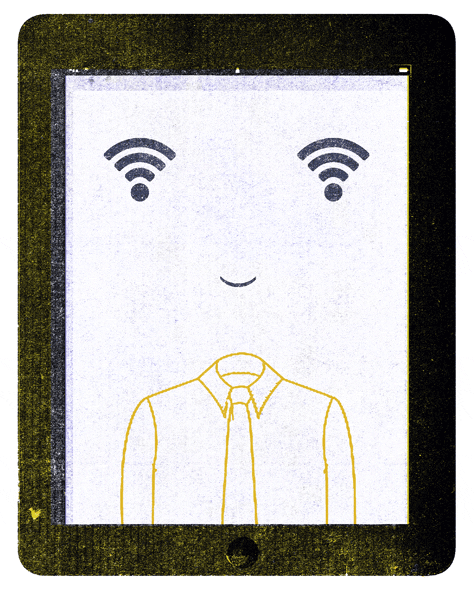
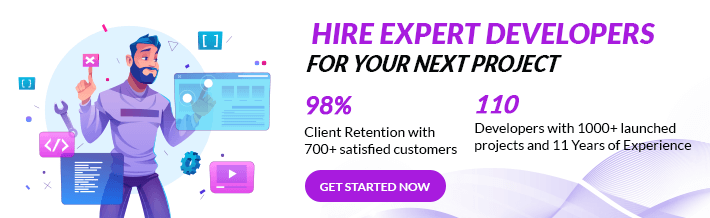

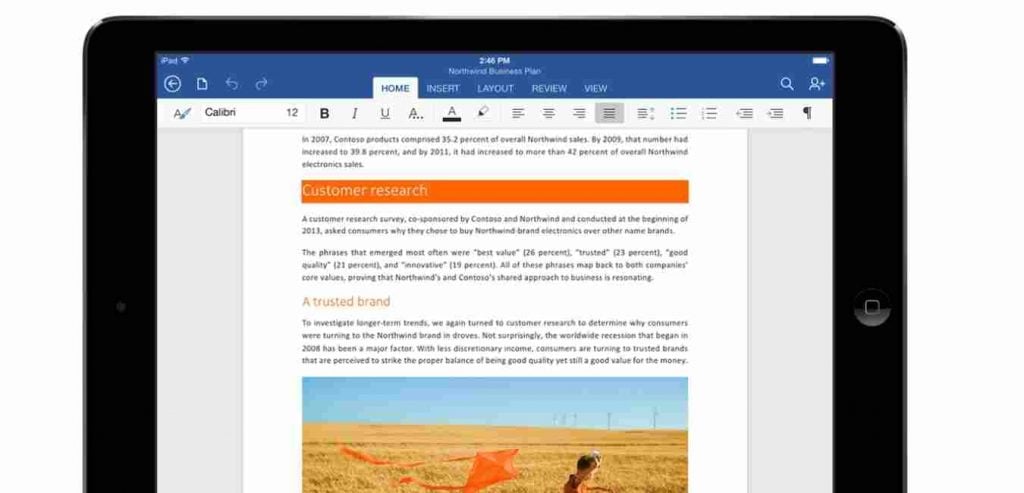
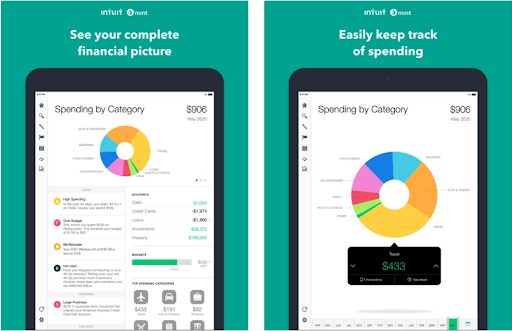
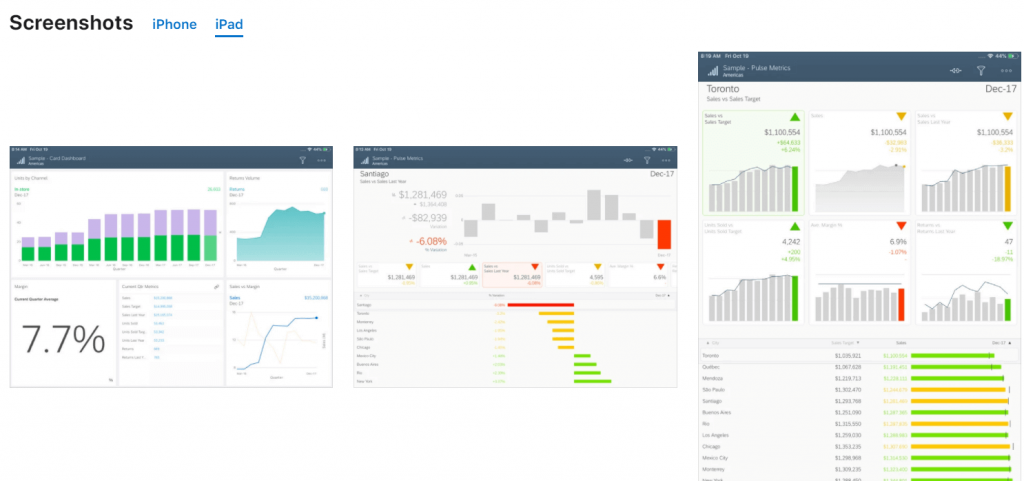


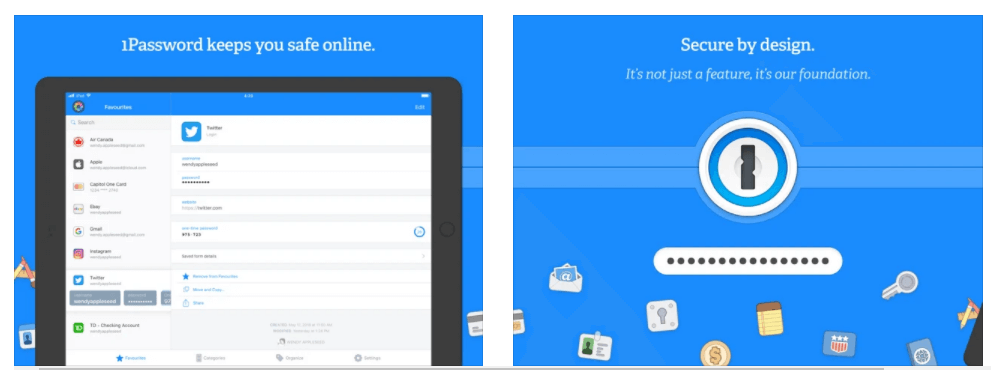


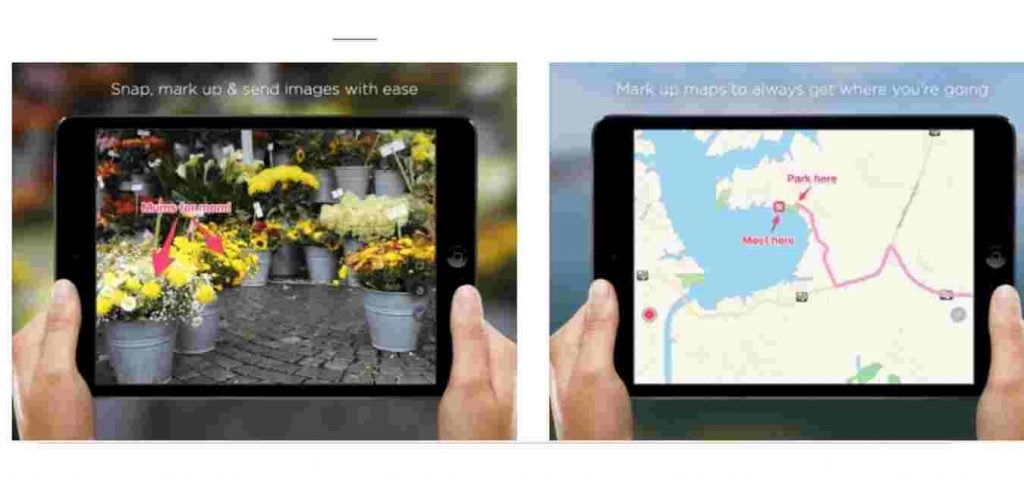
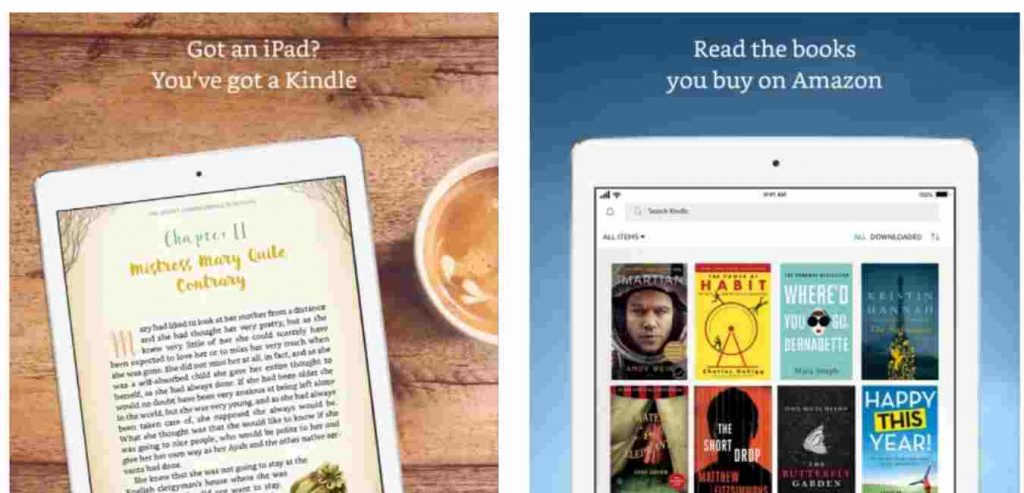
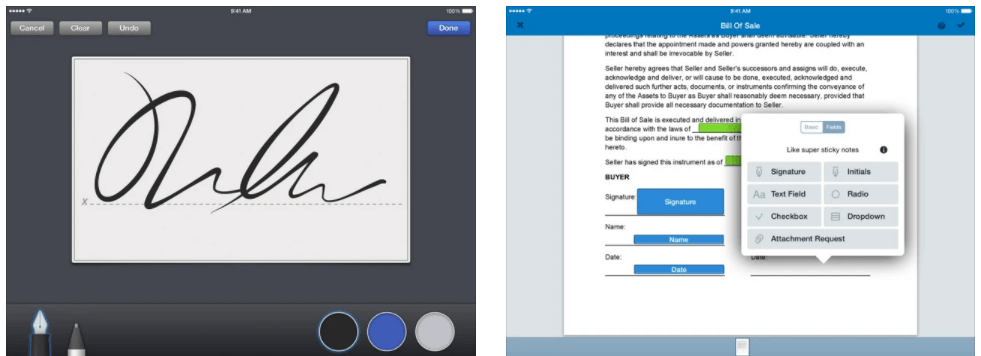
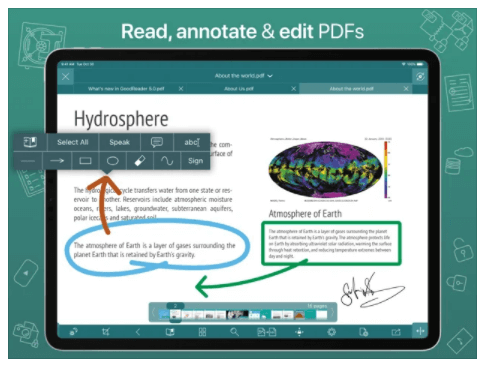
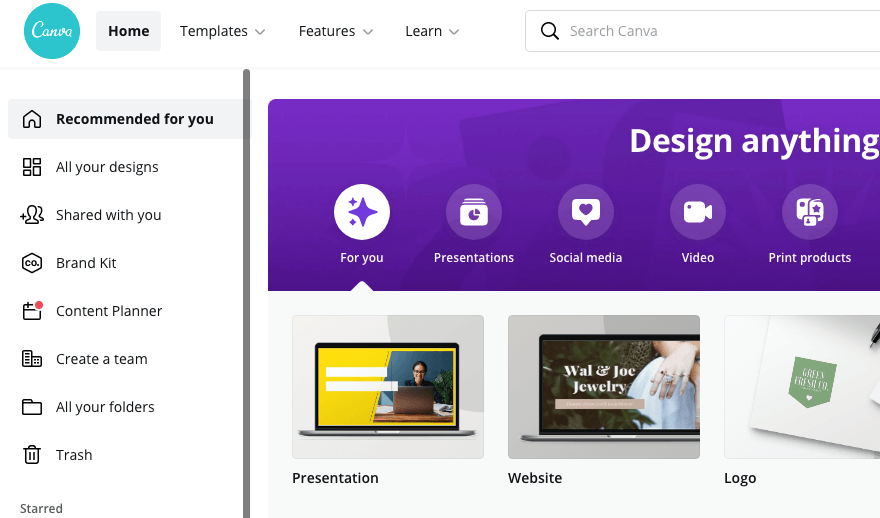
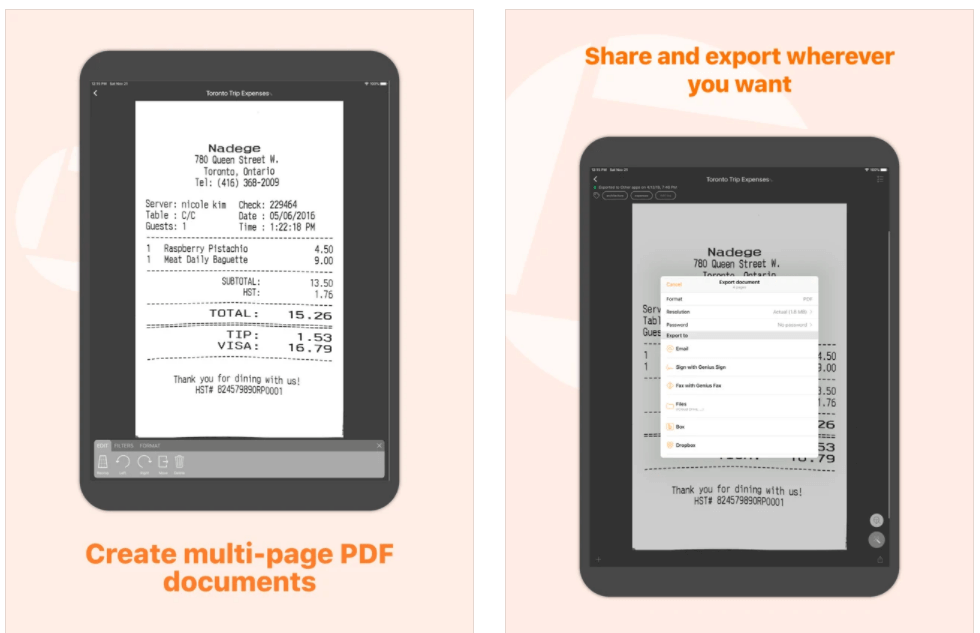





May it be concerning the rules, about methods used or tricks utilized to enhance 1’s game. But if you would like to have fancier chips, then you might have your own chips and intimidate your opponent with it.
the best list of applications for iPad