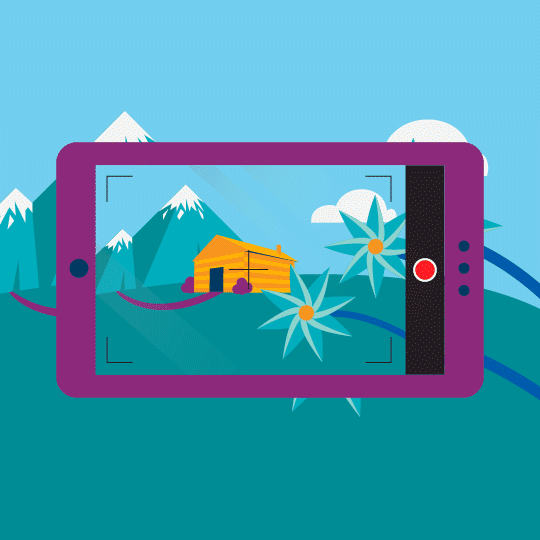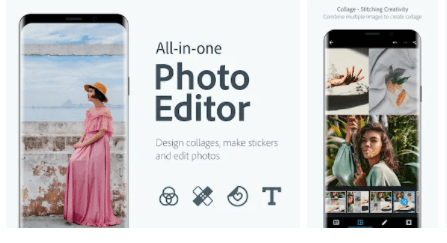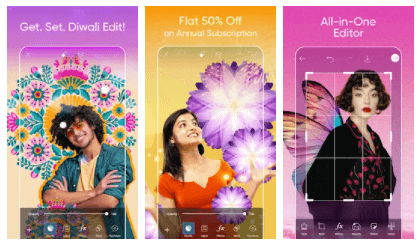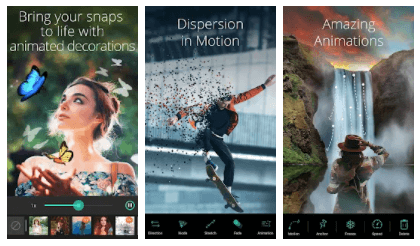The 20 Best Photo Editing Apps for Android

The rising Android smartphones and their continuously rising varieties have encouraged a majority of the population to become photographers. Being amateurs we take photographs but struggle to get good ones most of the time. Sometimes, it is the color or brightness that is improper, other times it’s the orientation and so on. In such situations, we seek a tool that can give us the results that exactly match our expectations, and even better. So, we have listed some of the amazing photo editing apps for Android users that will help you out during such dilemmas.
Best Photo Editing Apps for Android
Trust us, there is an enormous list of photo editing apps on the Google Play Store. But being a leading mobile app development company in India, we know what can be best for you. So we have shortlisted the 20 best photo editing apps for Android. So give it a read.
1. Photoshop Express
Photoshop Express by Adobe, is one of the best photo editing apps for Android. It has a simple interface and is packed with all basic features, and professional features. The app comes with both free and premium editing tools. It is compatible with many Android versions and has more than 100,000,000 current installs on Google Play Store.
Features
-> Edit complete images as well as one part of the images.
-> Fix brightness, contrast, noise, sharpness, color temperatures, saturation, etc.
-> Remove unwanted elements from the images and heal them.
-> Rectify crooked images and distorted camera angles.
-> Crop, straighten, rotate, flip and resize images.
-> Blur the images fully; blur the backgrounds or shift focus to certain elements.
-> Add text, stickers, captions, memes, borders, frames, and watermarks.
-> Apply filters and color effects.
-> Share images on Email, Facebook, Instagram, Twitter, Flickr, TikTok, WhatsApp, Facebook Messenger, Telegram, Signal, and Line.
2. PicsArt Photo Studio
PicsArt Photo Studio by PicsArt Inc. is a fully packed app for photo editing. Besides being a photo editing app it is also a collage maker app. It comes in both free and premium versions and is compatible with many android devices. Its current installs on Google Play Store are above 500,000,000.
Features
-> Capture and edit images.
-> Fix brightness, contrast, noise, sharpness, color temperatures, saturation, etc.
-> Remove unwanted objects from the images using Remove Object Tool.
-> Rectify crooked images and distorted camera angles.
-> Crop, straighten, rotate, flip and resize images.
-> Blur the images fully; blur the backgrounds or shift focus to certain elements.
-> Erase or replace background using Background Eraser.
-> Add text, stickers, captions, memes, borders, frames, and watermarks.
-> Apply filters, font styles, and color effects.
-> Create & edit videos, add music, crop, trim and merge video clips, apply filters, make a slideshow and video collages.
-> Create picture collages using numerous collage grid styles.
-> Use PicsArt Draw with multiple brushes, layers, and pro drawing tools.
-> Share images on social media platforms and videos on IG stories, Reels, and TikTok.
3. PhotoDirector
PhotoDirector by Cyberlink Corp is one of the most easy-to-use photo editing apps for Android. It is contained with all basic features, while collage making and photo animation are its exclusive features. It has an in-app camera to apply live photo effects. PhotoDirector is compatible with android 5 and above versions and has over 50,000,000 current installs.
Features
-> Click and Edit images; fix brightness, contrast, noise, sharpness, warmth, saturation, white balance, vignette, etc.
-> Crop, straighten, rotate, flip and resize images.
-> Remove unwanted objects from the images.
-> Use face shaper to apply natural changes in face shapes.
-> Transform the sky in your images using sky replacement tool.
-> Edit backgrounds, add blur effects, retouch images, edit selfies, and red-eye.
-> Use the magic brush to change the style of the image completely.
-> Animate images using animated elements, and varied AI-powered effects in one place.
-> Edited images are sharable on social media platforms.
4. Snapseed
Snapseed, developed by Google LLC, is one of the most powerful apps for Android. It is completely ad-free and is an easy-to-use application. The current version is compatible with varied devices and has more than 100,000,000 installs on Play Store.
Features
-> Edit images and fix brightness, contrast, noise, sharpness, color temperatures, saturation, vignette, white balance, etc.
-> Remove unwanted elements from the images.
-> Crop, straighten, rotate, flip, resize, and blend images.
-> Blur the images fully; blur the backgrounds or shift focus to certain elements.
-> Add and stylize text, put stickers, captions, memes, borders, frames, and watermarks.
-> Apply filters and color effects.
-> Enhance facial features and position.
5. AirBrush
AirBrush app by Pixocial Technology (Singapore) Pte. Ltd. is another convenient and packed photo app for Android. In addition to the basic feature it contains amazing retouch effects, and photo filters, which is why it is so popular. AirBrush is compatible with Android 4.3 and above versions and has over 50,000,000 installs.
Features
-> Use blemish remover to remove pimples and other unwanted spots on the face.
-> Teeth whitening function whitens the teeth and the brighten functions add a gleaming touch to the eyes.
-> Retouch and edit the skin manually or automatically, and use cool blush effects to add extra glow.
-> Reshape, slim, and lengthen your images
-> Blur, stretch, crop, slim, and tune images.
-> Apply filters to add natural-looking makeup to the face.
-> Share your beautiful images directly on Facebook, Instagram, Snapchat and Twitter.
6. Toolwiz Photos-Pro Editor
Toolwiz Photos-Pro Editor by Toolwiz.com is an all-in-one pro photo editing app with more than 200 powerful tools. It is free to download, has all basic and advanced functions. The app is compatible with Android version 4.3 and above and currently has over 10,000,000 installs.
Features
-> Edit image using numerous editing functions such as rotate, crop, perspective, resize, reshape, flip, expand, shrink, blending mixer, layers, patch, healing, lens correction, refit, deskew, lasso, magic cutout, magic wand, draw, and mosaic.
-> Fix image tones like levels, RGB curves, brightness, temperature, tint contrast, toning, white balance, color balance, color effect, color transfer, auto-tone, gradient map, and daylighting.
-> Use art effects, stickers, frames, borders, etc.
-> Apply blur effects, painting effects, filters, and face makeup tools.
-> Use drawing tools to draw multiple shapes.
-> Use texts and edit them using the collection font styles.
7. YouCam Perfect
YouCam Perfect by Perfect Mobile Corp. is another beauty camera and selfie photo editing app with over 100,000,000 installs. It edits images, beautifies them, and makes collages. This app comes with free and premium tools for editing. The premium version is ad-free and allows users to save pictures in HD, remove watermarks, and remove unlimited objects.
Features
-> Face beauty functions- Beautify selfies, remove blemishes, smooth skin, reshape faces, remove red eyes, adjust smile, etc.
-> Use frames, borders, filters, and photo effects.
-> Make picture collages by choosing grids of your choice.
-> Use magic brushes, add layers, stickers, and texts.
-> Apply different backgrounds, remove or blur them.
-> Blur images or a part of the image to create professional-looking effects.
-> Share on Facebook, Instagram, and other platforms by customizing your pictures with stylish grids and templates.
8. Pixlr
Pixlr, formerly called Pixlr Express by Inmagine Lab is an easy-to-use photo editing app with basic and dynamic features. This app is compatible with the Android 6 and above version and has a current download figure of over 50,000,000.
Features
-> Edit pictures by adjusting the color, contrast, brightness, saturation, warmth, etc.
-> Create photo collages with customized options.
-> Add a variety of classic filters, photo effects, borders, frames, and fonts.
-> Remove blemishes, red-eye, smooth skin, and white teeth.
-> Crop and resize images before sharing.
-> Share pictures through email, Facebook, Instagram, Twitter, etc.
9. Photo Lab
Photo Lab by Linerock Investments Ltd. is among the best photo editing apps, popular for its unique picture editing. With more than 100,000,000 installs on Google Play Store, this app consists of all the basic and a variety of advanced features.
Features
-> Choose from over 50 pre-set art styles to be applied to your pictures.
-> Apply beautiful frames, realistic photo effects, animation effects, face photo montages, and filters
-> Make wonderful photo collages using various grids and templates.
10. VSCO Cam
VSCO Cam by VSCO is a free photo and video photo editing app. It gives you a vast collection of basic and premium editing tools. The app is compatible with Android version 6 and above and has more than 100,000,000 downloads at present.
Features
-> Edit pictures, adjust contrast, brightness, white balance, saturation, etc.
-> Apply advanced filters, photo effects, frames, color effects, and borders.
-> Make moving collages by layering videos, images, and shapes.
-> Use VSCO presets to edit videos.
11. Flickr
Flickr by Flickr Inc. is an amazing photo editing app that is also useful in uploading, organizing, and sharing pictures from a user’s device. It is a user-friendly app where users can browse with ease, select and organize a plethora of pictures and even share quickly on a number of platforms. Flickr is packed with basic and advanced related to image editing, adding filters, effects, cropping, rotating, changing shapes, adjusting picture resolution and quality, etc.
12. Google Photos
Google Photos by Google LLC is a photo gallery app that offers photo editing functions to its users. It is also a good app for photographers, that lets them be highly organized with their photographs. The unlimited storage (default 15GB storage) and advanced photo editing tools of Google Photos make it one of the best Android apps for photo editing. It usually comes installed on Android phones, and if not, it can be easily downloaded from the Google Play Store, that too free of cost. Not to mention, this app has more than 5,000,000,000 downloads at present and is compatible with every Android device.
Features
-> Edit images, adjust contrast, brightness, white balance, saturation, etc.
-> Apply filters, crop, straighten and resize pictures.
-> Add texts and highlight areas in a picture using markups.
-> Pictures/videos and other data up to the limit of 15GB are backed up in your Gmail drive to prevent loss.
-> Automatic albums, collages, animations, panoramas, and movies are created using your pictures. You can save them or avoid them as per your choice.
-> Users can easily search pictures based on people, places, and things from different months and years if the pictures are backed up.
-> Create photo books using the best clicks.
-> Use Google Lens to search hard-to-describe information and get the solution right from the picture. Copy and translate texts, identify plants and animals, add events to the calendar, find products online, etc. all with the Lens.
-> Share your pictures and videos instantly through email, or on social media, messengers, etc.
13. Touch Retouch
Touch Retouch by ADVA Soft is a different kind of photo editing app. It is a paid app and basically masters in making minute changes or removing unwanted content from the pictures, and nothing major like the other apps. It requires Android version 5 and above to work on a device and has reached over 1,000,000 downloads till date.
With the Touch Retouch app, you can remove telephone wires, power lines, scratches, photobombers, pimples, skin blemishes, street signs, trash cans, or whatever minute defect that is spoiling your pictures.
14. Cymera
Cymera, by SK Communications, is not just a selfie camera app but one of the best and popular photo editing apps for Android and iOS users. This app with 7 different camera lenses, requires Android 4.1 and above versions and has won more than 100,000,000 downloads in the Google Play Store.
Features
-> Adjust brightness, contrast, color temperature, and saturation of images.
-> Comes with beauty filters, makeup effects, removes face blemishes, wrinkles, pimples, improves smile, and makes the skin glow, etc.
-> Make collages by combining a number of grid options.
-> Retouch and reshape body using body retouch tools.
-> Apply cartoon stickers, brush tools for drawings and handwriting, backgrounds, and stylized fonts
-> Organize images by date, location, selfies, etc.
-> Share pictures on social media platforms.
15. Movavi Picverse Photo Editor
Movavi Photo Editor by Movavi is a comparatively new photo editing app. It offers all the basic and professional tools that are available with other editing apps. This app requires Android 7 and above versions and has gained more than 500,000 installs within a very short time.
Features
-> With Movavi, you can adjust an image’s brightness, contrast, saturation, temperature, light, sharpness, etc.
-> Add filters, blur effects, and other photo effects.
-> Crop pictures in specific ratios to match your requirements. Use presets for Facebook, Instagram, Twitter, Pinterest, and Snapchat.
-> Rotate, flip, and resize images.
-> Easily share your HD images on your social media.
16. Fotor Photo Editor
Fotor by Everimaging Ltd. is a free photo editing app, where photographers can also monetize their pictures. Photographers can license their pictures to PxBee, which is a photo marketplace that connects the community of Fotor. It is an easy-to-use app with powerful graphic design tools. Fotor requires Android version 5 and has reached more than 10,000,000 installs on the Play Store.
Features
-> Adjust the brightness, colors, saturation, contrast, and clarity of the pictures.
-> Crop, rotate, and flip the pictures, adjust perspective such as distort and stretching.
-> Use advanced tools like curve, HSL, color balance, dehaze, denoise, etc.
-> Use more than 100 professional photo effects, stylish filters, design templates, stickers, frames, fonts, and backgrounds, to add more creativity to the pictures.
17. Retrica
Retrica, by Retrica Inc., is another photo editing app that contains all the basic and pro tools for the users. Just like other apps, It is also an effective app for taking selfies, customizing the pictures, and sharing on your social media platforms.
Features
-> Choose from more than 190 filters to give dramatic look to the pictures.
-> Make collages from your favorite pictures using grid options of your choice.
-> Apply stickers, add vignette effect, grain, and blur effects.
-> Share your selfies on Facebook, Instagram, Twitter, and other social media platforms.
18. BeautyPlus
BeautyPlus by Pixocial Technology (Singapore) Pte. Ltd. is a selfie camera and photo editing app loved by a number of people across the globe. This app creates beautiful photo and video selfies and is developed within the guidance of makeup artists and photography experts. This makes it a one-of-a-kind app. It requires Android 5 and above versions and has reached over 100,000,000 installs till date.
Features
-> Gives beauty touchups to the pictures, reshapes the body features, smoothens the skin, removes blemishes, and whitens teeth.
-> Edit pictures- Auto-enhance pictures, remove unwanted objects, crop, resize, rotate, blur, and add themed filters and effects.
-> Make collages with your favorite pictures, add stickers, and draw/paint on the picture.
-> With the beauty selfie camera, retouch your selfies, apply stylish makeup, stickers, and real-time filters.
-> Share your pictures on Facebook, Instagram, and other platforms.
19. Camera 360
Camera 360 by PinGuo Inc. is yet another photo editing app for Android phones, with a simple user interface. It offers all the basic and advanced editing tools. Android version 5 and above are compatible to use this app. Current downloads of the Camera 360 app on the Google Play Store are over 100,000,000.
Features
-> The app removes face blemishes, smoothens skins, shapes up your face and body in the pictures.
-> Puts makeup on the face and comes with over 30 makeup filters.
-> Customize the sky in your images.
-> Corrects colors, saturation, brightness, contrast, temperature, etc.
-> Contains many filters, animation effects, stickers, and backgrounds.
-> Allows short movie making of 30-60 seconds, adding music, filter, and makeup to the movies.
-> Share your edited pictures san selfies to Facebook, Instagram, and Twitter, etc.
20. PicLab
PicLab by We Heart It Inc. is among the powerful photo editing apps and design studios with over 10,000,000 installs. Like other robust apps, it is also an easy-to-use, dynamic and convenient app for Android users that offers all basic and advanced functions. PicLab is compatible with devices holding Android 5 or above versions.
Features
-> Edit your pictures easily, adjust brightness, contrast, sharpness, color, etc.
-> Add stylish text fonts, edit, resize, rotate, and adjust their opacity.
-> Apply stickers, overlays, artworks, filters, masks, shapes, borders, textures, gradients, etc.
-> Use the drawing tool to draw figures, write notes, and captions on the pictures.
-> Make collages from your favorite pictures.
-> Easily share your images on social media platforms.
To Conclude
Choosing from the big list of apps could be difficult, so we made it easy for you. We are sure you have known your favorite photo editing app by now. So give it a try and make your pictures shine a new way.
Launched a new business? Want a business app that can reach people around the world. Well, you are at the right place.
Having a business app is a need of the hour today. Here’s where Vervelogic comes into the scene. Vervelogic is a mobile app development company in India, which works with businesses worldwide and caters to their requirements related to all kinds of apps. Our professionals not only develop apps for Android and iOS but also educate businesses on the benefits of creating one and all for growth.
So send in your inquiries today and let’s take this further together.