5 Best Dual Camera Apps For Android

Do you have a smartphone and wish to make the most of its camera? You must definitely look forward to downloading some camera apps. There are many apps available on the Google Play Store that can help you take incredible pictures.
Source: Jenn Kitagawa
All these Android apps can help you click some of the best images using both the front and back camera at the same time. Let’s explore some of the best dual camera apps for Android.
Best Dual Camera Apps For Android
Here is a list of dual camera apps that you can download right away on your smartphone.
1. Dual Camera
The Dual Camera is a mobile app that can help you take photos from the front and back camera at the same time. The photos are blended with each other into a single picture that looks great.
Unique Features of This Dual Camera App
This mobile app is easy to use and can create beautiful pictures of you and your loved ones.
-> With just one touch you can change the camera from front to back on this Android mobile app.
-> You can share your picture on social media sites from this dual camera app for Android.
Download Link: Dual Camera
Download Cost: Free (Contains ads)
Play Store Rating: 2.3
Number of Installs: 100,000+
Are you looking for some more free apps on Android? You can find them with our blog, Best Android Apps Free In 2021.
2. Dual Camera – Portrait Mode, Bokeh, Selfies
Make your photos memorable with the help of this dual camera app. This is one of the best dual camera apps for Android that can help you store some of the best memories with your friends and family members.
Unique Features of This Dual Camera App
-> With this mobile app, you will not require professional photography skills to click great pictures.
-> This mobile app can use the AI available with your smartphone to click stunning pictures.
-> This Android app is easy to use and has a clear user interface.
Download Link: Dual Camera – Portrait Mode, Bokeh, Selfies
Download Cost: Free
Play Store Rating: 3.0
Number of Installs: 100,000+
Do you know how to make your Android phone look more attractive? Find the list of 10 Best Automatic Wallpaper Changer Apps For Android In 2021.
3. Smart Front Back Dual Camera
Auto switch between front and back camera with the help of this camera mobile app. The photos you click with this mobile app will always have you too. This app creates the right combination of pictures clicked from both cameras.
Unique Features of This Dual Camera App
-> Auto switch from front camera to back camera with this camera Android application.
-> This camera mobile app for Android comes with several frames you can select from.
-> You can zoom, rotate and move the photo frames and select the priority of cameras with this mobile app.
Download Link: Smart Front Back Dual Camera
Download Cost: Free (Contains Ads)
Play Store Rating: 2.6
Number of Installs: 100,000+
Are you looking for some apps that can make your life a little easier? We have got you covered with our comprehensive blog, Make Life Easier With 20 Best To-Do List Apps for Android Devices.
4. Front Back Camera – Dual Selfie Camera
Take two photos for one frame with Front Back Camera – Dual Selfie Camera app. This camera app for Android can help you capture your photos from both the cameras, front and back, and share them with your friends and family members.
Unique Features of This Dual Camera App
-> This mobile app is easy to use delivering a user-friendly experience to all.
-> The pictures you click on using this mobile app has high clarity and resolution.
-> Pictures can be clicked in both portrait and landscape modes.
Download Link: Front Back Camera – Dual Selfie Camera
Download Cost: Free (Contains Ads)
Play Store Rating: 2.8
Number of Installs: 100,000+
What will you do if you have to scan your documents? Definitely, use a mobile app. But which one to choose? Find the answer by reading our blog, 11 Best Android Scanner Apps Of 2021.
5. AfterFocus
After focus is yet another one of the best camera apps for Android that can help you click unparalleled pictures. This mobile app can help you click professional images from your smartphone itself.
Unique Features of This Dual Camera App
-> A focus area on this camera app for Android can be created by simply drawing some lines.
-> Various aperture styles are available with the blur effect on this Android mobile app.
-> You can share your picture over email and social networking sites directly from the mobile app.
Download Link: AfterFocus
Download Cost: Free (Contains Ads)
Play Store Rating: 4.3
Number of Installs: 10,000,000+
Are you planning to travel to a foreign city? Or want to just test your hands on a new language? We have a list of Top 20 Best Translator Apps for your Android Device to help you out.
Best Dual Camera Apps For Android: Conclusion
Among the many dual camera apps for Android, these are some of the best that you can download. All these mobile apps are available for free and can be downloaded from the Play Store with ease. Add value to the pictures you click with the help of these Android apps. Do let us know which mobile app you liked using from the list in the comments section below.
If you are looking for some paid apps, you can find the list of 20 Best Paid Android Apps That are Worth Your Money on our blog.

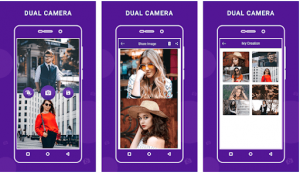
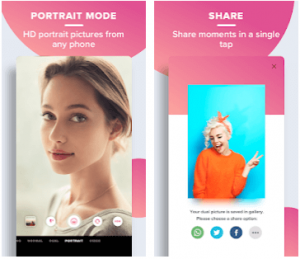
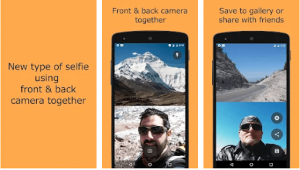

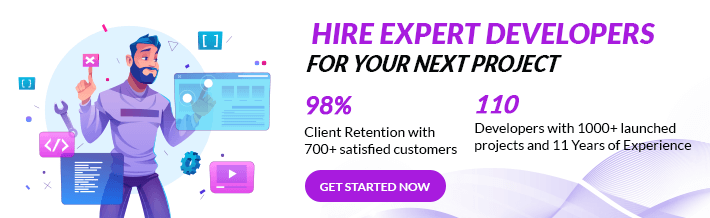





good information shared here. Thank you for sharing this blog. definitely looking forward again.
Thanks for this info, was looking for something like this. Waiting for more such blogs.