How much does it cost to develop a Library management system?

We have grown up in times when we had to visit the library, access the librarian and do all the paperwork in order to get a book on our shelves. Though, with the emergence of digital content, it has become important for educational bodies to manage the catalogue of information through scalable and efficient software.
Library Management System (LMS) is the software through which all the data related to books available in the library and the ones which have been issued to the learners can be maintained. The complex task in the old school library management method was searching for books as per students’ requirements which has been made easier now with the introduction of LMS.
The global LMS market is inclining with a high rate of 3.2% with $390M in the period 2022 to 2027. LMS is not only working as an assistant to librarians but also values the valuable time of students by providing them with an easy-to-use platform. Some advanced systems do not even require the presence of a librarian. You can keep the whole system computerised.
For all these good reasons, LMS software is clearly trending among educational bodies comprising of schools, colleges, public libraries etc. While users enjoy the easiness it offers, institutes can also have a look at important analytics and see which resource is in high demand and which one is of no use.
In this article, we will introduce you to some of the important and advanced features an LMS should have in order to bestow a good user experience. This feature list would also help you when you approach any mobile app development company for your requirements.
What is a Library Management System?
Library Management System, abbreviated as LMS is software in place to manage the functions of a library that keeps track of the owned items, orders, bills, stock and other associated things.
It has made the work of a librarian easier than ever before by providing record-keeping facilities for various categories of books, newspapers, magazines and other readable. It also helps them in search, allotment, billing, check-in, check-out, seeing the status and many such activities.
An LMS software also helps librarians manage the stock of books and make entries for the newly available books with their name, author’s name, ID and other important details. It facilitates them to perform a smooth search when a particular learner asks for a particular book.
Suppose a student wants to readjust a book by some XYZ author, the librarian can easily find all the books related to that particular author.
Old library management systems used to lack such a feature. It is an amazing adoption by education institutes nowadays which is why it makes sense to develop such a system.
Importance of a Library Management System
With the evolution of the education system, we aspire to make students and methodologies more advanced than ever. By the grace of technology, we are able to get online education now which was a far-sighted point earlier. Not just this, there has been an advancement carried out in all the activities.
Since libraries are considered the brain of any education body, how can we keep their development low-paced? Here are some of the points which are going to tell you about the importance of having such a system in place.
a. LMS would make it possible for the librarian to search books by their name, author’s name, popularity level, publication, category and more. It saves the valuable time of students so that they can quickly go ahead and start learning.
b. Reading the barcodes of any book or even the student library card, the librarian can take out the associated important information.
c. Librarian would be able to check the current status of any book to find out whether it is available or not.
d. Librarians would also be able to find the exact location of the book and hence can guide students.
e. The institutes can see the analytics associated with the library functions to find out which of book, author or category is mostly preferred by the learners.
f. Through LMS, one can easily retrieve information about the current borrower of the book and when the book becomes available next for the other seeker.
g. LMS can send out notifications to the reader when the required book gets available again. Also, it can remind users about the submission date so that they do not have to bear any kind of penalty.
It is a general scenario with college folks who just love to collect books and some of them just burry down and go out of sight in their rooms. Receiving a notification can bring a significant amount of ease to their experience.
h. It is not just useful for the library department but also for the administrator to keep an eye on the department’s activities.
How does a Library management app works?
Three elements come together to form a library management system.
A. Software
B. Hardware
C. Users
It is one system running on a network of computers to support the functions of a library. For example, electronic cataloguing. Through LMS, users become capable of tracing required books electronically without having to manually go through the shelves.
Also, it is seen to simply the lending procedure with an easy and efficient record maintenance process for lent items and the associated information of book borrowers.
Types of user panels:
An LMS software is made up of different panels through which different types of users log in to the system. One is for the Librarian and the other two are for members and the administrator.
i. Librarian: The librarian can log in to his dashboard with the given credentials and can add/delete/modify book information. Also, he/she can manage issues and returns through the system.
There are some added functionalities that make the system worth using such as an advanced search through which a particular book can be found out of the pile.
The librarian can also reserve the books that are currently unavailable. The Librarian panel is a collection of many other useful functionalities as well.
ii. Members: Members can check in, get a book issued and checkout of the system which is the basic functionality. Additionally, users can perform advanced searching, renew, reserve, return books and perform other related activities as well.
iii. System: This panel is capable of doing a lot of activities such as sending out notifications for overdue books, borrowed items, cancelled items etc.
Must-have features of a Library management system
a. Search catalogue:
Such systems are powered by advanced searching options through which one can perform a search on the basis of book name, author’s name, ISBN, subject, publication etc.
Searching helps reduce the time in which users had to go through many shelves and manually search for books using old-school library management methodology.
b. Add/modify/remove books:
Whenever a book is added to the library, it receives an entry in the library management system. Librarian has the ability to add/remove/modify the books and details.
c. Reserve books:
Through this feature, users can book that is not currently available in the library. But, once it gets available, users will get it.
d. Checkout books:
It is all about borrowing books from the library.
Few more features for LMS…
e. Registration/cancellation of user accounts:
Admin can add/delete the user’s accounts.
f. Book renewal:
It is useful for those users who want to reborrow a particular book.
g. Book:
It is the main building block for any kind of library management system. When a book is entered into the system, the librarian has to add the title, ISBN, Publisher, Subject and such things.
h. Book items:
The multiple copies of a book are considered book items.
i. Library card:
It is basically an ID card for the users to avail of the facilities of a library. These cards are used for user identification at the time they check out any book or some for re-issue or other purposes related to library activities.
j. Catalogue:
The search is supported by four major catalogues: Title, Subject, Author and Publishing Date.
k. Author:
This section shows the names of the authors of the available books.
l. Notification:
It is used to send a notification to users for various purposes. Like notifying them when the reserved book, gets available, or when the due date is coming for the already taken book.
m. Check-out books:
Checking out books means providing a book to the learner. It is generally performed by a librarian who has to perform certain functions.
n. Book renewal:
This is the system where a book is renewed by a user. For this, the librarian has to check if the book is not reserved by any other user. It is not a manual checking though.
o. Return books:
This activity is generally performed by any library member or librarian. The books are submitted back to the library by this means. Also, the concerned person takes a fine in the case the book is not returned on time.
Advanced features of a library management system:
The above-mentioned features were there in the LMSs when they came into existence. These were the features without which an LMS software is not worthy enough to use. You can call them the building blocks of the system.
While with the advancement in the industry, there are some amazing features added to the list which are seen bringing further ease to the users.
For example:
a. Circulation management:
Library circulation is defined as the set of activities performed while a book is borrowed. With just one click, the user can find all the associated information.
b. Reserve shelf management:
Users are given a facility to reserve books which are not available at the time in the library. Through LMS, librarians can manage the reserve shelf on which the upcoming books can be added.
c. Self-check-in and checkout:
So, earlier librarians used to perform this operation. Nowadays, members themselves can easily perform the check-in and check-out activities.
d. Barcode scanner:
Through this feature, the barcodes of books, magazines and other items can be scanned easily.
e. OPAC:
An OPAC (Online Public Access Catalog) is an online bibliography of a library collection that is accessible to the public. Most of the libraries have made their OPAC accessible from a server to users all over the world with the arrival of the internet.
f. Fee collection:
It is a feature dedicated to collecting fees or penalties from members.
g. Payment gateway:
Payment gateway APIs are often integrated with these platforms so that users can avail of the facilities of online payment.
h. Calculator:
It calculates the fine automatically when the book is submitted according to the due date and the date of submission. Also, it does other calculations associated with checkout, reissuing etc.
i. CMS:
CMS is the Content management system through which the app content can be managed by the admin.
j. User-friendly interface:
With the advancement in frontend technologies, we can frame out a beautiful yet minimalistic design since it is the first thing that can appeal to users.
k. Multi-language support:
Most online platforms support multiple languages to offer a great user experience. The same goes with LMS! It features multiple languages so that users can get information in the language they are comfortable with.
l. Social media integration:
Talk about any platform, it is just incomplete without social media integration since it is a great way to engage users. People are nuts about social networking which is why it is a feature worth having.
Maybe, when a user is reading a particular book, he/she finds it apt for a friend. Allow them to share the details immediately through social sharing options.
m. Review:
Users should be allowed to review a particular book that they have already read so that other users make an informed decision. As we are moving toward a digital age, people prefer to rely on reviews. To support the demand, it is good to have a review system in place.
Benefits of Library Management System:
a. LMS cuts down the workload of a librarian who can do most of the things. This software now like searching, catalogue management, checkout, fine management and a plethora of other things.
b. LMS allows library members to check if their desired book is available or not at a particular point in time. They can also reserve a book online.
c. Users do not have to go through manual shelves in order to search for a book. They just need to sign in to the system and get the exact location of the book.
d. The system is also accessible through smartphones by the library members so that they can check the availability and do other things from anywhere. They just need an internet connection for the same.
e. Users can suggest various items to the librarian as per their needs and the librarian on the other hand can escalate the need.
f. You do not have to train yourself to operate this system. It is an easy-to-understand module based on laymen’s terms.
Few more Benefits of the Library Management System…
g. The whole data associated with the library or other connected libraries can be accessed through OPAC.
h. The system is adaptable to any kind of educational institute, be it any level or any type. For example, such systems are made to work for schools, universities, public libraries etc.
i. Such systems do not generally bring much cost to an organization.
j. It introduces people to advanced systems on which today’s education system is based.
k. Admin or librarian can see the analytics related to the learning carried out in an educational body. They can have a look at the items that are mostly required and things that find no usage.
l. With the facility of barcode scanning, a flawless and speedy operation and categorization of the books can be carried out as per the genres.
m. Learners can be notified about the arrival due date, details about reserved books, new collections and a lot of other things. So that they do not have to make a physical visit to the library and participate in long queues.
n. Users can also be kept notified of the library offs, events, fines etc.
o. All the information related to the library functions can be taken out in the form of reports like word files, excel sheets, pdf etc.
p. Whenever any book fair is organized, students can be immediately notified so that they do not miss out on anything.
Phew!! It was a long list. And believe me, it has not ended yet. An LMS software brings you a lot of benefits that you could not even think of working with an old-school library management system. Most importantly, it saves time. It saves time for the administrator, librarian, other members of the department and learners.
Learners do not have to waste time searching for a book or magazine. They can just log in to the system and check the availability along with the exact location. If the book is not available, they can reserve it. LMS is clearly an advantage in itself.
On which platform a Library Management System can work?
A Library Management System can be made for iOS, Android as well as the web. Whenever our mobile app development team is approached by any client. He/she asks for a solution that runs well on all the platforms so that no one remains deprived of the facilities and the platform gets huge traction.
If you have time or budget restrictions, you do not even have to invest in preparing different solutions for different platforms. Hybrid technologies allow you to run a single code base on most of the prominent platforms which means that you only have to code once.
What is the Monetization model of a Library Management System?
1. Advertising: Advertisement is the major source of revenue for most of the online models. It can show niche-specific ads that are also useful for the members. Users can earn a smart commission out of it.
Approach the publishers, authors etc. if they would like to feature their new creations on the platform. You can allow them to choose from various spaces and set a price range as per the page visits.
2. Paid listings: If you have ever done marketing to appear in Google search top results, you will clearly understand this concept. Paid listings are sponsored listings through which an item can acquire top rank in any list that is generally visited by the users. It is again a form of advertisement. You can approach publishers or authors if they would like to promote their books on your platform.
You can release a monthly list of the best books available in the library at the same time. Target people if they would like to get their creations included in that. Also, when students make a search, you can suggest to them the books that have already approached you for advertisement.
Required Technology Stack:
Various technologies and tools come together to frame a fully-fledged Library Management System. You can have a look at the most used modules below.
a. For database, you can use MongoDB, HBase, Cassandra, Postgress, Mail Chimp Integration etc.
b. Tools such as Twilio, and Push.io allow you to send our push notifications.
c. If there is verification that is to be carried out through SMS, Voice, & Phone while students register, it can be done through tools like Nexmo, Twilio etc.
d. Payment gateways like PayPal, Stripe or other Ewallets can be integrated in order to enable a secured online payment.
e. Mandrill-like tools can be used for email operations.
f. AWS can be used as the cloud environment
g. Cloud storage servers like Google Cloud Storage, Azure & Amazon S3 can be used.
h. For real-time analytics, modules like Apache Flink, Azure Stream Analytics, and Spark Streaming can be used.
Required Team Structure:
1. UX/UI designer
2. Android/iOS developer or Hybrid app developer
3. Project manager
4. Backend developer
5. Database developer
6. Delivery manager
7. Quality analysts
How much does it cost to create a Library Management System?
The cost of development depends upon the scope of work, and the complexity of the work.
Development prices can also vary according to the region and the kind of expertise required. Generally, it costs somewhere around $15000-$25000 to develop such a system which might go up or down on the basis of the above-mentioned factors.
Conclusion
LMS is a great tool for your library. As LMS software operates in the educational domain, it will never suffer any kind of downfall. It is high time to rethink such a model so that you can target huge chunks of the audience. Feel free to get in touch with us in order to get more information about the development of a fully-fledged Library Management System.
VerveLogic can be your one-stop solution for mobile app development and web development because we have a team of experts and market experience. You can get your app or website developed at the best price possible. Also, if you are looking for branding solutions or online marketing for your brand then you should check out VerveBranding and Verve Online Marketing today and make your brand stand out. We hope we have solved your every query regarding the app icon and how to create an amazing app icon. Let us know in the comments and questions.
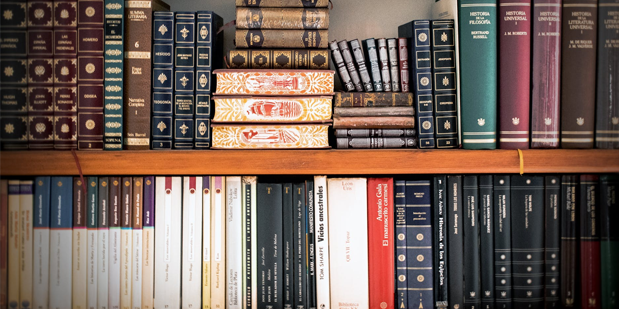

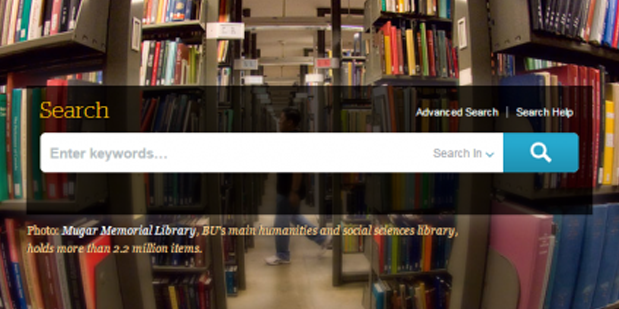




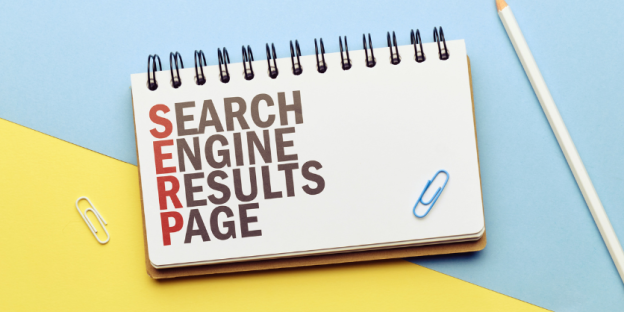


Because the admin of this web page is working, no question very soon it
will be well-known, due to its quality contents.
If some one wants expert view concerning running a blog then i recommend him/her to
visit this blog, Keep up the pleasant job.
Thanks for sharing yoyr thoughts. I truly appreciate your
efforts annd I am wqiting for your nwxt post thanks once again.
My partner and I stumbled over here coming from
a different page and thought I might check things out. I like what I see so i am
just following you. Look forward to checking out your web page repeatedly.
Very nice post. I just stumbled upon your
blog and wanted to say that I’ve really enjoyed surfing around
your blog posts. After all I’ll be subscribing to your rss
feed and I hope you write again very soon!
Your mode of explaining everything in this article is actually
good, all be able to simply understand it, Thanks a lot.
Excellent beat ! I would like to apprentice while you amend your site, how can i subscribe for a blog web site?
The account aided me a acceptable deal. I had been tiny
bit acquainted of this your broadcast provided bright clear idea