How to Build an App in 2023? 10 Steps to Develop an App from Scratch

Business owners tend to utterly count on high-demand mobile applications due to the conception of the mobile-first age. Numerous applications hit the market every week though only a few are capable of standing firm and surviving the competition.
For your app idea to create huge success in the market, it is important to build it systematically by following all the necessary steps. Here is a thorough guide on how to build an app from scratch.
How to build a mobile application in just 10 easy steps?
1. Planning:
If you have got a well-researched and innovative app idea, it’s time to plan the internal things. Take a piece of paper and start penning down your idea, majorly about the must-have features. Your on-paper work would help you refine your idea to a great extent. If you ponder over solving a particular existing problem through the app then don’t try to tackle it all at once.
You need to first identify the minimally viable solution and release the app in phases. When you release basic functionalities at starting and include more later then there are more chances for users to re-engage with your platform. Deciding on potential features, platforms, and technologies is a must at this point as further steps would be dependent upon these elements.
While deciding the features, you can divide the list into two parts- must-have features and nice-to-have features which would help you cut down or add on features depending upon your budget.
2. Market Research:
Market research forms an important part of your mobile approach which is often skipped by developers. You need to know if your app idea has already been executed by someone else in the market. If yes, then research what are things lacking in that model.
Know your target market and ponder over the things they are looking for. Frame your business model containing the key activities, users, revenue streams, and other important things.
Doing market research before getting the development started would eliminate most of the mistakes that might happen in the future. Keep the answers to the below questions ready with you.
A. What are your target locations and age group?
B. Do you have any competitors?
C. Is there anything they lack?
D. Are people looking for an app like yours?
E. What is the problem you are addressing through this app?
Based on your research, you will be able to clearly define the problems that your app is going to solve and would be able to finalize the features accordingly.
3. Mock-ups:
Before actually starting with the real design of your app, you need to create mock-ups which are rough sketches to define the places for various elements. A mock-up is a black-and-white raw version of your app that will help you imagine how your app is going to look.
It does not have to contain the exact positioning of all the items or complex color schemes. Mock-ups just help you see the interaction and flow of your app. It tells you about what happens when you click on a particular button or link. It serves as a great way to enroll your client and team in the project so that they can get a clear idea of the scope of work.
In a mobile app development company, it is generally done by the business analyst who remains in contact with the pre-sales team and the client to assure the correct application of planned features. Once mock-ups get a green tick from the app owner, the project is taken towards designing.
4. Graphic Designing:
Designing is for sure an important aspect of the creation of any application. Designing itself is divided into two parts. Firstly, we will tell you about Graphic designing and in the further section, the importance of perfect UI designing would be delivered.
So, Graphic designing for your application would contain a Logo of your brand, images, animations, motion design, etc. If you are not a design pro, you might need the help of an expert in the field who has good hands-on modern and minimalistic design. Your DIY methods might give you a major setback here as most businesses consider taking help from a designer who has spent years practicing and polishing their skills.
An alternative may be the correct usage of designing tools available in the market. For example, tools such as Wix and Canva give you a complete set of facilities to build your logo for free. Though, they might charge for the paid templates.
Even if you do not want to go for such an option, you have platforms like Upwork or Freelancer on which you will get thousands of freelancers for whom it is a day’s job. Also, the cost application is not on the higher side.
5. UI Designing:
UI designing needs creativity, work time, prototyping, and a lot of corrections involved. Firstly, you will need a tool to start designing the screen of the app. The most commonly used software for designing is Adobe Photoshop which comes up with numerous tools to support and accessorize your screen designs.
While designing the app screens, you need to keep in mind the devices for which the application is planned. There is a slight difference between the design work for Android and iOS platforms. You might need to prepare every banner or screen separately for different platforms, screen sizes, and densities.
The internal pages of the page should go in line with the home screen of the app. To build an impressive UI, designers need to go deep into the peculiarities of mobile applications and simultaneously learn their constituents and functionality. Below is a set of some common screens that every app contains.
A. Splash screens
B. Home screen
C. Menu
D. Registration/Login
E. User profile
F. Product/services pages
G. Checkout and payment screen (in case of E-commerce apps)
Rest depends upon the genre & complexity of the application.
6. Landing Page:
Marketing is something that should never be overlooked while you are too engrossed in having the best app design and development. The latter two things are undoubtedly important, but marketing is what makes your app reach the target audience.
If you do not have a website and you are directly jumping into app development, you need to create a web page that would technically be a landing page for your app. What’s a landing page? It is a webpage containing a brief of your application and the necessary CTAs. Suppose, you are coming up with a Fantasy Sports Application for which you need to start building a userbase before the launch.
You can simply create a landing page and collect email addresses and in return, give them some additional benefits such as free entry coupons or something like that. Here are some of the important things you must have on your app’s landing page.
A. An attractive headline defining your services
B. Brief introduction
C. App screenshots
D. Call-to-action (link to Playstore/Appstore if the app is live)
E. Subscribe to the newsletter form
F. About us section
7. Development:
Now that you are ready with the app screens, it’s time to move toward development. There are two common platforms for which a business app is developed- iOS and Android. If you would like to go for both platforms, you have two options again. You can either go for Native apps or Hybrid apps.
Native applications are developed to work on a specific platform or environment and are written in particular languages as per the platform. For example, native iOS apps are written either in Objective C or Swift whereas if we talk about Native Android apps, are written in Kotlin and Java.
Native applications generally have a responsive interface and things are loaded faster as compared to any other type of application. Hybrid apps can be considered as a combination of native and web apps which is coded once, and the same app works on Windows, Android, and iOS. The hybrid application is developed using technologies such as CSS, HTML5, and JS.
Considering Native platforms as most businesses’ prime choice, we are writing below a quick guide on how to build an app for iOS and Android platforms.
Coding an App for iOS
You can code iOS apps in Objective C or Swift. Swift is said to have simple syntax and high-performance memory whereas developers now find Objective C complex to learn which might promote a lot of bugs.
Swift is a highly sought-after option for developers, hence most of the newly built solutions are based on this language. There are strict development rules set by Apple though it facilitates the process with robust IDE, Xcode.
Coding an app for Android
One needs to have a thorough knowledge of Java to create an Android app. Though it can also be developed using Kotlin which is another efficient language that is interoperable with Java and along with this, it is a more human-like language that makes code debugging easier.
The app development process can be optimized with the usage of Android or Visual Studio toolkits. The code completion and delivery are accelerated by these IDE. While developing an app, it is important to ensure a smooth interaction with databases and APIs which can be achieved by Android libraries like ActiveAndroid, Retrofit, etc.
Developing an application for both platforms requires the engagement of two expert resources. Though, if you are unsure about your business idea even a little, you can go for one platform for now and concentrate on another after building a decent amount of a userbase and success through one.
8. Launch:
Launching your app means it’s time for you to make it live on the app marketplaces i.e. Google Playstore for Android app and App Store for iOS app.
How to publish your app on Google Playstore?
A. To publish your app, you need to first create a Google Developer account on Playstore.
B. If your app is paid or you are having any paid features in your app, then you will have to create a Merchant Account.
C. Create your app by entering the app title and other important details.
D. Prepare store listing
E. Enter product details such as Title, Short Description, and Full Description for your app.
F. Add graphic assets for example images, screenshots, promotional videos, etc.
G. Choose language and translation
H. Choose categorization
I. Provide contact details
J. Mention privacy policy
K. Upload APK
L. Provide a content rating
M. Then, select whether you want to keep your app Free or Paid for the users. It has to be noted that a paid app can be turned into a free one, but the reverse is not possible.
N. Publish your app by clicking on confirm Rollout.
How to publish your app on App Store?
-Prepare your app’s title and metadata with iTunes Connect
-Upload your latest app build to the App Store with Xcode
-Apple reviews your app, following the App Store Review Guidelines
-When your app is approved, it’s published live in the App Store
-DONE! People can now download and install your app
9. Marketing:
Development is a way to convert your idea into a real-life application whereas marketing is what makes you reach users and solve their problems. Digital Marketing comes up with a set of methodologies to target the right people and encourage the usage of your application.
You can go for App store optimization, Paid advertisement, Email Marketing, and Social media marketing to create a buzz in the market. With all your efforts, make people aware of the solution you are bringing to the market.
10. User feedback:
In this era, people are no more making their footprints over your physical shops or offices. They have to rely on digital information which can be trusted using client testimonials.
So, collect user feedback by different means such as getting quantitative data using analytics, using interviews, surveys, or talking to your users regularly. It encourages them to leave feedback on your wall.
Conclusion
Now that, you have gained enough amount of knowledge regarding mobile app development, let’s get to work. We would like to welcome any of your concerns in the comment box over which you expect clarification. So, feel free to get in touch.
FAQ
- How long does it take to build the app?
Depending upon the level of customization, app development takes time. It will roughly take around 2-3 months.
- Will you support the post-launching support?
Yes, we believe to maintain customer relationships. Our executives will support you once the application is launched or outdated.
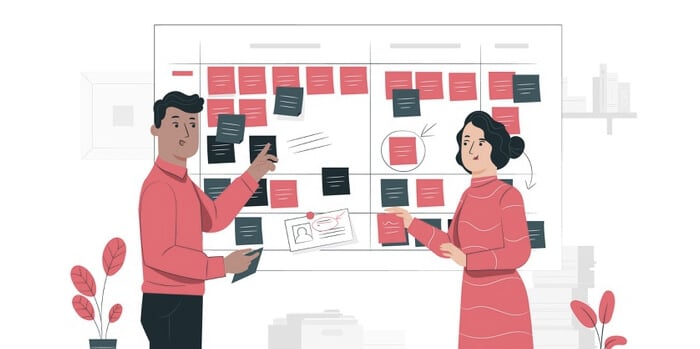

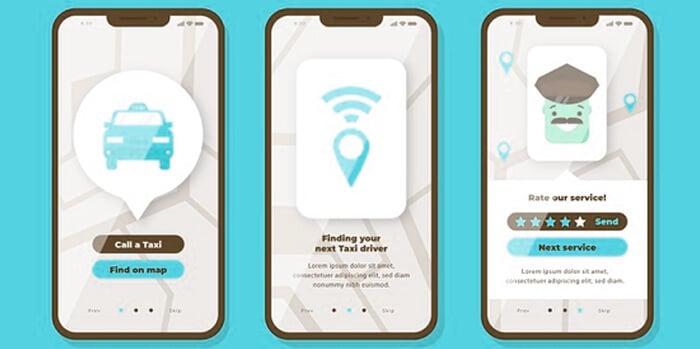
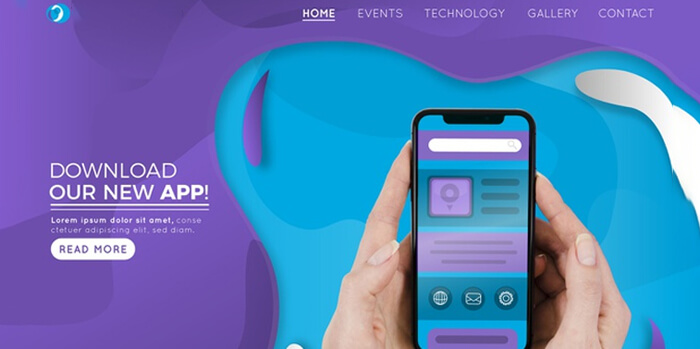






Wow!! Great article. I am making a mobile app and your article will definitely help me for mobile app development atlanta. Thanks for sharing.
Like!! I blog frequently and I really thank you for your content. The article has truly peaked my interest.
each time i used to read smaller articles that
as well clear their motive, and that is also happening with this paragraph
which I am reading at this time.
Interesting blog.It would be great if you can provide more details about it. Thanks you.