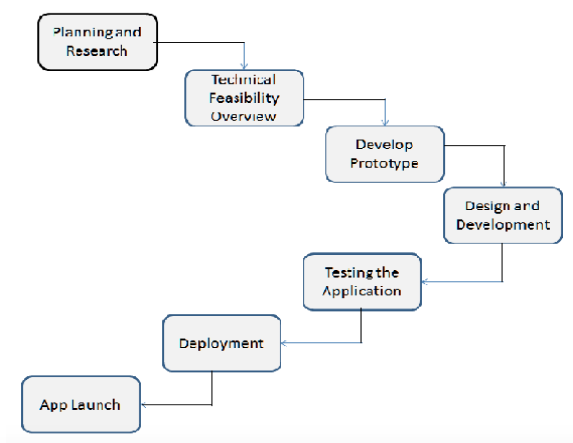How to Create a Mobile App – Step-by-Step Guide

Everyone lives their full life hanging around the apps, which keep our lives connected with the world and make our daily life easy. The pandemic also taught us so many things that being apart still we can get connected, learn things, explore and work comfortably being at home safely. So how these things were easy without even moving out of our comfort zone is all because of the apps receding in our phones for so long.
So how these apps are built just code isn’t possible to create a high rated user-friendly application. Let’s see what’s inside the developing app that intact human life so easily.
Mobile App Development – Step-by-Step Guide
Planning and Research
Everything needs to be planned perfectly for better execution so before planning, we need to research the needs of the environment what is required.
Research
Research the things through market analysis, find out qualitative and quantitative facts, customer segments, and economic environment. The adaptability area of the people in terms of needs based on barriers, for example in the pandemic buying basic needs is a problem that’s a barrier and one opportunity to come up with an app.
If developing the app related to a particular company, analyze the supply and demand by the company on a specified field as of the product or service based look after the competitors, comparisons, and other marketing variables.
Collect the researched points and make notable points and think thoroughly about what is demand and what we have to supply in order to exercise commercially well.
Planning
Once the supply is researched make sure the proper way to put it in order. Planning should charge the business forecasting that can enhance the standards of the development.
Planning also makes sure that the availability of resources helps in developing the app, making sure smooth project completion.
This helps in overlooking the app and basic functionality at the start, time and effort spent on planning helps to define core features of the app and also plan for unexpected turning points. What’s the use of Planning and Research?
– It helps to know the market strategy, demands of the customers.
– Effective process to create the app
– Creates the bandwidth for customer satisfaction.
– To come up with effective supply.
– Measures the availability needs to develop the app
Technical Feasibility overview
It defines the availability of software and hardware to implement in the development of applications. It helps in the estimation of cost, time, and the resultant.
This can be decided based on the plan and research done earlier, which saves you from future extra investment and wastage of time.
The technical Feasibility mainly depends on some key points like
Platform
Choosing the platform in early development is very important for the basic test of the application. Make sure to read the terms and conditions of each app store and build the product wisely to fit in the environment. Check out the widely used option by the customers, choose wisely in order to avoid the burden as each platform has its own configuration.
Language
It depends on what users you’re building the app as a mobile app is a native app that is for the personal use of the users. So it’s mandatory to know the users referred languages and concerned about proper implementation of them.
Features
What things to be added and what not to be added?. Here planning helps in feature extraction for application involvement, which should be highlighted and kept in easy access to users. Make sure to keep the compatibility of the users in mind and arrange the features.
Techniques
This is the most cost-effective and time spending task as it comes to develop the code and implement the technicality in the application. So it’s better to go through with previous comparable app development if available. If we’re building unique or some gaming apps it’s a probability that we should write original code ourselves.
Supportive app
Such as database implementation and some others using local databases for storage so better use the online platform or main server to add on the database.
Integration and Navigation
Each app has various integration between the apps such as Gmail can access all social media apps. similarly, make sure to add less integration this saves up a lot of budgets.
Navigation should be user-friendly to handle.
Usage and app content
Usage is about the battery and storage of the app, make sure to have enhanced settings available to users to make up free space and use less battery power.
It is allowing the access to edit your app content to third parties and makes it hold on to a single person. Separate function working parallelly keeping that in mind decides what system needs to implement.
Maintenance and Future
In service-based companies, there is a Service Level Agreement (SLA) which keeps the customer service for a certain period only, if it is product based then of no problem.
In Order to keep up the app standards, one must add the updates frequently. This makes users explore the changes and hopes for future updates.
This helps in tick off the burden on developing the application in the development stages
Develop Prototype
It is sample development the model which resembles the actual application, which provides a clear specification to the customer or developer to analyze the view of the product.
When it comes to software applications it is the incomplete version of the software program being developed.
Prototyping helps invaluable feedback and new ideas to implement on comparing the earlier projects. Gives insight into the project and helps to measure the deadline and resources to work on the project.
A prototype typically indicates few aspects of the application, it is completely different from the final product.
Design and Development
Designing is building the architecture of the application model as a prototype but in a detailed way, each and every feature is set in required positions.
They are 2 types of design
High-Level Design
Designing the architecture of an application as software requirements called HLD(high-level design), designing the main modules of an application.
Low-Level Design
Designing each and every module of an application in a detailed way called LLD(low-level design), a descriptive way of feature working.
Development
Development is writing code. There are so many coding languages to write code and develop each feature properly if any variation that costs much to repair. There free software available to build applications that are handy can build the application easily.
It includes the front-end which is a user interface, sometimes it’s a combination of API along with the back-end for managing high data storage, if the app works without internet access then the app utilizes the local data storage.
Testing
A process of quality assurance makes sure that the application is developed according to the requirement specifications, testing is done to make sure application stability, user-friendliness and security.
Testing mainly done by developing the test cases and performing the testing and recording it so the retesting gets precise.
Prototype and design criteria help in developing accurate test cases and executing them in order to find defects.
Some of the testings you should perform are
User-Experience testing
The first impression is the best impression, the app is good in style, font, icon design, color, and navigation. Make sure app workflow and interactivity give better consistency to the user.
Function testing
A testing application that each and every functionality is working thoroughly and rigorously according to the customer satisfaction or features developed.
Performance testing
Is checking the compatibility of the application in different platforms, recovery of the data, screen loading, efficient bandwidth, and infrastructure of the application. It also checks for back-end performances.
Security testing
What is most concerning is testing for the login credential-related application. It may be hacked from the unknown so security testing in the back-end, as well as front-end, is necessary.r
Deployment
Mobile app deployment is quite handy as like submitting your app to Google app store and Apple app-store with some credentials like
a. App’s name
b. Description
c. Category
d. Keywords
e. Launch icon
f. App store screenshot
g. App working descriptive video(if possible)
App Launch
Once the deployment is done and the launch app becomes available in the app store, monitor and check the key performance often to make sure there are crashes and issues reports.
Launching an app is nothing but marketing it to enhance the publicity of the app. There are social media’s which help to advertise the application, make short videos of it and post it on youtube. If possible, make paid advertisements through the different apps.
Mobile application development increasing gradually yearly and there are so many application that helps in developing a mobile application
Seeing the trend of app development if you’re planning to develop some of the apps, so here is some app-building software.
1. Appy Pie
2. BuildFire
3. GoodBaber
4. AppMachine
5. Appery
6. Android Studio