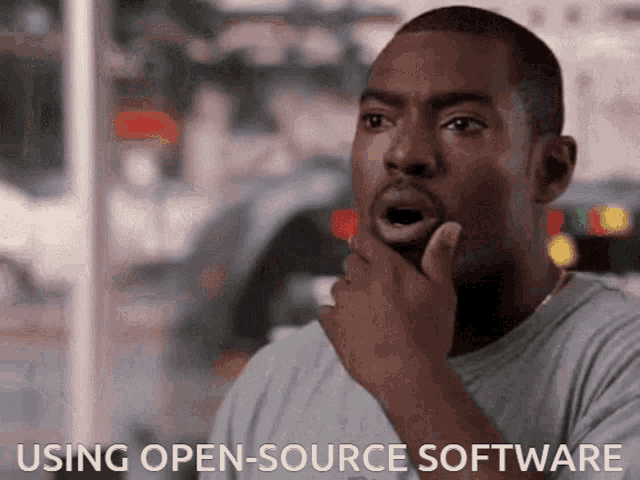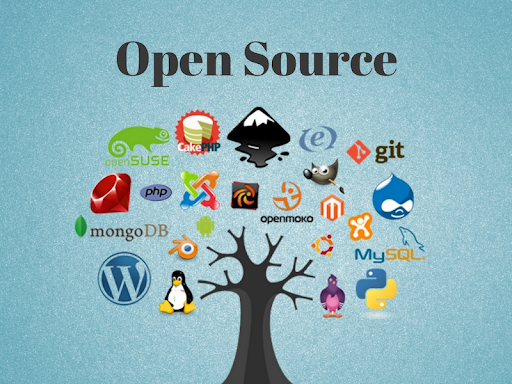30 Best Open-Source Alternatives For Expensive Applications

What if you get to know that there are several open-source software that can conveniently fill the need of expensive proprietary software apps like Windows, Adobe, MS Office, Autodesk, SAP, etc. With open-source technology being prevalent, such dreams are coming true. Also, these open-source software are free of cost to use and are highly compatible with most of the OS we use like iOS, Mac OS, Windows, Unix, and Linux.
As a software development company in India, our job is to make lives easier with the help of technology. As a small part of our efforts, we are presenting a comprehensive blog on the 30 best open-source alternatives for some immensely popular and equally expensive applications that we are buying and using every day.
Title Tags
What is open-source software?
Sure-Shot Benefits of Open-Source Software
25 Best Open-Source Replacement Of Expensive Applications
In The End
What is open-source software?
It is intriguing that the community of developers come together to work on a single idea that will change the existing norm and facilitate mankind. For no monetary interest and literally years of dedication and progress, some keep their passions on the higher pedestals and create the versions of technology that benefit everyone equally. These are open-source dev communities.
Open-source software is software that is designed, developed, and tested with public collaboration and distributed with the idea of benefiting millions. Being an open-source forum, it is open to updates and quick advancements which makes it an even more amazing utility. These are simple to use and completely free software versions.
Sure-Shot Benefits of Open-Source Software
Good quality comes with an expense – completely turning the face of this general notion, the open-source software showcases irresistible benefits. People so far have loved the technology due to the advantages it has to give.
-> A good quality software
-> Complete usage freedom with no hidden costs or terms
-> Helps you minimize your expenses.
-> Incredible support.
-> Highest scope of scaling and upgrades.
-> No tracking of usage – some paid counterparts track their users.
-> Due to the higher scope of upgrades, some open-source systems have far better performance than their commercial counterparts.
-> Completely free, easy to use, and easily available for download.
The article is a pocket-friendly guide to the best open-source software alternatives for expensive applications. Install them today and see their work better than their paid counterparts. The paid applications mentioned below are very popular with each of us using at least a bunch of them on a daily basis. Now you can imagine switching to a free option will save how much in your pockets.
Moreover, most of these open-source software comes with cross-platform support that can effectively run on OS platforms like Windows, Mac, and Linux.
25 Best Open-Source Replacement Of Expensive Applications
(source: XongoLab)
Before open-source software let me draw your attention to free open-source operating systems. Stop downloading the pirated Microsoft Windows and compromise on quality and security – switch to Linux Distro.
Linux Distro is the most convenient replacement for the classic Microsoft Windows that lets you have the best desktop experience with ultimate privacy and security.
The Best Open-Source Software For Expensive Applications
1. Audacity
Replacement of – Apple LogicPro ($199), and FL Studio Producer Edition (199)
Supporting OS – Windows, OS X, and Linux
Function – Audio Editor
Audacity is the best and free open-source digital audio editor and recorder. Though the software is a feature-rich utility, its main features that hold the upper hand are audio recording from multiple sources, processing and editing all types of audios, podcast generation, adding effects like normalization, audio trimming and sound fading.
2. Amarok
Replacement of – iTunes
Supporting OS – Windows, OS X and Linux
Function – Audio Listening and Music Tool
We are fortunate to have several free options for music playback but Amarok is the best bet out of them. The software comes packed with music discovery features along with an attractive and easy-to-use audio player. The noticeable features in the feature list are integration with various web audio services, dynamic playlists, bookmarks, scripting, context view, and more.
3. BRL – CAD
Replacement of – AutoCAD ($4,195 and up)
Supporting OS – Windows, OS X and Linux
Function – CAD
Ever-green choice of various designers and developers, BRL-CAD is so far the elite and best performing cross-platform solid modeling system. The tool incorporates interactive geometry editing, top-notch ray-tracing (for geometric analysis), system performance analysis benchmark suite, and geometric libraries for mobile app developers. Also, it has over 30 years of active development.
4. Gimp
Replacement of – Photoshop ($19.99 per month)
Supporting OS – Windows, OS X and Linux
Function – Graphics/Drawing
In an effort to make lives easier, the open-source dev community came together to develop Gimp – an affluent photo and image editor just like Photoshop (a paid counterpart). Some of the best features of the tool are color manipulation, digital retouching, photo enhancement, layers, gradients and more.
5. Inkscape
Replacement of – Illustrator ($19.99 per month) and CorelDraw ($429 per package).
Supporting OS – Windows, OS X and Linux
Function – Graphics/Drawing
Inkscape is the pro-level graphic drawing tool that is known among the graphic designers’ league for its efficiency and quality. Under the roof you get markers, clones, alpha blending, etc. It also features clip art galleries that you can use to bookmark your drawings and use them as and when you need them.
6. Dia
Replacement of – Visio Professional ($589.99).
Supporting OS – Windows, OS X and Linux
Function – Graphics/Drawing
Dia is another open-source tool that helps users draw flowcharts, org charts and more. Though it is not as feature-rich as Visio (its paid counterpart), and does not have that many artwork options and style of boxes – it still saves in the pocket for those who just want to use the tool casually.
7. Open Office
Replacement of – MS Office ($71.88 per year).
Supporting OS – Windows, OS X and Linux
Function – Complete Office Productivity
Apache OpenOffice is a comprehensive suite inciter (document), Calc (spreadsheet), Impress (presentations), Draw (graphics), Math (accounting and equations), and Base (database). The software is a complete office package with an intriguing UI and a feature list. Also, you can easily import, open and edit the file in Microsoft formats.
8. LibreOffice
Replacement of – MS Office ($71.88 per year).
Supporting OS – Windows, OS X and Linux
Function – Complete Office Productivity
Inspired by Open-Office, LibreOffice is the software of a similar genre that incorporates all the benefits of its predecessor but with some additional and advanced features. Its official site holds a useful comparison of LibreOffice with Microsoft.
9. PDF Creator
Replacement of – Adobe Acrobat ($381.65)
Supporting OS – Windows
Function – PDF Tools
Who isn’t aware of pdf creators and tools? And when it comes to pdf the only name that comes to mind is Adobe Acrobat. But is it the only choice we have? No, PDFCreator is another open-source PDF tool that has features like digital signature and encryption facilities. On the contrary, it lacks some of the standard Adobe features of form creation.
10. Blender
Replacement of – AutoDesk Maya ($3,675)
Supporting OS – Windows, OS X and Linux
Function – 3D Graphic Tools
3D animation tools like AutoDesk Maya come in insanely expensive ranges which is why some freshers and home-users refrain from using the tool. On the other hand, Blender is the free open-source substitute of such animation tools that can be used to their fullest to create full-length animated movies. The tool flaunts photorealistic rendering, fast modeling, realistic materials, fast rigging, sculpting, and animation toolset, and more.
11. Cinelerra
Replacement of – Adobe Premiere Pro ($19.99 per month single user), Avid Media Composer
Supporting OS – Windows, OS X and Linux
Function – Video Editing Tools
The USP of Cinelerra – an open-source tool is a speed and performance, although it lacks some features that modern professional tools are holding, it is still the best choice for home-usage. There is an entire community-based fork with the same functions and support at Cinelerra.org.
12. Bluefish
Replacement of – Adobe Dreamweaver ($19.99 per user per month)
Supporting OS – Windows, OS X, and Linux
Function – Web Development
If you are a developer and like to create websites and more on your PC, then you can use the Bluefish app. The user-friendly interface of this open-source program provides ease of working. However, the main focus of the app is to cater to the needs of coders instead of designers. The tool also has a fast WYSIWYG HTML editor for faster outputs.
13. KeePass
Replacement of – RoboForm and LastPass
Supporting OS – Windows, OS X, and Linux
Function – Manage Passwords
If you want software to manage and organize all your passwords on the PC, then you can use KeePass. KeePass allows you to create a master password for all your passwords for ease. Additionally, you can add and delete the passwords according to your requirements and allow selective access to them. And, as the tool uses AES and Twofish technology, it is one of the safest tools yet.
14. ClamWin
Replacement of – Kaspersky Anti-Virus and McAfee AntiVirus Plus
Supporting OS – Windows
Function – Removes Viruses and Malware from PC
On the internet, you may find a lot of different antivirus software from different renowned brands. But what makes ClamWin different is that this tool is free to download and use. The tool is open-sourced, easy to install and set up. Additionally, ClamWin is loaded with features like scan scheduling, deep scans, higher security, integration with File Explorer, and many more. What makes ClamWin the best is its integrated Microsoft Outlook scanner that removes malware-ridden files and attachments automatically.
15. 7-Zip
Replacement of – WinZip
Supporting OS – Windows, OS X, and Linux
Function – Compress and Decompress Files
Not every compression tool works with 7z precisely. But 7-Zip does it all for you. The software may not have an attractive interface like other apps yet it gets the job done perfectly. The higher compression rate offered by the tool allows you to create lighter files easily. Additionally, the tool also supports other compression formats like Ziip, Rara, etc. as well.
16. Psiphon
Replacement of – All the VPNs
Supporting OS – Windows and Android
Function – Virtual Private Networking
As you may already know, the app store is loaded with different VPN tools. But the Psiphon is one of the best amongst them. The open-source tool allows you to edit the credentials as you want. Moreover, the VPN, SSH, and HTTP Proxy technology used by the tool allow you to hide your original IP and use a fake one for uncensored access over the Internet.
17. Natron
Replacement of – Adobe After Effects ($1,330) and Avid Media Illusion ($24,800)
Supporting OS – Windows, OS X, and Linux
Function – Compositing and Video Editing
Video Editors are quite an important tool for creators and editors right now. You can get different paid tools online but why bother paying when you can get one for free. Natron is also an open-source platform that allows you to edit the videos on your PC as you want. Additionally, the tool is packed with strong editors that produce high-quality outputs in less time.
18. Clonezilla
Replacement of – Symantec Norton Ghost and Acronis True Image
Supporting OS – Windows and Linux
Function – Backup and Restore Files
Instead of wasting your efforts on other tools, you should use the Clonezilla app to backup and restore files on your PC. Why? Because the tool is open-source and allows you to backup and restore files safely. Clonezilla works even on broken or infected systems as well. You can also use the tool to manage the partitions on your Windows PC effectively.
19. FreeCAD
Replacement of – AutoCAD ($4,195 and up)
Supporting OS – Windows, OS X, and Linux
Function – Computer-Aided Drawing (CAD)
FreeCAD is a tool widely used by engineers and other personnel to create computer-aided drawings for different projects. FreeCAD makes the blueprinting work a lot easier for you. Moreover, the software provides the best inline complex Boolean operations, fillets, and shape cleaning features for your ease.
20. HandBrake
Replacement of – Nero Recode 2
Supporting OS – Windows, OS X, and Linux
Function – Video Convertor
HandBrake is one of the best open-source video converters on the internet. The software supports multiple file formats and allows you to convert them into even more formats as required. You can also use HandBrake to edit the resolution of the files without affecting the picture quality. However, the app is generally used to decrease the file size of videos.
21. Quanta Plus
Replacement of – Adobe Dreamweaver ($19.99 per user per month)
Supporting OS – OS X and Linux
Function – Web Development and More
If you are looking for a web development platform, then Quanta Plus can be a great open-source alternative for you. The software provides fast editing and creation hassle-free. The interface of the software supports multi-documentation, WYSIWYG editing, and multiple templates to ease up the whole development process.
22. NixNote
Replacement of – Evernote and Microsoft OneNote
Supporting OS – Windows and Linux
Function – Note Taking and Management
If you like to keep notes for ease, then NixNote is the best open-source tool for you. With the help of the tool, you can add and delete notes as per your requirements whenever you want. Moreover, you can also add images, documents, and more in the notes with the NixNote software.
23. Octave
Replacement of – MathWorks MATLAB
Supporting OS – Windows, OS X, and Linux
Function – Programming and Solutions
If you want software that allows numeric calculations and computations on your PC. then Octave is the best alternative. The interactive environment of the tool makes it quite easy to use. And, the mathematics-oriented syntax allows you to get quick calculations perfectly.
24. BleachBit
Replacement of – CCleaner
Supporting OS – Windows and Linux
Function – PC Clean-up
Excessive files can accumulate over time on your computer. To get rid of such unnecessary files and free up space, you can use BleachBit. Additionally, the software helps in deleting browser data, cache, cookies, data logs, and other files permanently. The tool scans the system deeply and cleans the files to improve the PC’s performance.
25. Avidemux
Replacement of – Adobe Premiere Pro ($19.99 per month single user), Avid Media Composer.
Supporting OS – Windows, OS X and Linux
Function – Video Editing Tools
Avidemux is one of the sought-after open-source tools for simple video editing, trimming and filtering. The tool is good for home use as it doesn’t have that long of a feature list as other professional paid tools. If you want a video editor for small purposes then there is no need for you to spend your money on paid tools.
26. openCRX
Replacement of – Sage ACT ($269.99 single user and $25 per month single user), Microsoft Dynamics 365 ($201 per user per month), salesforce.com Sales + Service ($100 per month and higher).
Supporting OS – OS independent
Function – CRM Tools
The enterprise-level open-source CRM software is the dev community’s best offering to the users. The openCRX software holds a lot that can be used for managing different operations in the company. Out of many features, the noticeable ones include – role-based security, audit trails and unlimited scalability.
27. SplendidCRM
Replacement of – Sage ACT ($269.99 single user and $25 per month single user), Microsoft Dynamics 365 ($201 per user per month), salesforce.com Sales + Service ($100 per month and higher).
Supporting OS – Windows
Function – CRM Tools
As the name indicates, SplendidCRM is one of those splendid utilities that are known for their impeccable management techniques and features. SplendidCRM integrates well with SQL Server, Microsoft Report Builder, Exchange server and MS Office. Also, the tool goes well with Hubspot, Marketo, Constant Contact, iContact and Quickbooks. The tool benefits from the cloud.
28. Firebird
Replacement of – Microsoft SQL Server Standard (worth $931 and beyond)
Supporting OS – Linux, macOS, Windows, Unix.
Function – Database Tool
Underactive development since 1981, Firebird claims to be the most authentic and universal open-source database. Being an open-source utility, features like excellent concurrency, high performance, and language support can all be enjoyed by the user, free of cost.
29. MySQL
Replacement of – Microsoft SQL Server Standard (worth $931 and beyond)
Supporting OS – Windows, Linux, Unix, macOS
Function – Database Tool
One of the highest-grossing examples of open-source technology – MySQL is used by various well-known players like Facebook, Google, Adobe, and Zappos. MySQL database technology holds free and paid editions. Paid to be Standard, Enterprise, and Cluster CGE editions.
30. WebERP
Replacement of – Microsoft SQL Dynamics 365 ($210 per month single user), SAP (price list varies), NetSuite ($999 per month and above)
Supporting OS – OS Independent
Function – Enterprise Resource Planning
Another Web-based open-source replacement of paid ERP solutions that stand on equal ground when it comes to features and functionality. webERP is designed specifically to create a centralized platform solving the issues of wholesalers, distributors and manufacturers under a single roof.
In The End
The list has almost covered all the genres from office to designing, app development, database management, CRM, ERP, etc. For more assistance with open-source software for expensive applications, reach out to Vervelogic. We are a click away from you. Till then try these out and stay tuned for more useful articles on how to make lives easier using advanced technology.