
Verve Logic FAST Desktop Search is free and fastest files search tool to use. It does not search for contents, only files and folder names. It has easy to use interface along with search facets/filters to narrow down search results based on file types. Type the partial file or folder name into search box, the result will appear instantly. It monitors file system changes for search window to reflect changes made to the file system.
Simple installation



Simple user interface

Search filters
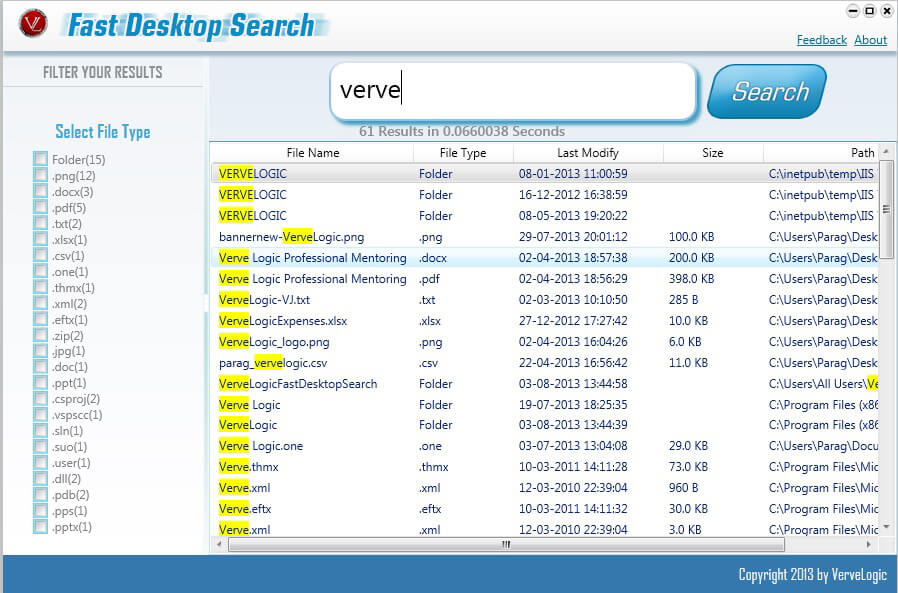
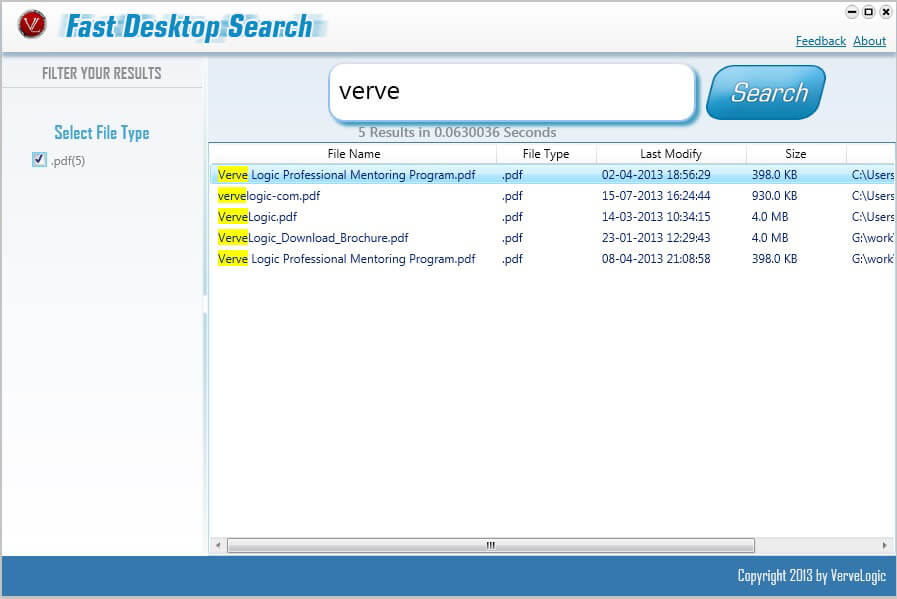
Blazingly fast

Frequently asked questions of FastSearch
What is FAST Desktop Search?
FAST Desktop Search is a search tool to locate files and folders by name.
How long it will take to index my files?
It only uses files and folder names to index and generally takes few mniutes to build the database. We are in process of publishing benchmark results for different configurations. Indexing is CPU and Memory bound operation so you might see few spikes at the time of initial indexing. But believe us, it's just a matter of time. You are going to love speed and accuracy of search results after initial indexing is done!
Does FAST Desktop Search searches file contents?
No, it does not search file contents, only files and folder names.
Does FAST Desktop Search indexes Operating System special files/folders?
Yes, but not all. For example, it excludes base Windows and ProgramData folders which are not required.
Does FAST Desktop Search monitor file system changes?
Yes, your search will reflect changes made to the file system.
Can FAST Desktop Search miss changes made to file system?
Yes, only when FAST Desktop Search service is not running and stops due to some reason. It is configured to run automatically.
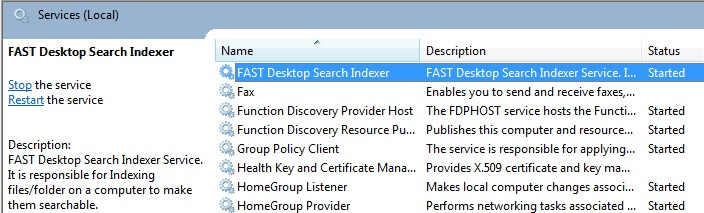
What are the system requirements for FAST Desktop Search to run?
It can run on Windows XP & Vista, Windows 7 and Windows 8.
It requires .NET Framework 4.0 to run. .NET framework can be downloaded from Here.
It requires administrative privileges for low level read access to volumes.
How can I bypass the UAC to run FAST Desktop Search with Administrative privileges?
Please follow this Article.
How do I search for file or folder?
Start typing the file or folder name into Search box, results will appear instantly with higlighted text.
Does FAST Desktop Search supports the use of wildcards, boolean operators or regex for searching?
No, FAST Desktop Search searches as you type. By the use of search filters, currently we have one for File Type, user can easily navigate to the file.
Is FAST Desktop Search functioning properly?
If it is not searching required files, kindly check recent Windows Event logs under Application category and source FASTDesktopSearch and Send us the trace to examine.
Do you have any feedback for us?
We would love to receive your feedback! here is the Link.